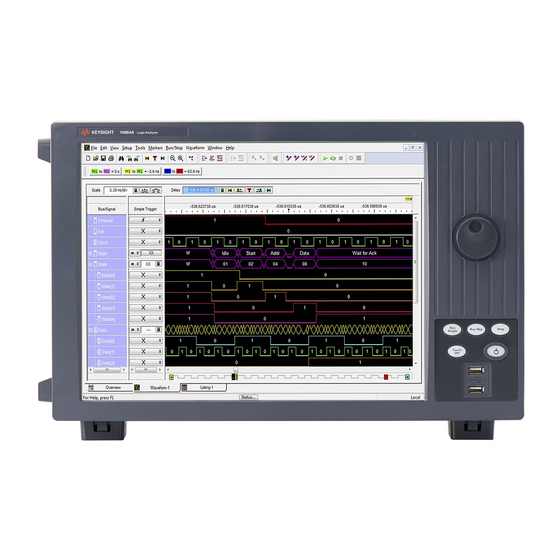Summary of Contents for Agilent Technologies 16800 Series
- Page 1 sales@artisantg.com artisantg.com (217) 352-9330 | Click HERE Find the Keysight / Agilent E5394A at our website:...
- Page 2 Agilent 16800 Series Portable Logic Analyzers Installation/Quick Start Guide Agilent Technologies Artisan Technology Group - Quality Instrumentation ... Guaranteed | (888) 88-SOURCE | www.artisantg.com...
- Page 3 252.227-7015 (Technical Data - Commercial Items) and DFARS 227.7202-3 (Rights in Commercial Computer Software or Com- puter Software Documentation). 16800 Series Portable Logic Analyzers Installation/Quick Start Guide Artisan Technology Group - Quality Instrumentation ... Guaranteed | (888) 88-SOURCE | www.artisantg.com...
- Page 4 16800 Series Logic Analyzers—At a Glance The Agilent Technologies 16800 Series logic analyzers are portable logic analyzers that range from 34 to 204 logic acquisition channels and 48 pattern generator channels, depending on the model. Accessories Pouch (top flap) Tie-down Straps...
- Page 5 • Data Inputs: 3-bit pattern level sensing (clock pod). • Clock Output: Synchronized to output data, delay of 7 ns in 14 steps (clock pod). 16800 Series Portable Logic Analyzers Installation/Quick Start Guide Artisan Technology Group - Quality Instrumentation ... Guaranteed | (888) 88-SOURCE | www.artisantg.com...
- Page 6 • PS2 mouse. • PS2 keyboard. • Accessory pouch and power cord. Snap the accessories pouch to the top of the 16800 Series logic analyzer. Use it to store probe leads, accessories, or manuals. Use the tie-down straps under the flap to conveniently hold pod cables not in use or during transport.
- Page 7 This chapter describes the logic analyzer’s built-in self tests and recovering system software. Safety Notices This chapter contains additional safety information. 16800 Series Portable Logic Analyzers Installation/Quick Start Guide Artisan Technology Group - Quality Instrumentation ... Guaranteed | (888) 88-SOURCE | www.artisantg.com...
-
Page 8: Table Of Contents
Left-Click Menus Tree Structure Bus/Signal Names Offline Analysis Marker Overview Tool Tips Trigger History To power off the system 16800 Series Portable Logic Analyzers Installation/Quick Start Guide Artisan Technology Group - Quality Instrumentation ... Guaranteed | (888) 88-SOURCE | www.artisantg.com... - Page 9 If there are touch screen problems Using the System Recovery Software Contacting Agilent Service/Support Safety Notices Warnings To clean the instrument Safety Symbols 16800 Series Portable Logic Analyzers Installation/Quick Start Guide Artisan Technology Group - Quality Instrumentation ... Guaranteed | (888) 88-SOURCE | www.artisantg.com...
- Page 10 Contents Index 16800 Series Portable Logic Analyzers Installation/Quick Start Guide Artisan Technology Group - Quality Instrumentation ... Guaranteed | (888) 88-SOURCE | www.artisantg.com...
- Page 11 Contents 16800 Series Portable Logic Analyzers Installation/Quick Start Guide Artisan Technology Group - Quality Instrumentation ... Guaranteed | (888) 88-SOURCE | www.artisantg.com...
-
Page 12: First-Time Set Up
Agilent 16800 Series Portable Logic Analyzers Installation/Quick Start Guide First-Time Set Up Proper Cooling First-Time Set Up Considerations Answering Windows Welcome Questions Additional First-Time Setup Steps Agilent Technologies Artisan Technology Group - Quality Instrumentation ... Guaranteed | (888) 88-SOURCE | www.artisantg.com... -
Page 13: Proper Cooling
Allow at least 5 cm (2 inches) of space between instruments for proper cooling. 5 cm (2 inches) 5 cm (2 inches) 16800 Series Portable Logic Analyzers Installation/Quick Start Guide Artisan Technology Group - Quality Instrumentation ... Guaranteed | (888) 88-SOURCE | www.artisantg.com... -
Page 14: First-Time Set Up Considerations
If you require the ability to print, share files, remotely control the logic analyzer, etc. over the network, you need to either join a workgroup or domain. 16800 Series Portable Logic Analyzers Installation/Quick Start Guide Artisan Technology Group - Quality Instrumentation ... Guaranteed | (888) 88-SOURCE | www.artisantg.com... -
Page 15: Get Network Setup Information
• Methodology for assigning IP addresses at your site (for example, DHCP). • Domain Name Service (DNS). Other network information that may be readily available from your network administrator. 16800 Series Portable Logic Analyzers Installation/Quick Start Guide Artisan Technology Group - Quality Instrumentation ... Guaranteed | (888) 88-SOURCE | www.artisantg.com... -
Page 16: Answering Windows Welcome Questions
Setting up a high-speed Enter either the fixed IP/DNS connection? assigned by your network administrator or select "Obtain Automatically". 16800 Series Portable Logic Analyzers Installation/Quick Start Guide Artisan Technology Group - Quality Instrumentation ... Guaranteed | (888) 88-SOURCE | www.artisantg.com... -
Page 17: If Expected Windows Welcome Questions Do Not Appear
If this occurs, you need to change the logic analyzer’s network setup (after the first-time power up) using the normal Windows XP methods (see “Changing Network Settings” on page 34). 16800 Series Portable Logic Analyzers Installation/Quick Start Guide Artisan Technology Group - Quality Instrumentation ... Guaranteed | (888) 88-SOURCE | www.artisantg.com... -
Page 18: Additional First-Time Setup Steps
Microsoft recommends the following three steps to ensure the instrument's PC is protected. 1 Use an internet firewall. 2 Get operating system updates. 3 Use up-to-date antivirus software. 16800 Series Portable Logic Analyzers Installation/Quick Start Guide Artisan Technology Group - Quality Instrumentation ... Guaranteed | (888) 88-SOURCE | www.artisantg.com... - Page 19 First-Time Set Up 16800 Series Portable Logic Analyzers Installation/Quick Start Guide Artisan Technology Group - Quality Instrumentation ... Guaranteed | (888) 88-SOURCE | www.artisantg.com...
-
Page 20: Getting Started With The Logic Analyzer
Agilent 16800 Series Portable Logic Analyzers Installation/Quick Start Guide Getting Started with the Logic Analyzer Probing Making a Measurement Snap to Edge Markers Left-Click Menus Tree Structure Bus/Signal Names Offline Analysis Marker Overview Tool Tips Trigger History Specifications and Characteristics Agilent Technologies Artisan Technology Group - Quality Instrumentation ... -
Page 21: Probing
To connect and set up a probe, follow the instructions in the User’s Guide that came with the probe. 16800 Series Portable Logic Analyzers Installation/Quick Start Guide Artisan Technology Group - Quality Instrumentation ... Guaranteed | (888) 88-SOURCE | www.artisantg.com... -
Page 22: Making A Measurement
1 Start up the logic analyzer, connect to your target system, and select Setup>Bus/Signal. 2 Assign buses and signals and click OK. 16800 Series Portable Logic Analyzers Installation/Quick Start Guide Artisan Technology Group - Quality Instrumentation ... Guaranteed | (888) 88-SOURCE | www.artisantg.com... - Page 23 Getting Started with the Logic Analyzer 3 Enter a trigger value. 4 Acquire and view data. 16800 Series Portable Logic Analyzers Installation/Quick Start Guide Artisan Technology Group - Quality Instrumentation ... Guaranteed | (888) 88-SOURCE | www.artisantg.com...
-
Page 24: Snap To Edge Markers
You can set the markers to jump to the nearest edge of a waveform. A yellow target will show which edge the marker will jump to. 16800 Series Portable Logic Analyzers Installation/Quick Start Guide Artisan Technology Group - Quality Instrumentation ... Guaranteed | (888) 88-SOURCE | www.artisantg.com... -
Page 25: Left-Click Menus
Drag a box around parts of the data. When you release the mouse button, a menu appears. Tree Structure Bus/Signal Names Show individual signals in buses by clicking on the + to expand. 16800 Series Portable Logic Analyzers Installation/Quick Start Guide Artisan Technology Group - Quality Instrumentation ... Guaranteed | (888) 88-SOURCE | www.artisantg.com... -
Page 26: Offline Analysis
Getting Started with the Logic Analyzer Offline Analysis Install the Agilent Logic Analyzer application on another Windows XP or Windows 2000 computer and you can analyze data without the 16800 Series logic analyzer. 1 Follow the instructions in “Software Installation and Upgrades”... -
Page 27: Tool Tips
Getting Started with the Logic Analyzer Tool Tips Pause the cursor over a tool Icon and a “Tool Tip Window” will appear. 16800 Series Portable Logic Analyzers Installation/Quick Start Guide Artisan Technology Group - Quality Instrumentation ... Guaranteed | (888) 88-SOURCE | www.artisantg.com... -
Page 28: Trigger History
Getting Started with the Logic Analyzer Trigger History Save and recall trigger settings. 16800 Series Portable Logic Analyzers Installation/Quick Start Guide Artisan Technology Group - Quality Instrumentation ... Guaranteed | (888) 88-SOURCE | www.artisantg.com... -
Page 29: To Power Off The System
Not answering the dialog box (clicking neither "Yes" nor "No") will have no effect. Further short presses on the power button will have no effect. 16800 Series Portable Logic Analyzers Installation/Quick Start Guide Artisan Technology Group - Quality Instrumentation ... Guaranteed | (888) 88-SOURCE | www.artisantg.com... -
Page 30: Using A Long Press Of The Power Button
• When the system is plugged back in, it will power up and boot into Windows. 16800 Series Portable Logic Analyzers Installation/Quick Start Guide Artisan Technology Group - Quality Instrumentation ... Guaranteed | (888) 88-SOURCE | www.artisantg.com... -
Page 31: Specifications And Characteristics
Getting Started with the Logic Analyzer Specifications and Characteristics The following electrical and operating characteristics are not specifications, but are typical operating characteristics for the Agilent 16800 Series logic analyzers. Electrical Characteristics Power 16801A, 16802A, and 16803A: 115/230 Vac +/- 20%, 48-66Hz, 615W Requirements Max. - Page 32 To find them go to: 1 Click Help>Help Topics. 2 Click Reference; then, click Specifications and Characteristics. 16800 Series Portable Logic Analyzers Installation/Quick Start Guide Artisan Technology Group - Quality Instrumentation ... Guaranteed | (888) 88-SOURCE | www.artisantg.com...
- Page 33 Getting Started with the Logic Analyzer 16800 Series Portable Logic Analyzers Installation/Quick Start Guide Artisan Technology Group - Quality Instrumentation ... Guaranteed | (888) 88-SOURCE | www.artisantg.com...
-
Page 34: Updating The Logic Analyzer
Agilent 16800 Series Portable Logic Analyzers Installation/Quick Start Guide Updating the Logic Analyzer Changing Network Settings Changing Windows Firewall Settings Software Installation and Upgrades Agilent Technologies Artisan Technology Group - Quality Instrumentation ... Guaranteed | (888) 88-SOURCE | www.artisantg.com... -
Page 35: Changing Network Settings
Change settings of this connection. For more information on changing network settings, refer to the Windows XP online help. 16800 Series Portable Logic Analyzers Installation/Quick Start Guide Artisan Technology Group - Quality Instrumentation ... Guaranteed | (888) 88-SOURCE | www.artisantg.com... -
Page 36: Changing Windows Firewall Settings
Updating the Logic Analyzer Changing Windows Firewall Settings When 16800 Series logic analyzers are shipped from the factory, the Windows Firewall is enabled and set up with the exceptions required by the logic analyzer. To give other applications/ports access through the firewall For example, you may need to change firewall settings in order to: •... - Page 37 Windows Firewall settings will have to be made again. 16800 Series Portable Logic Analyzers Installation/Quick Start Guide Artisan Technology Group - Quality Instrumentation ... Guaranteed | (888) 88-SOURCE | www.artisantg.com...
-
Page 38: To Restore The Logic Analyzer Firewall Defaults
To restore the logic analyzer firewall defaults 1 From the Windows Start menu, choose Start>Control Panel. 2 In the Control Panel window, open Windows Firewall. 16800 Series Portable Logic Analyzers Installation/Quick Start Guide Artisan Technology Group - Quality Instrumentation ... Guaranteed | (888) 88-SOURCE | www.artisantg.com... - Page 39 • File and Printer Sharing. • Microsoft RPC Endport Mapper TCP port. • Remote Desktop service. • Web Server (HTTP) port. 16800 Series Portable Logic Analyzers Installation/Quick Start Guide Artisan Technology Group - Quality Instrumentation ... Guaranteed | (888) 88-SOURCE | www.artisantg.com...
- Page 40 Standard for when the computer has workgroup membership. When you restore the logic analyzer firewall defaults, the defaults for both profiles are restored. 16800 Series Portable Logic Analyzers Installation/Quick Start Guide Artisan Technology Group - Quality Instrumentation ... Guaranteed | (888) 88-SOURCE | www.artisantg.com...
-
Page 41: Software Installation And Upgrades
Updating the Logic Analyzer Software Installation and Upgrades Agilent Logic Analyzer Software The Agilent 16800 Series logic analyzers are shipped with software already installed, including any licensed optional products that you may have purchased. The licensing process (described below) has been performed and the (*.lic) license file is in place. -
Page 42: Solving Problems
Agilent 16800 Series Portable Logic Analyzers Installation/Quick Start Guide Solving Problems Running Self-Tests If the logic analyzer powers itself down If the Power LEDs do not come on If you get a registry error and the system won’t boot If there are network connection problems... -
Page 43: Running Self-Tests
1 In the Agilent logic analyzer application, click Help>Self Test. 2 In the analysis system Self Test dialog, double click on the test you want to run. 16800 Series Portable Logic Analyzers Installation/Quick Start Guide Artisan Technology Group - Quality Instrumentation ... Guaranteed | (888) 88-SOURCE | www.artisantg.com... -
Page 44: If The Logic Analyzer Powers Itself Down
2 Mount it under another XP system. 3 Move the data to the boot disk until you can restore the operating system. 16800 Series Portable Logic Analyzers Installation/Quick Start Guide Artisan Technology Group - Quality Instrumentation ... Guaranteed | (888) 88-SOURCE | www.artisantg.com... -
Page 45: If There Are Network Connection Problems
In this case, you need to add the computer (logic analysis system) to the domain. 16800 Series Portable Logic Analyzers Installation/Quick Start Guide Artisan Technology Group - Quality Instrumentation ... Guaranteed | (888) 88-SOURCE | www.artisantg.com... -
Page 46: If There Are Touch Screen Problems
Calibrate. If calibrating the touch screen doesn’t fix the problem, see “Contacting Agilent Service/Support” on page 46. 16800 Series Portable Logic Analyzers Installation/Quick Start Guide Artisan Technology Group - Quality Instrumentation ... Guaranteed | (888) 88-SOURCE | www.artisantg.com... -
Page 47: Using The System Recovery Software
Save your data to a USB flash drive or to another computer before performing this procedure. Contacting Agilent Service/Support To locate a sales or service office near you, go to www.agilent.com/find/contactus. 16800 Series Portable Logic Analyzers Installation/Quick Start Guide Artisan Technology Group - Quality Instrumentation ... Guaranteed | (888) 88-SOURCE | www.artisantg.com... -
Page 48: Safety Notices
Agilent 16800 Series Portable Logic Analyzers Installation/Quick Start Guide Safety Notices Warnings To clean the instrument Safety Symbols This apparatus has been designed and tested in accordance with IEC Publication 1010, Safety Requirements for Measuring Apparatus, and has been supplied in a safe condition. This is a Safety Class I instrument (provided with terminal for protective earthing). -
Page 49: Warnings
• Position equipment so that it is not difficult to disconnect the power cord. 16800 Series Portable Logic Analyzers Installation/Quick Start Guide Artisan Technology Group - Quality Instrumentation ... Guaranteed | (888) 88-SOURCE | www.artisantg.com... -
Page 50: To Clean The Instrument
3 Make sure that the instrument is completely dry before reconnecting it to a power source. 16800 Series Portable Logic Analyzers Installation/Quick Start Guide Artisan Technology Group - Quality Instrumentation ... Guaranteed | (888) 88-SOURCE | www.artisantg.com... -
Page 51: Safety Symbols
Hazardous voltage symbol. Earth terminal symbol: Used to indicate a circuit common connected to grounded chassis. 16800 Series Portable Logic Analyzers Installation/Quick Start Guide Artisan Technology Group - Quality Instrumentation ... Guaranteed | (888) 88-SOURCE | www.artisantg.com... - Page 52 17, problems, turning off, virus software, grounding, 16800 Series Portable Logic Analyzers Installation/Quick Start Guide Artisan Technology Group - Quality Instrumentation ... Guaranteed | (888) 88-SOURCE | www.artisantg.com...
- Page 53 Index windows power problems, updates, welcome, welcome questions, Windows Firewall settings changing, workgroup, changing, 16800 Series Portable Logic Analyzers Installation/Quick Start Guide Artisan Technology Group - Quality Instrumentation ... Guaranteed | (888) 88-SOURCE | www.artisantg.com...