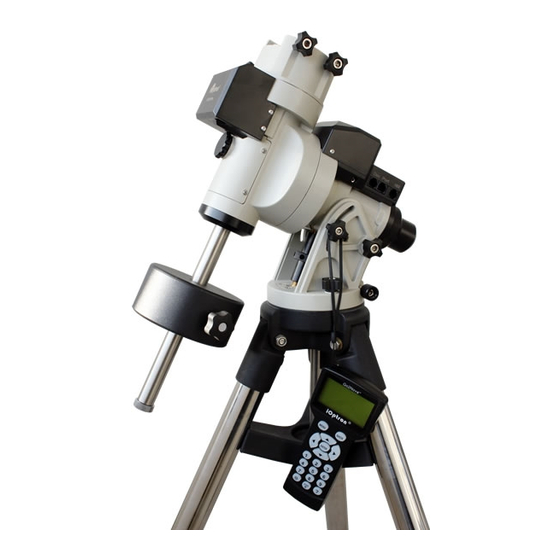Advertisement
Quick Links
Instruction for Upgrading an iEQ30 Mount to an iEQ30Pro Mount
This instruction only provides a technical reference. It is at your own risk to perform the upgrading yourself.
iOptron assumes no liability on any equipment damage or personal injury.
The iEQ30 Pro upgrade kit includes following parts:
R.A. module (R.A. worm assembly, stepper
motor, R.A. control board, pulley and belt)
DEC module (DEC worm assembly, stepper
motor, R.A. control board, pulley and belt)
Main control board with GPS and connection
cable
R.A. module and main board cover
Main board base fixture
DEC module cover
Screws
Tools Needed: 2mm and 3mm Allen wrench, a
Phillips screw driver and a pair of nose pliers. A
shortened 3 mm Allen wrench is needed to access
one screw in steps 6 and 8.
This instruction will demonstrate how to replace
the RA unit only when upgrading an iEQ30 mount
to an iEQ30 Pro mount. The procedure for replacing
the DEC unit is similar.
1. Put a mount on a flat surface, or you may install
the mount on your tripod. Release R.A. axis to
avoid
gear
damage
Internal Use Only
January 2017
during
hardware
upgrading. Unscrew four (4) screws from R.A.
motor cover with a 2mm Allen wrench (2 on each
side).
2. Remove four (4) R.A. gear positioning screws
with a 3mm Allen wrench (2 on each side).
Remove the R.A. worm assembly with the RA
and main boards.
Advertisement

Summary of Contents for iOptron iEQ30Pro
- Page 1 Internal Use Only Instruction for Upgrading an iEQ30 Mount to an iEQ30Pro Mount January 2017 This instruction only provides a technical reference. It is at your own risk to perform the upgrading yourself. iOptron assumes no liability on any equipment damage or personal injury. upgrading. Unscrew four (4) screws from R.A. The iEQ30 Pro upgrade kit includes following parts: motor cover with a 2mm Allen wrench (2 on each ...
- Page 2 Internal Use Only 3. Unscrew these two screws to remove the worm Insert and loosely tighten other two screws on assembly supporting block from the. Unscrew the other side of the mount, as shown in the two aluminum standoffs. following photo. 7.
- Page 3 Internal Use Only Lock the R.A. axis and gently pull the belt to turn 12. Loose the locking nut use a pair of nose pliers the worm in both directions. You should be able first. Use a 2mm wrench to release the treaded to pull rotate the R.A.
- Page 4 Internal Use Only 16. Install the main board and secure it with a small screw the small screw. Connect the wire between main board and R.A. board. 17. Install the cover for R.A. module and main board by screwing the four screws. 18.