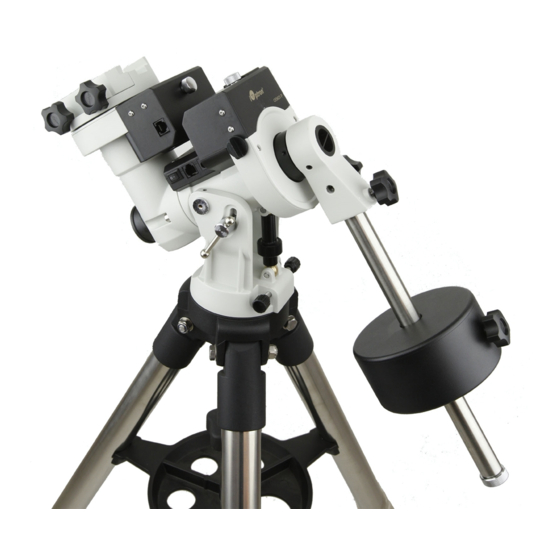Summary of Contents for iOptron CEM25P
- Page 1 ® iOptron CEM25P Center Balanced Equatorial Mount Instruction Manual Product #7100P, #7102P...
- Page 2 You must hold the mount firmly when disengaging or adjusting the gear switches. Otherwise personal injury and/or equipment damage may occur. Any worm system damage due to improper gear meshing/slippage will not be covered by iOptron’s limited warranty. If you have any questions please contact us at support@ioptron.com...
-
Page 3: Table Of Contents
2.4.2. The LCD Screen ......................10 2.5. Check the Battery ......................... 11 2.6. Bench Testing the Mount ..................... 11 3. CEM25P Mount Assembly ......................13 3.1. Introduction .......................... 13 3.2. CEM25 Mount Assembly ...................... 13 4. Getting Started ..........................23 4.1. - Page 4 Appendix E. Go2Nova Star List ....................39 IOPTRON TWO YEAR TELESCOPE, MOUNT, AND CONTROLLER WARRANTY ..... 46 Ver. 1 2016.12 iOptron reserves the rights to revise this instruction without notice. Actual color/contents/design/function may differ from those described in this instruction.
-
Page 5: Cem25P Overview
Hand Controller is intuitive to use and its large 4-line LCD screen simplifies the process of setting telescopes and locating objects. The CEM25P retains all of the best features of the CEM25, but now offers a guaranteed low periodic error of ~+/- 10 arc seconds or less. - Page 6 Optional StarFi WiFi adapter (#8434) for full function control via SmartPhone/Tablet/Computer WARNING: To avoid gear slippage, DO NOT rock the counterweight shaft rigorously. Make sure the Tension Adjuster is set properly. Worm system damage due to user operation error will not be covered by warranty.
-
Page 7: Cem25P Terms
2. CEM25P Terms 2.1. Parts List There are two shipping boxes for a regular tripod version. One box contains a CEM25P mount, hand controller, one 10.4 lbs (4.7kg) counterweight, counterweight shaft, tripod spreader and accessories. The other box contains a tripod. -
Page 8: Assembly Terms
CW Safety Screw CW Safety Screw Alignment Peg Alignment Peg Center Rod Knob Center Rod Knob Accessory Tray Accessory Tray Tray Locking Knob Tray Locking Knob Tripod Leg Lock Tripod Leg Lock Figure 1. CEM25P assembly terms (mount and tripod) -
Page 9: Cem25P Ports
Power DC 12V: DC power plug (2.1mmX5.5mm, center positive) iOptron Port: For connecting to other iOptron accessories, such as a laser pointer or a planetary dome control. DO NOT plug guiding camera cable into it or the camera will be damaged! ... -
Page 10: Key Description
HBX (Handbox) port: connect the HC to a CEM25 mount using a 6 pin 4 wire (6P4C) RJ11 plug. Serial port: connect the HC to a Computer via a RS232 to 4 pin 4 wire (4P4C) RJ9 cable (iOptron item# 8412) for firmware upgrade and computer controller. The pin out of the serial port is shown in Figure 4. -
Page 11: Check The Battery
The LCD screen will switch to the information screen, as indicated in Figure 6, with pressing any button. Magnitude Target Name Declination Right Ascension Altitude Azimuth N/S Hemisphere Mount Status Current Time Slew Speed Figure 6. 8408 HC LCD Information Screen 1. - Page 12 Figure 7.Do not operate the mount with an unbalanced load...
-
Page 13: Cem25P Mount Assembly
3. CEM25P Mount Assembly 3.1. Introduction You have just purchased a telescope mount that is capable of taking you to a new level of astronomy. No matter which telescope or optical tube assembly (OTA) you select to install on the mount, the overall performance will be greatly enhanced. - Page 14 WARNING: To avoid gear slippage, DO NOT rock the counterweight shaft rigorously and make sure the Tension Adjuster is set properly. Worm system damage due to user operation error will not be covered by warranty. WARNING: The new Gear Switch will allow you to have most precise weight balance. This also means the mount or OTA will swing FREELY when the Gear Switch is disengaged.
- Page 15 There are two threaded holes on the tripod head for alignment peg installation. The Alignment Peg may be moved to the opposite position shall the mount hit the tripod leg when used at a high latitude. Center Rod Knob Alignment Peg Accessory Tray Tray Locking Knob Figure 9.
- Page 16 CW Mounting Nose CW Mounting Nose Front CW Position Screw Front CW Position Screw CW Shaft Locking Screw CW Shaft Locking Screw Figure 11. Install counterweight shaft If the latitude of the observation location is lower than 10º, thread in the Rear CW Position Screw (a hex head set screw) before tightening the Front CW Positioning Screw to avoid CW hit tripod legs.
- Page 17 CAUTION: The telescope may swing freely when the R.A. or DEC Gear Switch is released. Always hold on to the OTA before you release the gear switch to prevent it from swinging. It can cause personal injury or damage to the equipment. Release Tension Adjuster by turning it counterclockwise.
- Page 18 STEP 10. Setup Hand Controller The CEM25 is equipped with a GPS receiver, which will receive the time, longitude and latitude information from satellites after the link is established. However, there are still some parameters need to be entered to reflect your location, such as time zone info and daylight saving time.
- Page 19 All the time zones in North America are “UTC –”, as shown in the following table, so ensure the display shows “UTC -” instead of “UTC +” if in North or South America. Time Zone Hawaii Alaska Pacific Mountain Central Eastern Hour behind UT Enter UTC...
- Page 20 Figure 17. Polar alignment The CEM25 mount equipped with an iOptron’s AccuAlign polar scope. You can do a fast and accurate polar axis alignment with iOptron’s Quick Polar Alignment procedure. Polar Scope LED Figure 19. Polar Scope LED Figure 18. Polar Scope As indicated in Figure 18, the Polar Scope reticle has been divided into 12 hours along the angular direction with 10 minute tics.
- Page 21 June 22, 2014, 20:19:42 in Boston, US (alt N42º30’32” and long W71º08’50”), UTC -300 minutes, DST:Y, the Polaris Position is 0h45.8m and 40.4m,.as shown in Figure 20a. (4) Look through the polar scope to find the Polaris. Using Azimuth Adjustment Knob and Latitude Adjustment Knob to adjust the mount in altitude and azimuth directions and put the Polaris in the same position on the Polar Scope Dial as indicated on the HC LCD.
- Page 22 You need to set the Zero Position when the mount is used first time, or firmware upgrade is performed. To set the mount to Zero Position, press MENU=>”Zero Position”=>”Set Zero Position”. Release the Gear Switch to manually return the mount to Zero Position, or use the hand controller to slew the mount to Zero Position.
-
Page 23: Getting Started
4. Getting Started ® In order to experience the full GOTO capability of GOTONOVA technology it is very important to set up the mount correctly before observation. 4.1. Setup the Mount and Polar Alignment Assemble your CEM25 mount according to Section 3.2. Turn the mount power switch on. When the GPS receiver is connected to satellites, LCD will display GPS OK. -
Page 24: Star Identifying Function
4.5. Star Identifying Function The 8408 hand controller has a star identifying function. After Polar Alignment and Set Up Time and Site, slew the telescope to an bright star, manually or using GOTO. Press ? button to identify the star name telescope is pointing to, as well as nearby bright stars if there are any. -
Page 25: Complete Functions Of Go2Nova ® 8408 Hand Controller
® 5. Complete Functions of Go2Nova 8408 Hand Controller 5.1. Slew to an Object Press MENU => “Select and Slew.” Select an object that you would like to observe and press the ENTER key. ® The Go2Nova 8408 hand controller for CEM25 mount has a database of over 150,000 objects. Use the ►... -
Page 26: User Objects
5.3.1. Pole Star Position ® This function displays the position of the Pole Star for Quick Polar Alignment using the iOptron AccuAlign polar scope. In the Northern Hemisphere the position of Polaris is displayed, while in the Southern Hemisphere the position of Sigma Octantis is shown. -
Page 27: Three Star Align
select the first alignment star and press ENTER. Center the target in your eyepiece using the arrow keys after the mount slews to it. Press ENTER when finished. The hand controller will prompt you to choose a second star. After centering the second star, the two-star alignment is finished. After the two-star alignment, the altitude and azimuth errors will be displayed. -
Page 28: Settings
5.4. Settings 5.4.1. Set Time and Site Refer to STEP 10 in Section 3.2. 5.4.2. Set Beep The Hand Controller allows a user to turn off the beep partially, or even go to a silent mode. To change this setting press MENU => “Settings” => “Set Beep”, Set Up Time and Site Set Beep Set Display... -
Page 29: Set Tracking Rate
Losmandy/ Takahashi/ Vixen, make sure a proper guiding cable is used. Refer to your guiding camera and guiding software for detailed operation. WARNING: DO NOT plug your ST-4 guiding camera cable into the iOptron port or HBX port. It may damage the mount or guiding camera electronics. -
Page 30: Pec Option
5.6. PEC Option PEC for short, is a system that improves the tracking accuracy of the drive by reducing the number of user corrections needed to keep a guide star centered in the eyepiece. PEC is designed to improve photographic quality by reducing the amplitude of the worm errors. Using the PEC function is a three-step process. -
Page 31: Enter Other Objects Or Observation List
User Defined Comet Other Objects Select “User Defined Comet” to add/browse/delete the user-defined comet list. Find the orbit parameters of a comet in the SkyMap format. For example, the C/2012 ISON has an orbit parameter: Name Year ω Ω C/2012 S1 ISON 2013 28.7960... -
Page 32: Firmware Information
A more useful application of this function is to store your favorite viewing objects before heading to the field. When the “Enter R.A. and DEC” screen appears, press the MENU button. It brings up the catalogs that you can select the object from. Follow the screen instructions to add your favorite objects. Press BACK button to go back one level. -
Page 33: Maintenance And Servicing
In the unlikely event that the CEM25 mount requires factory servicing or repairing, write or call iOptron Customer Service Department first to receive an RMA# before returning the mount to the factory. Please provide details as to the nature of the problem as well as your name, address, e-mail address, purchase info and daytime telephone number. -
Page 34: Appendix A. Technical Specifications
Appendix A. Technical Specifications Mount Center Balanced Equatorial Mount Periodic error (PE) * ~ ±10 arcsec or less Payload 27 lb (12.3kg), exclude counterweight Mount weight 10.4 lb (4.7kg) Payload/Mount weight 2.60 Right Ascension worm wheel Φ88mm, 144 teeth aluminum Declination worm wheel Φ88mm, 144 teeth aluminum Right Ascension axis shaft... -
Page 35: Appendix B. Go2Nova ® 8408 Hc Menu Structure
® Appendix B. Go2Nova 8408 HC MENU STRUCTURE MENU Select and Slew Solar System Mercury Venus Mars Jupiter Saturn Uranus Neptune Moon Deep Sky Objects Named Object Messier Catalog NGC Catalog IC Catalog UGC Catalog Caldwell Catalog Abell Catalog Herschel Catalog Stars Named Stars Binary Stars... - Page 36 Alignment Pole Star Position One Star Alignment Two Star Polar Align Three Star Alignment Polar Iterate Align Solar System Align Display Model Error Clear Alignment Data Settings Set Time and Site Set Beep Set Display Set Guiding Rate Set Tracking Rate Meridian Treatment Track Below Horizon Set Eyepiece Light...
-
Page 37: Appendix C. Firmware Upgrade
Appendix C. Firmware Upgrade The firmware in the 8408 hand controller and motor control boards can be upgraded by the customer. Please check iOptron’s website, www.iOptron.com, under the product page or Support Directory, select CEM25P for detail. -
Page 38: Appendix D. Computer Control An Cem25 Mount
Appendix D. Computer Control an CEM25 Mount The CEM25P mount can be controlled by a SmartPhone, a Tablet or a computer. It is supported by two types of computer connections: Connect to a computer via RS232 serial port. An optional RS232 to USB adapter (iOptron part #8435) is needed if your computer does not have a serial port, like most of the laptops on the market today. -
Page 39: Appendix E. Go2Nova ® Star List
® Appendix E. Go2Nova Star List Go2Nova Deep Sky Object List for 8408 ID No. OBJECT NGC # Messier # A(Abell) U(UGC) Andromeda Galaxy Barnards Galaxy 6822 Beehive Cluster 2632 Blackeye Galaxy 4926 Blinking Planetary Nebula 6826 Blue Flash Nebula 6905 Blue Planetary 3918... - Page 40 North American Nebula 7000 Omega Nebula 6618 Orion Nebula 1976 Owl Nebula 3587 Pelican Nebula 5070 Phantom Streak Nebula 6741 Pinwheel Galaxy Pleiades Ring Nebula 6720 Ring Tail Galaxy 4038 Rosette Nebula 2237 Saturn Nebula 7009 Sextans B Dwarf 5373 Small Magellanic Cloud Sombrero Galaxy 4594...
- Page 41 Messier Catalog This table is licensed under the GNU Free Documentation License. It uses material from the Wikipedia article List of Messier objects...
- Page 42 Go2Nova Named Star List (8408 V2 HC) Acamar Alrescha Deneb el Okab Lalande 21185 Achernar Alshain Deneb Kaitos Lesath Achird Altair Denebakrab Mahasim Acrab Altais Denebola Maia Acrux A Alterf Dschubba Marfik Acrux B Aludra Dubhe Marfikent Acubens Alula Australis Edasich Markab Adhafera...
- Page 43 Proxima Centauri Sadalbari Sulafat Vindemiatrix Rasalas Sadalmelik Syrma Vrischika Rasalgethi Sadalsuud Talitha Wasat Rasalhague Sadr Tania Australis Wazn Rastaban Saiph Tania Borealis Regor Sargas Tarazed Wezen Regulus Scheat Taygeta Yed Posterior Rigel Schedar Tejat Posterior Yed Prior Rigel Kentaurus A Seginus Thuban Zaniah...
- Page 44 Double/Multi Stars RigelKentaurus A HIP 95947 105 HIP 40167 157 HIP 28790 Rigel HIP 30867 106 HIP 40817 158 HIP 4675 Gacrux HIP 35363 107 HIP 81292 159 HIP 31676 Sargas HIP 94761 108 HIP 80197 160 HIP 10176 Castor A HIP 21683 109 HIP 88136 161 HIP 25950...
- Page 45 Modern Constellations Constellation Abbreviation Constellation Abbreviation Andromeda Lacerta Antlia Apus Leo Minor Aquarius Lepus Aquila Libra Lupus Aries Lynx Auriga Lyra Boötes Mensa Caelum Microscopium Camelopardalis Monoceros Cancer Musca Canes Venatici Norma Canis Major Octans Canis Minor Ophiuchus Capricornus Orion Carina Pavo Cassiopeia...
-
Page 46: Ioptron Two Year Telescope, Mount, And Controller Warranty
As a condition to the obligation of iOptron to repair or replace such product, the product must be returned to iOptron together with proof-of-purchase satisfactory to iOptron. - Page 47 NOTE: This warranty is valid to U.S.A. and Canadian customers who have purchased this product from an authorized iOptron dealer in the U.S.A. or Canada or directly from iOptron. Warranty outside the U.S.A. and Canada is valid only to customers who...