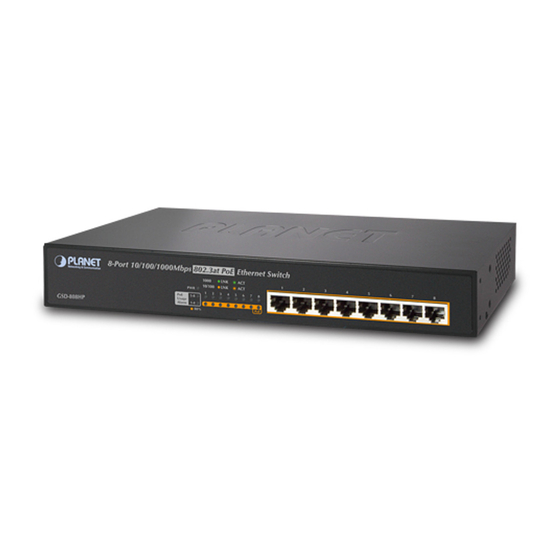Table of Contents
Advertisement
Quick Links
Advertisement
Table of Contents

Summary of Contents for Planet GSD-808HP
- Page 1 8-Port 10/100/1000Mbps 802.3at PoE+ Desktop Switch GSD-808HP User’s Manual...
-
Page 2: Table Of Contents
Table Of Contents 1. Package contents ..................3 2. Product Features ..................4 3. Product Specifications ................... 6 4. Hardware Description ................... 8 4.1 Front Panel .................... 8 4.2 Rear Panel ..................... 8 5. Hardware Installation...................10 5.1 Desktop Installation ................10 5.2 Rack Mounting ..................11 6. -
Page 3: Package Contents
1. Package contents Thank you for purchasing PLANET 802.3at PoE Gigabit Switch, GSD-808HP. Open the box of the Gigabit PoE Switch and carefully unpack it. The box should contain the following items: Gigabit PoE Switch x 1 User’s Manual x 1... -
Page 4: Product Features
2. Product Features „ Physical Port 8 10/100/1000BASE-T Gigabit Ethernet RJ45 ports with IEEE 802.3at PoE+ Injector Power over Ethernet Complies with IEEE 802.3at Power over Ethernet Plus/end-span PSE Up to 8 IEEE 802.3af/802.3at devices powered ... - Page 5 PSE (Power Sourcing Equipment) is a device (switch or hub for instance) that will provide power in a PoE setup. The maximum allowed continuous output power per such device in IEEE 802.3af is 15.4 watts and in IEEE 802.3at is 30 watts. PD (Powered Device) such as IP phone, network camera or wire- Note less access point is a PoE-enabled terminal that consumes energy...
-
Page 6: Product Specifications
3. Product Specifications Model GSD-808HP Hardware Specifications 8 10/100/1000BASE-T RJ45 auto-MDI/MDI-X Copper Ports ports 8 ports with 802.3at/af PoE injector function PoE Inject Port with Port-1 to Port-8 System: Power (Green) PoE Usage Alarm: 1-4 (Orange) 5-8 (Orange) LED Indicators Port 1 to Port 8... - Page 7 Power over Ethernet IEEE 802.3af Power over Ethernet/PSE PoE Standard IEEE 802.3at Power over Ethernet Plus/PSE PoE Power Supply Type End-span PoE Power Output Per port 52V DC max. 30.8 watts Power Pin Assignment 1/2(+), 3/6(-) PoE Power Budget 130 watts Max.
-
Page 8: Hardware Description
4. Hardware Description 4.1 Front Panel The Front Panel of the GSD-808HP PoE Ethernet Switch consists of 8x auto-sensing 10/100/1000Mbps Ethernet RJ45 ports. The LED Indicators are also located on the front panel of the GSD-808HP. Figure 4-1: GSD-808HP Switch Front Panel 4.2 Rear Panel... - Page 9 LED Definition System Color Function Green Lights to indicate the Switch has power. Per 10/100/1000Mbps Port Color Function Lights to indicate the link through that port is 1000 successfully established at 1000Mbps. Green Blinks to indicate that the Switch is actively sending or LNK/ACT receiving data over that port.
-
Page 10: Hardware Installation
Please read this chapter completely before continuing. This following picture shows the user how to install the device, but the device is not the GSD-808HP. Note 5.1 Desktop Installation To install the Switch on the desktop, simply follow the steps below: Step1: Attach the rubber feet to the recessed areas on the bottom of the Switch, as shown in Figure 5-1. -
Page 11: Rack Mounting
Step 5: Supply power to the Switch. A. Connect one end of the power cable to the Switch. B. Connect the power plug of the power cable to a standard wall outlet. When the Switch receives power, the power LED should remain solid green. 5.2 Rack Mounting To install the Switch in a 19-inch standard rack, follow the instructions described below. - Page 12 Step 5: After the brackets are attached to the Switch, use suitable screws to securely attach the brackets to the rack, as shown in Figure 5-3. Figure 5-3: Mounting the Switch in a Rack Step 6: Proceed with Steps 4 and 5 of Section 5.1 Desktop Installation to connect the network cabling and supply power to your Switch.
-
Page 13: Troubleshooting
„ Why it cannot be powered on after connecting PoE device to GSD-808HP Solution: Please check what cable type is used for connecting the GSD-808HP (port 1 to port 8) to the other end. The cable should be an 8-wire UTP, Category 5 or above, and EIA568 cable within 100 meters. -
Page 14: Customer Support
PLANET online FAQ: http://www.planet.com.tw/en/support/faq.php?type=1 Switch support team mail address: support_switch@planet.com.tw Copyright © PLANET Technology Corp. 2017. Contents are subject to revision without prior notice. PLANET is a registered trademark of PLANET Technology Corp. All other trademarks belong to their respective owners. - Page 15 *Type of Product: 8-Port 10/100/1000Mbps 802.3at PoE Desktop Switch *Model Number: GSD-808HP * Produced by: Planet Technology Corp. Manufacturer‘s Name : Manufacturer‘s Address: 10F., No.96, Minquan Rd., Xindian Dist., New Taipei City 231, Taiwan, R.O.C. is herewith confirmed to comply with the requirements set out in the Council Directive on the Approximation of the Laws of the Member States relating to Electromagnetic Compatibility Directive on 2014/30/EU;...