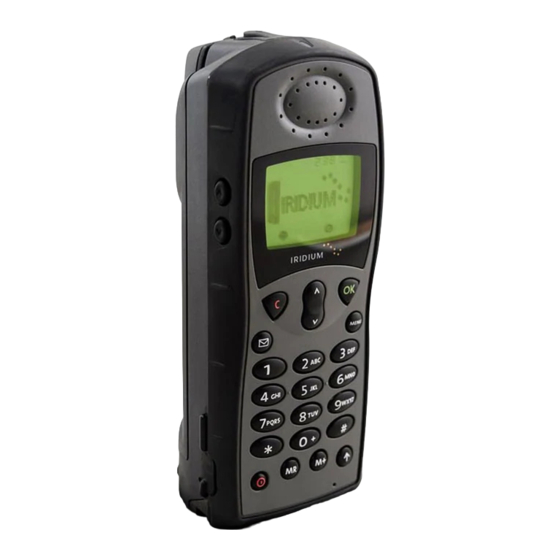
Iridium 9505A User Manual
Hide thumbs
Also See for 9505A:
- User manual (182 pages) ,
- Instruction manual (4 pages) ,
- Quick connect manual (4 pages)
Advertisement
Quick Links
Advertisement

Summary of Contents for Iridium 9505A
- Page 1 40836_Cover 10/29/04 1:44 AM Page 1 9505 A Satellite Phone User’s Guide...
- Page 2 40836_Cover 10/29/04 1:44 AM Page 2 Options Menu Quick Reference Call Meters Phone Book Show Call Timers Personal Numbers Set Audible Call Timers Show Services Set In-Call Display Last Ten Calls Lifetime Timer My Phone Number(s) Fixed Dialing One-Touch Dial Setting Call Related Features Show Battery Meter Show Signal Strength...
- Page 3 40836_Cover 10/29/04 1:44 AM Page 3 Satellite Antenna Lock Status Release Button Indicator Satellite Antenna Earpiece Real-Time Signal Strength Clock Indicator Battery Charge Indicator Volume Display Control Keys Scroll Bar Display and Status Indicators Message Key Battery and Sim Compartment Alphanumeric Keypad Quick Access...
- Page 4 40836_Cover 10/29/04 1:44 AM Page 4...
- Page 5 Only Iridium offers complete coverage of the most remote points on earth—oceans, land masses, airways, and even polar regions—and a comprehensive range of mobile and fixed wireless products.
- Page 6 40836_Cover 10/29/04 1:44 AM Page 5...
- Page 7 9505A-kgTOC.fm Page iii Friday, October 29, 2004 12:03 AM Contents Specific Absorption Rate Data....7 Overview .......11 Guide Overview .
- Page 8 9505A-kgTOC.fm Page iv Friday, October 29, 2004 12:03 AM Preventing Access to the Phone Book ..72 Restricting Phone Use ....73 Viewing the Last Ten Calls Made or Received .
- Page 9 9505A-kgTOC.fm Page v Friday, October 29, 2004 12:03 AM Registering With the Satellite Network ..149 Timing Your Calls ..... . .151 Call Meters Menu .
- Page 10 9505A-kgTOC.fm Page vi Friday, October 29, 2004 12:03 AM...
- Page 11 03Specific-kg.fm Page 7 Friday, October 29, 2004 12:04 AM Specific Absorption Rate Data This model phone meets international standards for exposure to radio waves. Your satellite phone is a radio transmitter and receiver. It is designed and manufactured not to exceed limits for exposure to radio frequency (RF) energy.
- Page 12 Do not wear the phone on your body while making calls with the headset accessory. Wearing the phone on the body can interfere with proper phone operation, since the antenna requires a clear ® unobstructed view of the sky to access the Iridium satellite network. Batteries...
- Page 13 03Specific-kg.fm Page 9 Friday, October 29, 2004 12:04 AM Electronic Devices Most modern electronic equipment is shielded from RF signals. However, certain equipment may not be shielded against the RF signals from your wireless phone. Pacemakers The Health Industry Manufacturers Association recommends that a minimum separation of six inches (6") be maintained between a handheld wireless phone and a pacemaker to avoid potential interference with the pacemaker.
- Page 14 03Specific-kg.fm Page 10 Friday, October 29, 2004 12:04 AM Posted Facilities Turn your phone OFF in any facility where posted notices so require. Aircraft Airline regulations prohibit using your phone while in the air. Check and comply with the policy of your airline regarding the use of your phone while the aircraft is on the ground.
- Page 15 04Intro-kg.fm Page 11 Friday, October 29, 2004 12:01 AM Overview This chapter provides an overview of this user’s guide, your new satellite phone, and available accessories. Export Compliance Information This product is controlled by the export laws and regulations of the United States of America.
- Page 16 04Intro-kg.fm Page 12 Friday, October 29, 2004 12:01 AM Guide Overview Key Presses Key presses are represented in this guide using symbols. A sequence of key presses may be shown as follows: M O C This means you should press followed by and then , in sequence, not simultaneously.
- Page 17 04Intro-kg.fm Page 13 Friday, October 29, 2004 12:01 AM Phone Overview Antenna Status Lock Release Indicator Button Satellite Antenna Earpiece Real-Time Clock Signal Strength Indicator Battery Charge Indicator Volume Display Control Keys Display Status Indicators Scroll Bar Message Battery and Compartment Alphanumeric Keypad...
- Page 18 04Intro-kg.fm Page 14 Friday, October 29, 2004 12:01 AM Special Keys Function Turns the phone’s power on and off Selects menu settings or options, or initiates and answers calls Takes you directly to the Messages menu, where you can call your voicemail number or read messages you have received Stores numbers in the phone book Recalls numbers from the phone book...
- Page 19 04Intro-kg.fm Page 15 Friday, October 29, 2004 12:01 AM Satellite Antenna Lock Release Button This button releases the satellite antenna so you can attach the auxiliary antenna. Display Your phone’s Liquid Crystal Display (LCD) displays as many as four rows of 16 characters. The LCD on your phone may respond slowly to key presses in extremely cold temperatures.
- Page 20 A call is incoming. red and green You are receiving a signal from the Flashing green Iridium satellite network. You can make and receive calls. You are temporarily unable to make Flashing yellow or receive calls. Try again in a few minutes.











