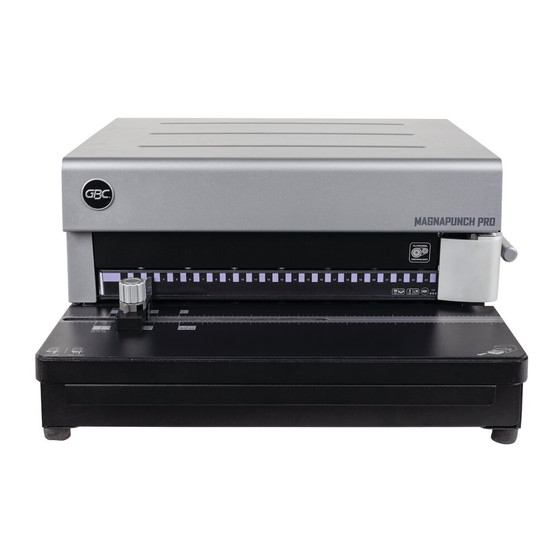
Summary of Contents for GBC Magnapunch Pro
- Page 1 Magnapunch Pro Heavy Duty Paper Punch INSTALLATION & OPERATION MANUAL Document Number: 80130210 Rev 01 Do not duplicate without written permission from ACCO Brands...
- Page 2 ACCO Brands reserves the right to make changes to this publication and to the products described in it without notice. All specifications and information concerning products are subject to change without notice. Reference in this publication to information or products protected by copyright or patent does not convey any license under the rights of ACCO Brands or others assumes no liability arising from infringements of patents or any other rights of third parties.
-
Page 3: General Safeguards
• Do not insert objects unsuitable for punching. The safety alert symbol precedes each • Use only GBC Magnapunch Pro and 2.0 safety notice in this manual. The symbol indicates a interchangeable Die Sets with the potential personal safety hazard to you or others, Magnapunch Pro. -
Page 4: Warranty
2. Warranty Limited 1 Year Warranty; USA, Mexico, and Canada TO THE EXTENT ALLOWED BY APPLICABLE LAW, THIS WARRANTY IS IN LIEU OF ALL OTHER EXPRESSED ACCO Brands USA LLC, ACCO Brands, 4 Corporate WARRANTIES. REPRESENTATIONS OR PROMISES Drive, Lake Zurich, IL 60047 (in Mexico, ACCO Brands INCONSISTENT WITH OR IN ADDITION TO THIS Mexicana,Neptuno 43, Fraccionamiento Nueva WARRANTY ARE UNAUTHORIZED AND SHALL NOT BE... - Page 5 GBC Technical Service To order replacement accessories, service, parts, or an Equipment Maintenance Agreement, please contact GBC Technical Service and Support at: United States ACCO Brands GBC Technical Service and Support 4 Corporate Drive Lake Zurich, IL 60047-8997 www.gbcconnect.com 1-800-723-4000...
-
Page 6: Specifications
20 lb. bond (75 gsm). 20 lb. bond (75 gsm). Plastic Binding 39 sheets or 2 covers 27 – 31 sheets Plastic Color Coil, GBC and 29 sheets or 2 covers 20 – 23 sheets Industry standard 4:1 (C4) 29 sheets or 2 covers 20 –... - Page 7 FCC Class B Notice This device complies with Part 15 of the FCC Rules. Operation is subject to the following two conditions: This device may not cause harmful interference. This device must accept any interference received, including interference that may cause undesired operation.
-
Page 8: Installation
Failure to observe this warning could result in severe personal injury or death. Disconnect the plug from the socket outlet and contact GBC Technical Service when one or more of the following has occurred. • The power supply cord or attachment plug is damaged. -
Page 9: Feature Guide
5. Feature Guide Trigger Figure 5 Figure 1 E. TABLE TOP TRIGGER: Used to activate the punch when paper is pressed against the trigger. Machine must be A. MAIN POWER SWITCH: Located on the right side of the on in table top trigger mode with the main power machine, the switch applies power to the Punch. -
Page 10: Operation
6. Operation SETUP block the trigger by rotating clockwise. To unblock the trigger rotate counter clockwise. A. EDGE GUIDE ALIGNMENT: Unlock the edge guide by turning the knob counter clockwise, slide the guide to the proper position based on your paper size and lock the edge guide by CONFIRM PUNCH ALIGNMENT: Punch 2 turning the knob clockwise.









