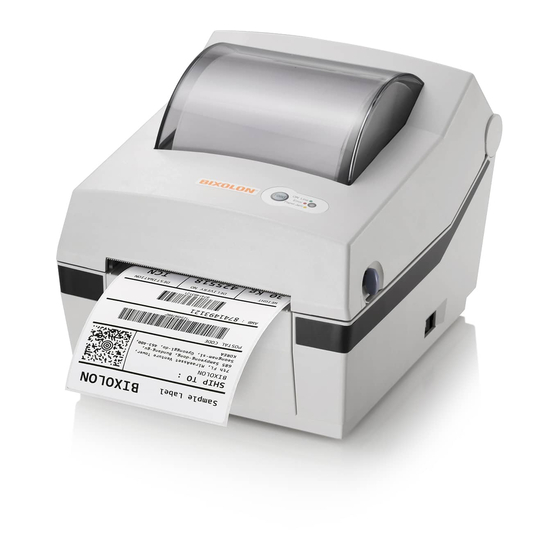
BIXOLON SRP-E770III Series User Manual
Thermal label printer
Hide thumbs
Also See for SRP-E770III Series:
- Service manual (63 pages) ,
- Network connection manual (44 pages)
Table of Contents
Advertisement
Advertisement
Table of Contents

Summary of Contents for BIXOLON SRP-E770III Series
- Page 1 User’s Manual SRP-E770III THERMAL LABEL PRINTER Ver. 1.00 http://www.bixolon.com...
- Page 2 SRP-E770III Introduction SRP-E770III series printers have been designed to be connected to various types of electronic devices such as computer peripheral devices. ※ The main features of the printer are as follows 1. Maximum 127mm/s printing speed. 2. 4inch THERMAL LABEL PRINTER 3.
- Page 3 SRP-E770III Safety Information Warning: Warnings must be heeded carefully in order to prevent serious physical harm. Caution: Cautions must be heeded in order to prevent minor injuries, equipment damage, or data loss. Symbol Information DC (Direct current) Warning, Caution Ethernet - 3 - Ver.
-
Page 4: Table Of Contents
SRP-E770III Table of Contents 1. Content Confirmation ......................8 2. Product Part Names ......................9 3. Installation & Usage ......................11 3-1 Power Connection ......................11 3-2 Interface Cable Connection ..................... 13 3-2-1 Standard Model(USB only) .................. 13 3-2-2 Serial Model(USB + Serial) ................. 14 3-2-3 Ethernet Model(USB + Ethernet) ................ - Page 5 SRP-E770III Manual Information This user’s guide contains basic information for product usage as well as for emergency measures that may be required. ※ The following separate manuals provide more detailed content on various technological issues and areas. 1. Windows Driver Manual This manual provides information on the installation instructions and main functions of the Windows Driver.
- Page 6 SRP-E770III Safety Precautions In using the present appliance, please keep the following safety regulations in order to prevent any hazard or material damage. WARNING Warnings must be heeded carefully in order to prevent serious physical harm. Do not plug several products in one multi-outlet. You must use only the supplied adapter.
- Page 7 SRP-E770III CAUTION Cautions must be heeded in order to prevent minor injuries, equipment damage, or data loss. Keep the desiccant out of children’s reach. If you observe a strange smoke, odor or noise from the printer, unplug it before taking following •...
-
Page 8: Content Confirmation
SRP-E770III 1. Content Confirmation The following items should all be contained in the printer package. Contact the dealer from which the purchase was made if any item is damaged and/or missing. SRP-E770III Power Cord AC Adapter USB Cable Quick Manual ※... -
Page 9: Product Part Names
SRP-E770III 2. Product Part Names Feed Button Power Switch Cover Lever Printer Head Paper Cover Paper Gap Sensor Paper Holder Paper Guide Cover STD - 9 - Ver. 1.00... - Page 10 SRP-E770III Fan-Fold Power Jack USB B-Type - 10 - Ver. 1.00...
-
Page 11: Installation & Usage
SRP-E770III 3. Installation & Usage 3-1 Power Connection • Connect power to the printer as shown below. AC Adapter Power Switch Power Cord 1) Turn off the printer power switch. 2) Check to see that the AC adapter voltage matches that of the power source. 3) Connect the AC adapter jack to the printer power connector. - Page 12 SRP-E770III - Only use a power supply provided by Bixolon. Bixolon shall bear no responsibility for damage caused by using a third-party power supply. - Check the power supply’s label to check its electronic specs. - When removing the power supply, make sure you have a firm grasp of the plug terminal of the power cable and the printer and pull horizontally.
-
Page 13: Interface Cable Connection
- All cables must be connected while the product is turned off. - Use of an unprotected interface cable with this printer conflicts with Caution EMC standards. Users should only use cables approved by BIXOLON. - 13 - Ver. 1.00... -
Page 14: Serial Model(Usb + Serial)
- All cables must be connected while the product is turned off. - Use of an unprotected interface cable with this printer conflicts with Caution EMC standards. Users should only use cables approved by BIXOLON. - 14 - Ver. 1.00... -
Page 15: Ethernet Model(Usb + Ethernet)
- All cables must be connected while the product is turned off. - Use of an unprotected interface cable with this printer conflicts with Caution EMC standards. Users should only use cables approved by BIXOLON. - 15 - Ver. 1.00... -
Page 16: Paper Installation
SRP-E770III 3-3 Paper Installation 1) Open the Paper Cover. 2) Spread the paper holder and insert paper as shown. 용지 커버 Paper Holder 3) Whether the paper label is wound 4) Adjust the paper guide to the width inwards or outwards, its printing of the paper. -
Page 17: Led Display
SRP-E770III 3-4 LED Display Feed button: Paper feed or cancel the print job. LED: The current printer status can be viewed. (Refer to below) The current printer status can be viewed via the printer’s LED display. 1) Green LED on - The printer waits for the data from Host (PC) in normal mode. -
Page 18: Feed Button Operations
SRP-E770III 3-5 Feed Button Operations • Feed Button can be used for various purposes as follows. 1) Feed Label In Print Standby mode, pressed for shorter than 3 seconds, the printer feed one label. 2) Stand-alone Configuration Mode In Print Standby mode, pressed for longer than 3 seconds, the printer enters into Stand- alone Configuration Mode. -
Page 19: Self-Test
SRP-E770III 4. Self-test The self-test checks whether the printer has any problems. (Users cannot perform this procedure if using the printer’s label peel-off option.) The self-test checks the following; 1) Make sure that the paper roll has been installed properly. 2) Turn on the power while holding down the FEED button. -
Page 20: Detailed Features
SRP-E770III 5. Detailed features 5-1 Stand-alone Configuration Mode • Various modes can be executed by using button and LED status. 5-1-1 start Stand-alone Configuration Mode and execute each function 1) Make sure that a printer is in Print Standby Mode. 2) Depress the Feed button for about 3 seconds, then the LED changes to orange color. -
Page 21: Pause/Resume
SRP-E770III 5-3 Pause/Resume • Press FEED button to pause at the middle of labels printing. 1) Press FEED once. 2) Printer stops after on-going printing and Red LED becomes on. 3) Press FEED once again. It resumes printing in a queue. Contact the customer center if the printer does not execute Caution pause/resume function... -
Page 22: Media Sensor Manual-Calibration
The utility can be obtained from the enclosed CD or downloaded from the Internet via the BIXOLON website www.bixolon.com. Please make sure the printer is connected and execute the utility program. Please the Calibration Setting Manager Button after setting the interface type. -
Page 23: Data Dump Mode
SRP-E770III 5) To go back to the initial value, please click on “Cancel Calibration” Contact the customer center if the printer does not enter Caution Media Sensor Manual-Calibration Mode. 5-6 Data Dump Mode • This function can be used to diagnose the communication issues when the printer does not work correctly. -
Page 24: The Peel-Off
SRP-E770III 5-7 The Peel-off • This function is used to automatically separate labels from the liner. 1) Open the paper cover. 2) Open the peel-off cover and turn on the peeler switch. 3) Check if the peeler LED is on. - 24 - Ver. - Page 25 SRP-E770III 4) Remove the paper and insert the paper through the slot. Remove 5) Adjust the paper guides and close the cover. ( X ) ( O ) 6) Close the Paper Cover until a click sound is heard. 7) Turn the printer off and back on. - The peeler is for Label Paper only.
-
Page 26: Using Fan-Fold Paper
SRP-E770III 5-8 Using Fan-Fold Paper • Supplying paper to the printer externally is done as follows. 1) Insert the paper at the rear of the printer and then open the Paper Cover. 2) Adjust Paper Holders to the paper width by using the Fix Tool. Fix Tool Paper Holder - 26 -... - Page 27 SRP-E770III 3) Adjust Paper Guides and close the Paper Cover until a click sound is heard. Paper Guide - Do not open the print cover while the printer is operating, otherwise the printer may be damaged. Caution - To prevent data loss, replace paper only when the printer is not receiving any data.
-
Page 28: Cleaning Printer
SRP-E770III 6. Cleaning Printer Printing quality might be degraded by dust, foreign substance, adhesive substance, or other pollution materials stuck in the printer head or inside the printer. When dirty, clean the print head as follows 6-1 Cleaning Head 1) Open the Paper Cover and then use the cleaning pen to clean the head in the direction from the center of the head to the edges. -
Page 29: Replacing Roller
SRP-E770III 6-2 Replacing Roller 1) Open the Paper Cover and remove the paper. 2) Use some tool such as a flat-head screwdriver to rotate ‘Bush Roller’ to forward direction until seeing lever. Lever Bush Roller 3) Remove ‘Bush Roller’ from a printer by holding up lever on it. 4) Disassemble ‘Bush Shaft’... -
Page 30: Cleaning Sensors, Roller Or/And Paper Path
SRP-E770III 6-3 Cleaning Sensors, Roller or/and Paper Path 1) Open the Paper Cover and remove the paper. 2) Remove any dust or foreign substance using dry cloth or cotton swab. 3) Soak the cloth or cotton swab in alcohol for medical use and use it to remove adhesive foreign substances or other pollution materials. -
Page 31: Appendix
SRP-E770III 7. Appendix 7-1 Specifications Item Description Printing Method Direct Thermal Printing Dot Density 203 dpi (8 dot/mm) Printer Max. 104 mm (Max. 4.09”) Printing Width Printing Speed Max. 127 mm/sec (Max. 5ips) 42 ~ 106 mm (1.65 ~ 4.17”) Roll Width Max 130 mm (Max. - Page 32 BIXOLON Co., Ltd. The information contained herein is designed only for use with this BIXOLON product. BIXOLON is not responsible for any direct or indirect damages, arising from or related to use of this information.
- Page 33 SRP-E770III Caution Some semiconductor devices are easily damaged by static electricity. You should turn the printer “OFF”, before you connect or remove the cables on the rear side, in order to guard the printer against the static electricity. If the printer is damaged by the static electricity, you should turn the printer “OFF”.
- Page 34 SRP-E770III Revision History Rev. Date Page Description 1.00 20.03.18 - 34 - Ver. 1.00...














