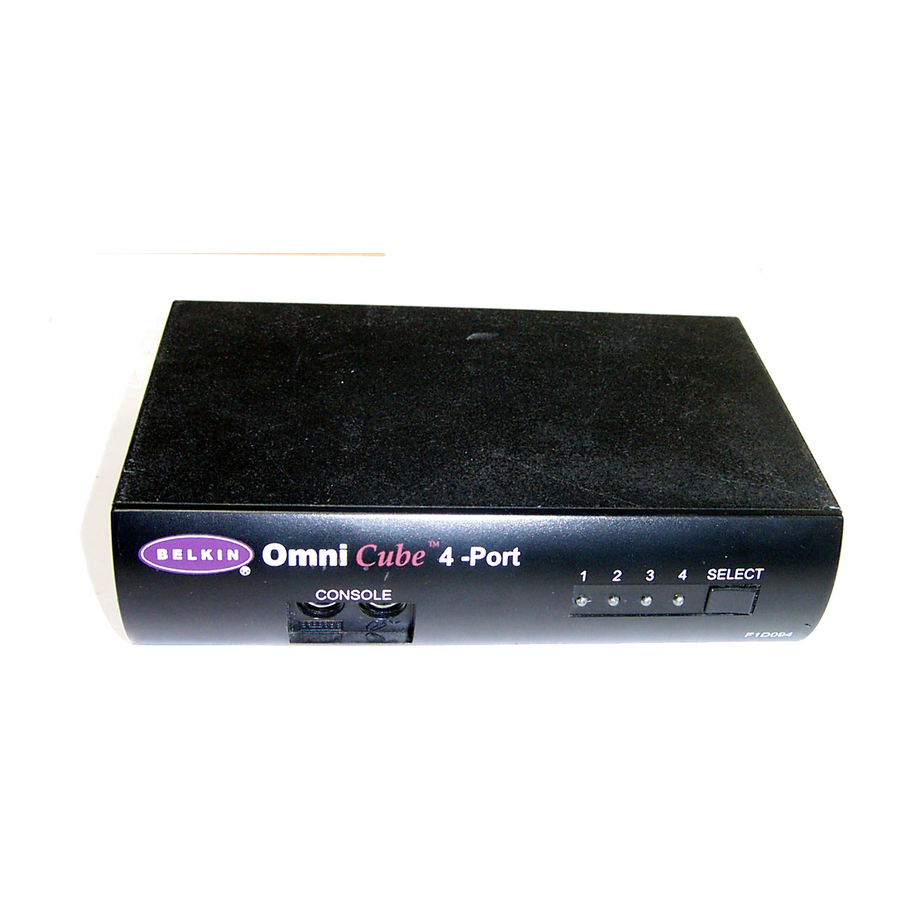
Advertisement
Advertisement
Table of Contents

Summary of Contents for Belkin OmniCube P72462
- Page 1 OmniCube ™ ™ OmniCube User Manual User Manual F1D094 P72462...
- Page 2 Introduction Thank you for purchasing the Belkin Components OmniCube ™ (Keyboard Video Mouse) switch. Controlling four PCs from one keyboard, mouse and monitor has never been easier or more affordable! The OmniCube ™ is small in size, but big in performance. Compatible with any PS/2 style computer, it is loaded with features comparable with more expensive KVM switches.
- Page 3 Features • Allows a user to control four PS/2 style computers from one keyboard, mouse and monitor • Keyboard and mouse emulation for error-free boot-ups • Microsoft Intellimouse ® • Up to 1600 x 1200 resolution support • Supports both AT and PS/2 style keyboards (AT requires AT-PS/2 adapter) •...
-
Page 4: Technical Specifications
Technical Specifications Console Connectors: Keyboard: Mini-DIN 6 female Mouse: Mini-DIN 6 female Monitor: HDDB15 female Computer Port Connectors: Keyboard: Mini-DIN 6 female Mouse: Mini-DIN 6 female Monitor: HDDB15 male Dimensions: Width: 7 1/4" (184mm) Height: 1 3/4" (45mm) Depth: 4 5/8" (118mm) Weight: 1.6 lbs (727g) Operating Temp:... -
Page 5: Product Detail
Product Detail OmniCube Console PS/2 Keyboard Connector HDDB15 Female Connector to Monitor MONITOR DC 9V 500mA RESET PS/2 Connectors to Computer Keyboard ports 4-Port ™ 1 2 3 4 Select PS/2 Mouse Connector PC Connectors F1D094 Port Status LEDs PS/2 Connectors to Computer PS/2 Mouse ports Front View Port... - Page 6 ™ you will be controlling. Below are the Belkin part numbers and their descriptions. We recommend purchasing PS/2 Cable Kits, as it contains all the cables you need to connect one computer to the OmniCube Includes: •...
-
Page 7: Hardware Installation
Before attempting to connecting anything to the OmniCube computers, make sure everything is powered off. Plugging and unplugging cables may cause irreversible damage to your computers and the OmniCube Belkin Components will not be held responsible for damage caused. Find a convenient place to put your OmniCube ™... - Page 8 Back of OmniCube™ Connect the first computer's mouse cable to the OmniCube cable (Belkin Part# F2N036-XX), connect one end to the PS/2 mouse port on the computer, and the other end to the PC1 mouse port on the back of the OmniCube ™...
- Page 9 Connect the first computer's keyboard cable to the OmniCube another PS/2 cable (Belkin Part# F2N036-XX), connect one end to the PS/2 keyboard port on the computer, and the other end to the PC1 keyboard port on the back of the OmniCube AT-style keyboard port, you will need a PS/2-AT keyboard adapter (Belkin Part# F2N018).
- Page 10 To get out of AutoScan mode, hit the SPACEBAR. : Switch to Port 1 : Switch to Port 3 : Switch to previous port : Enables AutoScan mode.
-
Page 11: Troubleshooting
Your resolution and/or refresh rate is extremely high, or your cable is too long. Replace your VGA cables with coaxial, double-shielded cables such as Belkin Part #A3H981-XX. • Check to make sure that the power adapter is plugged in and is working properly. - Page 12 Check to make sure that the power adapter is plugged in and is working properly. It must be 9VDC, 500mA minimum. Q: When I switch from one port to another, mouse movement is completly erratic. What do I do? •...
-
Page 13: Fcc/Ce Statement
Belkin Components warrants this product against defects in materials and workmanship for one year. If a defect is discovered, Belkin will, at its option, repair or replace the product at no charge provided it is returned during the warranty period, with transportation charges prepaid, to the authorized Belkin dealer from whom you purchased the product. - Page 14 - ideal for graphic artists! ™ BELKIN IS NOT RESPONSIBLE FOR SPECIAL, INCIDENTAL, OR CONSEQUENTIAL DAMAGES RESULTING FROM ANY BREACH OF WARRANTY, OR UNDER ANY OTHER LEGAL THEORY, INCLUDING BUT NO LIMITED TO LOST PROFITS, DOWNTIME, GOODWILL, DAMAGE TO OR REPROGRAMMING, OR REPRODUCING ANY PROGRAM OR DATA STORED IN OR USED WITH BELKIN PRODUCTS.




