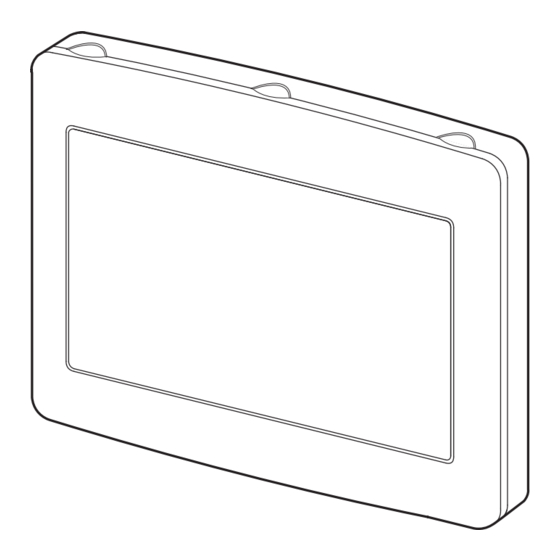
Aiphone IXW-MA Installation Manual
Multi-purpose adaptor
Hide thumbs
Also See for IXW-MA:
- Web setting manual (93 pages) ,
- Setting manual (31 pages) ,
- Quick start programming manual (25 pages)
Table of Contents
Advertisement
Quick Links
Installation Manual
IXW-MA
(multi-purpose adaptor)
Introduction
• Read this manual before installation and connection. Read the "Setting Manual" and "Operation Manual". The manuals
can be downloaded from our homepage at "https://www.aiphone.net/support/software-document/" free of charge.
• After completing installation and connection, program the system according to the "Setting Manual". The system cannot
operate unless it is programmed.
• After performing installation, review with the customer how to operate system. Leave documentation accompanying the
Master Station with the customer.
• Perform installation and connection only after gaining sufficient understanding of the system and this manual.
• The illustrations used in this manual may differ from the actual stations.
Advertisement
Table of Contents

Summary of Contents for Aiphone IXW-MA
- Page 1 • Read this manual before installation and connection. Read the "Setting Manual" and "Operation Manual". The manuals can be downloaded from our homepage at “https://www.aiphone.net/support/software-document/” free of charge. • After completing installation and connection, program the system according to the "Setting Manual". The system cannot operate unless it is programmed.
-
Page 2: Literature Information
Literature information The important information concerning correct operation and what you should observe is marked with the following symbols. This symbol means that operating the device incorrectly or ignoring these precautions may Warning cause severe injury or death. This symbol means that operating the device incorrectly or ignoring these precautions may Caution cause severe injury or property damage. - Page 3 Notice • If the device is used in areas where there are business-use wireless devices such as a transceiver or mobile phones, it may cause malfunction. • If the device is installed close to a light dimmer, an inverter electrical appliance or the remote control unit of a hot-water system or floor-heating system, it may create interference and cause a malfunction.
-
Page 4: Table Of Contents
Example of System Configuration..............4 Part Names and Accessories...............5 Status Indicator ......................5 How to Install ....................6 Multi-purpose adaptor IXW-MA installation method ............. 6 Perform before installation ......................6 Mounting in a gang box ........................7 How to Connect ...................8 Connection Precautions ....................8 Cat-5e/6 cable .......................... -
Page 5: Example Of System Configuration
PoE switch (third party) (third party) (third party) PoE switch PoE switch PoE switch PoE switch (third party) (third party) (third party) (third party) Network video Network camera recorder (third party) (third party) IX-DA IX-DVF IX-SS-2G IXW-MA - 4 -... -
Page 6: Part Names And Accessories
×4 ×4 (2pin × 3 (Not used), 3pin × 3 (Not used), 6pin × 2, 7pin(6 cores) × 2, 8pin × 1) ■ Status Indicator Refer to "IXW-MA Operation Manual" for additional indicators not listed. :Lit :Off Status (Pattern) Meaning... -
Page 7: How To Install
How to Install ■ Multi-purpose adaptor IXW-MA installation method ● Perform before installation Reattaching the panel (1) Fit the four clips at the bottom of the panel into the slots on the unit and Remove the panel. then press the top into place. -
Page 8: Mounting In A Gang Box
● Mounting in a gang box Mounting screws (included) x 4 Position the mounting bracket with [For mounting on wooden wall, etc.] Attach the panel. Wood mounting screws (included) x 4 facing up and affix. Refer to page 6. 3-gang box ※1 Panel Low-voltage lines Mounting bracket (included) -
Page 9: How To Connect
How to Connect ■ Connection Precautions ● Cat-5e/6 cable • For connection between devices, use a straight-through cable. • If necessary, when bending the cable, please observe the manufacturer's recommendations. Failure to do so could cause a communication failure. • Do not strip away the cable insulation any more than is necessary. •... -
Page 10: Wiring Connection
Wiring Connection ■ Multi-purpose adaptor IXW-MA connection example • Insulate and secure unused low-voltage lines and the connector-attached lead wire. Multi-purpose Adaptor Cat-5e/6 straight PoE switch 100m (330') IXW-MA Not used Not used Not used LAN/PoE (IEEE802.3af) Not used Not used... - Page 11 *3 Relay Output 5 to 10 Specifications Output method Form A dry contact closure (N/O) Contact rating 24 VAC, 0.5 A (resistive load) 24 VDC, 0.5 A (resistive load) Minimum overload (AC/DC): 100 mV, 0.1 mA - 10 -...
- Page 12 AIPHONE CO., LTD., NAGOYA, JAPAN Ⓒ Issue Date: Feb.2019 834427 P0219 RQ 61264...




