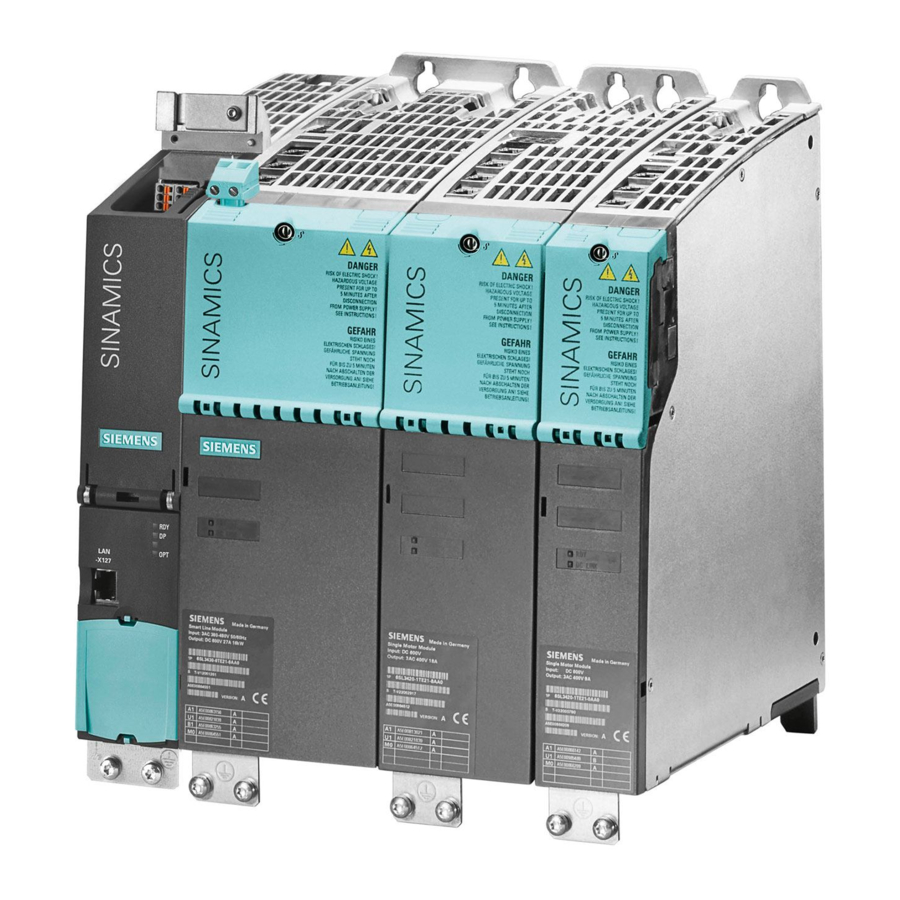
Siemens SINAMICS S120 Operating Instructions Manual
Applications for cabinet modules, liquid-cooled
Hide thumbs
Also See for SINAMICS S120:
- Function manual (1094 pages) ,
- Diagnostic manual (947 pages) ,
- Manual (848 pages)
Summary of Contents for Siemens SINAMICS S120
- Page 1 SINAMICS S120 Applications for Cabinet Modules, liquid-cooled Operating instructions Edition 04/2015 Siemens Drives & PLCs Answers for industry.
- Page 3 Introduction Safety notes Description SINAMICS Preparations for use S120 Applications for Cabinet Modules, Installation liquid cooled Electrical connection Operating Instructions Commissioning Operation Servicing Spare parts Disposal Service & Support Technical data Checklists and forms Siemens Drives & PLCs 04/2015 A5E35974555A...
- Page 4 Note the following: WARNING Siemens products may only be used for the applications described in the catalog and in the relevant technical documentation. If products and components from other manufacturers are used, these must be recommended or approved by Siemens. Proper transport, storage, installation, assembly, commissioning, operation and maintenance are required to ensure that the products operate safely and without any problems.
-
Page 5: Introduction
A Note is an important item of information about the product, handling of the product or the relevant section of the document. Notes provide you with help or further suggestions/ideas. Siemens Drives & PLCs Applications for Cabinet Modules, liquid cooled... - Page 6 Introduction Applications for Cabinet Modules, liquid cooled Operating Instructions, 04/2015, A5E35974555A...
-
Page 7: Table Of Contents
Voltage Peak Limiter...............31 2.6.8 du/dt filter plus Voltage Peak Limiter..................31 2.6.9 EMC shield bus........................31 2.6.10 Grounding switch downstream of main breaker..............32 2.6.11 Grounding switch upstream of main breaker.................32 Siemens Drives & PLCs Applications for Cabinet Modules, liquid cooled Operating Instructions, 04/2015, A5E35974555A... - Page 8 Table of contents 2.6.12 Holder for ARC detector......................32 2.6.13 Main contactor for Line Connection Modules < 800 A............32 2.6.14 Auxiliary power generation in the Line Connection Module...........33 2.6.15 Insulation monitoring......................33 2.6.16 Cable-marshaling compartment 200 mm high...............33 2.6.17 Circuit breaker in withdrawable unit design................34 2.6.18 Fan power supply........................34 2.6.19...
- Page 9 Cable routing for the Terminal Module TM54F..............90 5.4.4.5 Cable routing for signal cables to SMC10/20/30 Sensor Module...........91 5.4.4.6 Cable routing to connect the motor..................91 5.4.5 Cable routing for Active Line Modules...................91 Siemens Drives & PLCs Applications for Cabinet Modules, liquid cooled Operating Instructions, 04/2015, A5E35974555A...
- Page 10 Replacing the back-up battery of the AOP30 operator panel ..........111 8.3.3 Loading operator panel firmware, parameter and signal descriptions.........113 8.3.4 Maintaining the cooling circuit....................114 8.3.4.1 Servicing the filter for a cooling unit supplied from Siemens..........115 8.3.4.2 Maintaining and replacing coolant hoses................116 8.3.4.3 Maintaining the pumps......................118 8.3.4.4 Maintaining the fans of the additional cooler................118...
- Page 11 Disposal..............................137 10.1 Disposing of packaging material..................137 10.2 Removing device components and old devices..............137 Service & Support.............................139 Siemens Industry Online Support..................139 Technical data............................141 General technical system data.....................141 Specification of the untreated water..................143 Checklists and forms..........................145 Mechanical installation: Checklist..................145 Electrical installation: Checklist....................146 Index.................................151...
- Page 12 Table of contents Applications for Cabinet Modules, liquid cooled Operating Instructions, 04/2015, A5E35974555A...
-
Page 13: Safety Notes
3. Verify absence of operating voltage. 4. Carry out earthing and short-short-circuiting. 5. Provide protection against adjacent live parts. To energize the system, apply the measures in reverse order. Siemens Drives & PLCs Applications for Cabinet Modules, liquid cooled Operating Instructions, 04/2015, A5E35974555A... -
Page 14: Safe Handling
Safety notes 1.3 Safe handling Safe handling WARNING High voltages during operation When operating this equipment very high voltages develop. Even after switching off the mains voltage, or while the connected machine is still turning, high voltages can remain for a prolonged length of time. - Page 15 Once activated, the anti-condensation heating can generate a great deal of heat. Contact can result in serious injury, such as skin burns. Do not touch the anti-condensation heating. Siemens Drives & PLCs Applications for Cabinet Modules, liquid cooled Operating Instructions, 04/2015, A5E35974555A...
-
Page 16: Electromagnetic Fields In Electrical Power Engineering Installations
Safety notes 1.4 Electromagnetic fields in electrical power engineering installations CAUTION Places that are difficult to access If you do not use appropriate protective equipment when working in places that are difficult to access you are at risk of injury. For example, sharp edges and splinters can cause injuries to the head and skin. -
Page 17: Components That Can Be Destroyed By Electrostatic Discharge (Esd)
The necessary ESD protective measures for the entire working range for electrostatically sensitive devices are illustrated once again in the following drawings. Precise instructions for ESD protective measures are specified in the standard DIN EN 61340‑5‑1. Siemens Drives & PLCs Applications for Cabinet Modules, liquid cooled Operating Instructions, 04/2015, A5E35974555A... -
Page 18: Information For Persons Responsible For Plants And Systems
Safety notes 1.6 Information for persons responsible for plants and systems ① Sitting ② Standing ③ Standing/sitting Conductive floor surface, is only effective in conjunction with ESD shoes or ESD shoe grounding strips ESD furniture ESD shoes or ESD shoe grounding strips are only effective in conjunction with conductive flooring ESD clothing ESD wrist strap Cabinet ground connection... - Page 19 Make use of the support and services offered by the relevant service center for planning, installation, commissioning, and servicing work. You can find the relevant contact person under "Service & Support (Page 139)". Siemens Drives & PLCs Applications for Cabinet Modules, liquid cooled Operating Instructions, 04/2015, A5E35974555A...
-
Page 20: Grounding Concept
Safety notes 1.6 Information for persons responsible for plants and systems 1.6.2 Grounding concept Create a grounding concept and integrate the drive within it. The grounding concept must take into consideration national provisions and system specifics. Ensure that the following criteria are fulfilled: ●... -
Page 21: Instructions For Inverters With No Grounding Switch
Plant operators must conduct a risk assessment of their plant. In particular, pay attention to Annex 1 "General Principles" of the EU machinery directive. Siemens Drives & PLCs Applications for Cabinet Modules, liquid cooled Operating Instructions, 04/2015, A5E35974555A... - Page 22 Safety notes 1.7 Residual risks Pay attention to the following residual risks: 1. Unintentional movements of driven machine parts Unintentional movements of driven machine parts can occur during commissioning, operation, maintenance, and repair, e.g. from the following causes: – Hardware defects and/or software errors in the sensors, controllers, actuators, and connection technology –...
- Page 23 ● Ensure that only qualified personnel perform work on the drive. ● Observe the safety and operating instructions in this documentation and on labels at the drive for all work on the drive. Siemens Drives & PLCs Applications for Cabinet Modules, liquid cooled Operating Instructions, 04/2015, A5E35974555A...
- Page 24 Safety notes 1.7 Residual risks Applications for Cabinet Modules, liquid cooled Operating Instructions, 04/2015, A5E35974555A...
-
Page 25: Description
Field of application The modular drive system is used where several motors have to be coordinated in a drive lineup to realize a multi-axis drive application. Siemens Drives & PLCs Applications for Cabinet Modules, liquid cooled Operating Instructions, 04/2015, A5E35974555A... -
Page 26: Benefits
Description 2.3 Benefits Typical examples include: ● Paper machines ● Roller mills ● Hoisting gear ● Test stands Further, single-motor drives with high power ratings can be implemented (parallel connection). Benefits The outstanding system properties offer companies operating plants and systems the following advantages: ●... -
Page 27: System Structure
DC link. Note You can find a description of the Basic Line Modules in the "SINAMICS S120 Power Units Chassis Liquid Cooled" Manual, Chapter "Line Modules / Basic Line Modules". Siemens Drives & PLCs... -
Page 28: Active Line Module
If required, Active Line Modules can provide reactive power compensation. Note You can find a description of the Active Line Modules in the "SINAMICS S120 Power Units Chassis Liquid Cooled" Manual, Chapter "Line Modules / Active Line Modules". -
Page 29: Re-Cooling Unit
The AOP30 communicates with the CU320-2 Control Unit via an RS232 serial interface using the PPI protocol. Note You can find a description of the AOP30 in the "SINAMICS S120 Cabinet Modules" Manual, Chapter "Options / K08, AOP30 Advanced Operator Panel". 2.6.2 Output-side circuit-breaker The output-side circuit breaker disconnects the motor terminals from the converter. -
Page 30: Cbc10 Communication Board
The module is installed in the factory in the option slot of the CU320-2 Control Unit. Note You can find a description of the CBC10 in the "SINAMICS S120 Cabinet Modules" Manual, Chapter, "Options / G20, CBC10 communication board". 2.6.5 CBE20 Communication Board The "Communication Board CBE20"... -
Page 31: Dv/Dt Filter Compact Plus Voltage Peak Limiter
A in compliance with IEC/TS 60034-25. Note You can find a description of the du/dt filter in the "SINAMICS S120 Cabinet Modules" Manual, Chapter, "Options / L07, du/dt filter compact plus Voltage Peak Limiter". -
Page 32: Grounding Switch Downstream Of Main Breaker
Cabinet Module during servicing. The grounding switch grounds the cabinet's internal components located downstream of the circuit breaker. Note You can find a description of the grounding switch in the "SINAMICS S120 Cabinet Modules" Manual, Chapter, "Options / L46/L47, grounding switch before/after the main switch". 2.6.11... -
Page 33: Auxiliary Power Generation In The Line Connection Module
10 MΩ). If a response value is fallen below, an alarm is output at a terminal. A system fault is output via the signaling relay system. Note You can find a description of the insulation monitoring in the "SINAMICS S120 Cabinet Modules" Manual, Chapter, "Options / L87, insulation monitoring". 2.6.16... -
Page 34: Circuit Breaker In Withdrawable Unit Design
The draw-out circuit breaker features a visible isolating distance. Note You can find a description of the circuit breaker in the "SINAMICS S120 Cabinet Modules" Manual, Chapter, "Options / L25, circuit breaker in a withdrawable unit design". 2.6.18 Fan power supply The 1 AC 230 V and 24V DC voltages of the auxiliary power supply system are supplied externally from the plant/system. -
Page 35: Measuring Device For Line Supply Variables With Profibus Connection
At the same time, the capacitive charge/discharge currents that also occur on the output of the Motor Module when long motor cables are used are reduced. Note You can find a description of the motor reactor in the "SINAMICS S120 Cabinet Modules" Manual, Chapter, "Options / L08/L09, motor reactor/2 motor reactors in series". 2.6.22 Line connection from above The cabinet unit has an additional canopy. -
Page 36: Tm150 Temperature Sensor Module
Note You can find a description of the Safe Brake Adapter in the "SINAMICS S120 Cabinet Modules" Manual, Chapter, "Options / K88, Safe Brake Adapter SBA AC 230 V". Applications for Cabinet Modules, liquid cooled... -
Page 37: Closed Cabinet Door (Air Inlet From Below Through Floor Opening)
Comply with the required environmental conditions to prevent, for example, overheating, drawing in dirt and pollution and the ingress of moisture into the cabinet. Siemens Drives & PLCs Applications for Cabinet Modules, liquid cooled Operating Instructions, 04/2015, A5E35974555A... -
Page 38: Ip21 Degree Of Protection
Additional drip plates are supplied to increase the degree of protection to IP21. This protection prevents vertically falling water drops from entering the cabinet. Note You can find a description in the "SINAMICS S120 Cabinet Modules" Manual, Chapter, "Options / M21, IP21 degree of protection". 2.6.28 Degree of protection IP23 Additional drip plates and filter media are supplied to increase the degree of protection to IP23. -
Page 39: Ip54 Degree Of Protection
The motor temperature can also be sensed using KTY84-130 temperature sensors or PTC thermistors. Note You can find a description of the SMC10 in the "SINAMICS S120 Cabinet Modules" Manual, Chapter, "Options / K46, Sensor Module Cabinet-Mounted SMC10". Siemens Drives & PLCs... -
Page 40: Smc20 Sensor Module
The motor temperature can also be sensed using KTY84-130 temperature sensors or PTC thermistors. Note You can find a description of the SMC20 in the "SINAMICS S120 Cabinet Modules" Manual, Chapter, "Options / K48, Sensor Module Cabinet-Mounted SMC20". 2.6.34 SMC30 Sensor Module The "SMC30 Sensor Module Cabinet-Mounted"... -
Page 41: Base 100 Mm High
Because it is raised 100 mm, the supplementary cabinet base allows for greater bending radii for cables (cable inlet from below) and cable routing within the base. Note You can find a description of the base in the "SINAMICS S120 Cabinet Modules" Manual, Chapter, "Options / M06, 100 mm high base, RAL 7022". 2.6.37... - Page 42 Description 2.6 Description of the optional components Applications for Cabinet Modules, liquid cooled Operating Instructions, 04/2015, A5E35974555A...
-
Page 43: Preparations For Use
> 2000 m. Note Derating data Notes regarding the derating data are provided in the "SINAMICS S120 Cabinet Modules" Manual, Chapter, "System overview/derating data". The basic version of the cabinet units complies with the IP20 degree of protection in accordance with EN 60529. - Page 44 Preparations for use 3.1 Requirements regarding the installation site Basic version, IP20 Offset roof panel, drip plate, IP21 Doors and canopy with protective mesh and filter mat, IP23 / IP34 / IP54 ① Minimum ceiling height in mm ② Ventilation mesh and filter mats ③...
-
Page 45: Inspections When The Equipment Is Received
● Immediately report any apparent defects/missing components to your contact partner. These Operating Instructions are part of the scope of delivery; keep them in a location where they can be easily accessed. Siemens Drives & PLCs Applications for Cabinet Modules, liquid cooled Operating Instructions, 04/2015, A5E35974555A... -
Page 46: Checking Shock And Tilt Indicators
(responded) This can result in death, serious injury or material damage. ● If one of the indicators has tripped, do not perform any commissioning. ● Inform the Technical Support. Only specialist Siemens technicians can recommend appropriate measures. See also Siemens Industry Online Support (Page 139) - Page 47 ● The shock indicators are located at the bottom of the cabinet. ① Tilt indicator ② Shock indicator Figure 3-2 Example for attaching shock and tilt indicators Siemens Drives & PLCs Applications for Cabinet Modules, liquid cooled Operating Instructions, 04/2015, A5E35974555A...
- Page 48 Preparations for use 3.2 Inspections when the equipment is received Diagram showing the indicators Non-tripped indicator ① The arrow above the line is white. The tilt indicator has not tripped. ② All arrows are red. The shock indicator has not tripped. Tripped indicator ①...
-
Page 49: Checking The Load Handling Attachments
Comply with the images shown on the packaging. Their meaning is as follows: This Fragile goods Keep dry Keep cool Center of Do not use Attach here way up gravity hand hook Siemens Drives & PLCs Applications for Cabinet Modules, liquid cooled Operating Instructions, 04/2015, A5E35974555A... -
Page 50: Transport Requirements
Preparations for use 3.3 Transport 3.3.2 Transport requirements ● Persons driving cranes and fork-lift trucks must hold appropriate licenses. ● You must observe the specifications to avoid transport damage to the enclosure and you must maintain the permissible climatic conditions during operation in accordance with IEC 60721-3-1/2/3. -
Page 51: Transport With A Fork-Lift Truck
If the lifting gear or load suspension devices were to fail, the transport unit/cabinet could fall. This can result in death, serious injury or material damage. Do not stand underneath or near to a raised load. Siemens Drives & PLCs Applications for Cabinet Modules, liquid cooled Operating Instructions, 04/2015, A5E35974555A... - Page 52 Preparations for use 3.3 Transport Observe the following points for safe transport: ● When using a crane to transport the equipment, keep to the permissible lifting capacity. Carefully observe the center of gravity. ● If the cabinet center of gravity is off-center, use suitable and undamaged suspension equipment, e.g.
- Page 53 5. Lift the cabinet. Avoid shifting the center of gravity or distorting or damaging the cabinet. When suspended, the cabinet must be parallel to the ground. Siemens Drives & PLCs Applications for Cabinet Modules, liquid cooled Operating Instructions, 04/2015, A5E35974555A...
-
Page 54: Transporting Transportation Units Packed In Boxes
Preparations for use 3.3 Transport 3.3.6 Transporting transportation units packed in boxes Transportation with the fork-lift truck When the transport units are transported with a fork-lift truck, the force is absorbed through the transport pallet. Observe the guidelines described in the section "Transport with a fork-lift truck". -
Page 55: Disassembling The Crane Transport Assembly
Only use the screws provided in order to maintain the degree of protection and to ensure that the cabinet is correctly grounded. Figure 3-8 Fixing screws Siemens Drives & PLCs Applications for Cabinet Modules, liquid cooled Operating Instructions, 04/2015, A5E35974555A... -
Page 56: Unpacking The Cabinets
Preparations for use 3.4 Unpacking the cabinets Unpacking the cabinets 3.4.1 Removing the packaging NOTICE Incorrect storage of unpacked devices Proper packaging ensures that the equipment is protected. Unpackaged equipment may be damaged if it is stored or out of service over a long period. Refer to the storage information under "Storage"... -
Page 57: Lifting The Cabinet Units Off The Transport Pallet And Installing Them
Shock and tilt indicators are also located inside the cabinet. Check these as soon as you have unpacked and opened the device. To perform the check, proceed as described in "Check shock and tilt indicators" Siemens Drives & PLCs Applications for Cabinet Modules, liquid cooled Operating Instructions, 04/2015, A5E35974555A... -
Page 58: Storage
Preparations for use 3.5 Storage See also Checking shock and tilt indicators (Page 46) Storage NOTICE Formation of condensation with open transport packaging If the transport packaging is open and the auxiliary power is not connected for heating operation or normal operation, condensation can form which can damage the unit. Store the inverter in its transport packaging. -
Page 59: Storing A Device
– Room temperature should be approx. 10° C (50° F) above the outside temperature. – The temperature may not fall below ‑20 °C (-4 °F). – For lower temperatures, agree on suitable measures together with Siemens. – Relative humidity should be less than 60%. -
Page 60: Forming Dc Link Capacitors
The date of manufacture is coded in the serial number on the rating plate. Note You can find a description of how to form the DC link capacitors in the "SINAMICS S120 Cabinet Modules" Manual, Chapter, "Maintenance and service". Applications for Cabinet Modules, liquid cooled... -
Page 61: Storing Re-Cooling Units
Contact with the parts mentioned can result in death, serious physical injury or damage to property. Before you drain the cooling unit, ensure that the pumps are stationary and the power has been disconnected. Siemens Drives & PLCs Applications for Cabinet Modules, liquid cooled Operating Instructions, 04/2015, A5E35974555A... -
Page 62: Draining The Cooling Circuit
Preparations for use 3.5 Storage 3.5.4.1 Draining the cooling circuit 1. Connect the attached ½ " hose with valve at the discharge connections at the end of the coolant pipes. ① ½ " hose ② Container for the cooling water that has drained Figure 3-10 Draining the cooling circuit ③... - Page 63 Dispose of the equipment-water mixture and the water used for flushing, taking into account local regulations. Reuse is preferred over disposal. Please refer to the disposal notes of the coolant manufacturer. Siemens Drives & PLCs Applications for Cabinet Modules, liquid cooled Operating Instructions, 04/2015, A5E35974555A...
- Page 64 Preparations for use 3.5 Storage Applications for Cabinet Modules, liquid cooled Operating Instructions, 04/2015, A5E35974555A...
-
Page 65: Installation
Therefore, remove dust deposits after installation. Then keep the doors closed. In the event of contamination from conductive dust particles (e.g. from welding work), professional cleaning will be required. Contact the service center in this regard. Siemens Drives & PLCs Applications for Cabinet Modules, liquid cooled Operating Instructions, 04/2015, A5E35974555A... -
Page 66: Tools Required
Installation 4.3 Torques NOTICE Foreign bodies in the drive If, after installation and maintenance work, foreign bodies are left in the drive, this can damage it when switching on. Before switching on, check as to whether there are any foreign bodies in the drive. Remove any foreign bodies. -
Page 67: Connecting To The Foundation
The collecting pipes are located at the rear lower cabinet area. The collecting pipes are supplied as supplementary pack for connecting the transport units. Siemens Drives & PLCs Applications for Cabinet Modules, liquid cooled Operating Instructions, 04/2015, A5E35974555A... -
Page 68: Connecting The Converter System With The Cooling Unit
Installation 4.5 Connections of transport units ① Pipe coupling ② Pipe ends 1. Position the first transport unit at the intended location. 2. Remove the protective caps. ① ② 3. Push the pipe couplings provided loosely over the ends of the collecting pipes 4. -
Page 69: Connecting Cabinets
5. If, before assembling, you removed the protective covers and doors, then reattach the protective covers and doors. Also attach the grounding connections to the doors. Siemens Drives & PLCs Applications for Cabinet Modules, liquid cooled Operating Instructions, 04/2015, A5E35974555A... - Page 70 Installation 4.5 Connections of transport units ① ② Inner cabinet connector Outer cabinet connector Figure 4-1 Overview of the position of the cabinet connectors ① Cabinet clearance, 3 mm ② Inner cabinet connector, lower; tightening torque 5 Nm ③ Inner cabinet connector, upper; tightening torque 5 Nm ④...
-
Page 71: Connecting The Dc And Pe Busbars
If you release the screws instead of just loosening them, the screws can fall into the unit. This can damage the unit. Only loosen the retaining screws. Siemens Drives & PLCs Applications for Cabinet Modules, liquid cooled Operating Instructions, 04/2015, A5E35974555A... - Page 72 Installation 4.5 Connections of transport units ① 3. Remove jumper from the DC busbar of the first cabinet. Push the jumper up to the end stop in the DC busbar of the second cabinet. ① Jumper Figure 4-3 Connecting the DC busbar when cabinet units are installed side-by-side 4.
-
Page 73: Connecting The Pe Busbar
8. Reattach the washers and nuts. 9. Tighten the nut with a torque of 50 Nm. See also Connecting to the foundation (Page 67) Connecting cabinets (Page 69) Siemens Drives & PLCs Applications for Cabinet Modules, liquid cooled Operating Instructions, 04/2015, A5E35974555A... -
Page 74: Connecting-Up According To The Plant-Side Grounding Concept
Installation 4.5 Connections of transport units 4.5.4.3 Connecting-up according to the plant-side grounding concept WARNING Danger to life due to electric shock when not grounded If there is no connection to the central grounding of the complete plant, the cabinet unit may be at a dangerous voltage level in a fault situation. -
Page 75: Electrical Connection
Operating the device with defective seals can result in death, serious injury or material damage. Replace the defective seals before commissioning. Observe the environmental conditions stated in the technical specifications. Siemens Drives & PLCs Applications for Cabinet Modules, liquid cooled Operating Instructions, 04/2015, A5E35974555A... - Page 76 Electrical connection 5.1 Safety instructions for electrical connections WARNING Short-circuits Damaged cables, or their improper routing, can cause damage to property and personal injury. ● Only use cables that are completely intact and not damaged. Correctly route the cables. Do not interchange input and output terminals. ●...
-
Page 77: Electromagnetic Compatibility
For this reason, you are advised to lay these cables along edges and at ground potential. ● Ground the reserve cores on at least one end. Siemens Drives & PLCs Applications for Cabinet Modules, liquid cooled Operating Instructions, 04/2015, A5E35974555A... - Page 78 Electrical connection 5.2 Electromagnetic compatibility ● In order to avoid additional locations where interference can be coupled in, long cables should be shortened or routed where there is little interference. ● If conductors or cables conduct signals of different classes, then the conductors and cables must cross at a right angle.
- Page 79 ● Bridge shield gaps (at terminals, circuit-breakers, contactors, etc.) with minimum impedance and through the largest possible surface area. ① Shield buses ② Cable ③ Terminals Figure 5-2 Bridging shield gaps Siemens Drives & PLCs Applications for Cabinet Modules, liquid cooled Operating Instructions, 04/2015, A5E35974555A...
-
Page 80: Connection
Electrical connection 5.3 Connection I/O interfacing ● Create a low-impedance ground connection for additional cabinets, system components, and distributed devices with the largest possible cross-section (at least 16 mm²). ● Ground unused lines at one end in the cabinet. ● Choose the greatest possible clearance between the power and signal cables (at least 20 cm). -
Page 81: Connecting The Motor Cable
3. Attach the PE protective conductor at the intended locations in the cabinet to the appropriate connection with the ground symbol. Observe the torque of 50 Nm for M12. Siemens Drives & PLCs Applications for Cabinet Modules, liquid cooled Operating Instructions, 04/2015, A5E35974555A... - Page 82 Electrical connection 5.3 Connection 4. Screw the motor cables onto the terminals. Connect the conductors in the following sequence: U2/T1, V2/T2, W2/T3! Frame size max. cable cross-section mm 2 x 95 2 x 240 4 x 185 Busbar NOTICE Danger of thermal destruction Cables that have not been properly secured at the connection point, represent a high electrical transition resistance, which can result in thermal destruction (contact corrosion).
-
Page 83: Line/Power Connections
3-ph. AC power output 0 V 3-ph. AC to 0.72 x DC link voltage Connection: M12/50 Nm or M16/115 Nm for ring cable lugs in accordance with DIN 46234 Siemens Drives & PLCs Applications for Cabinet Modules, liquid cooled Operating Instructions, 04/2015, A5E35974555A... -
Page 84: Connecting The Ground
Electrical connection 5.3 Connection 5.3.4 Connecting the ground Each cabinet contains a PE busbar for grounding the components installed in the cabinet. The nickel-plated busbars is located in the lower section of the cabinet and is secured at the left and right to the ground straps in the cabinet. -
Page 85: Operation On An Isolated Line Supply (It Supply System)
Depending on the optional components installed, you have to connect additional connections. Information about the interfaces of the possibly available options is provided in the relevant sections of these operating instructions. Siemens Drives & PLCs Applications for Cabinet Modules, liquid cooled Operating Instructions, 04/2015, A5E35974555A... -
Page 86: Fastening The Cable Ducts With Cable Ties
Electrical connection 5.4 Cable routing 5.3.8 Fastening the cable ducts with cable ties Fasten all cable ducts whose cover faces downward with cable ties. Wind the cable ties around the entire cable duct. The cable ties must be located at the same positions as in the delivered state. -
Page 87: Safety And Emc
5.4.3 Cable routing for Basic Line Modules Comply with the basic rules for cable routing (Page 86) when carrying out all cable routing and connection work. Siemens Drives & PLCs Applications for Cabinet Modules, liquid cooled Operating Instructions, 04/2015, A5E35974555A... -
Page 88: Cable Routing For Profibus Or Profinet Connections To The Control Unit
Electrical connection 5.4 Cable routing Route the following cables or carry out the following connection work: Table 5-4 Checklist for cable routing and connection work Cable routing Completed? PROFIBUS cable or PROFINET cable to the Control Unit DRIVE-CLiQ connections / signal cables to the Control Unit Signal cables to the customer terminal block –X55 5.4.3.1 Cable routing for PROFIBUS or PROFINET connections to the Control Unit... -
Page 89: Cable Routing For Motor Modules
7. Connect the cables to the customer terminal block ‑X55. Note Optional interface -X55 You can find notes regarding the optional X-55 interface in the "SINAMICS S120 Cabinet Modules" Manual, in Chapter "Interface description" 5.4.4 Cable routing for Motor Modules Comply with the basic rules for cable routing (Page 86) when carrying out all cable routing and connection work. -
Page 90: Cable Routing For Drive-Cliq Connections And Signal Cables
7. Connect the cables to the customer terminal block ‑X55. Note Optional interface -X55 You can find notes regarding the optional X-55 interface in the "SINAMICS S120 Cabinet Modules" Manual, in Chapter "Interface description" 5.4.4.4 Cable routing for the Terminal Module TM54F The cable routing corresponds to the cable routing to the customer terminal block -X55. -
Page 91: Cable Routing For Signal Cables To Smc10/20/30 Sensor Module
Attach the cable to the shield plate. 3. Attach the cable by snapping the retaining clamp into the shield plate in an EMC-compliant fashion. Siemens Drives & PLCs Applications for Cabinet Modules, liquid cooled Operating Instructions, 04/2015, A5E35974555A... -
Page 92: Cable Routing For Drive-Cliq Connections And Signal Cables
Electrical connection 5.4 Cable routing 4. Use cable ties to secure the cable at appropriate locations. 5. Feed the cable up through the cabinet and, at the height of the Control Unit, route it directly up and to the right towards the Control Unit. Route the cable corresponding to the standard cable prerouted in the cabinet. -
Page 93: Commissioning
Obtain information about the range of SITRAIN training courses available through your local contact person. Make use of the support and services offered by the responsible Siemens Service Center when commissioning this equipment. You can find the relevant contact person under "Service &... -
Page 94: Commissioning The Cooling Unit
Requirements placed on the cooling water of the inner cooling circuit You can find the requirements relating to the cooling water for the inner cooling circuit (converter cooling water) in the "SINAMICS S120 Power Units Chassis Liquid cooled" Manual in Chapter "Cooling circuit and cooling properties and condensation protection". -
Page 95: Filling The Cooling Circuit
2.5 bar. To observe the pressure manometer on the expansion vessel, depending on the version, swivel the pressure manometer from the switch box as appropriate for the cooling unit version. Siemens Drives & PLCs Applications for Cabinet Modules, liquid cooled Operating Instructions, 04/2015, A5E35974555A... -
Page 96: Venting The Cooling Circuit
Commissioning 6.2 Commissioning the cooling unit Note Prevent the ingress of dirt and foreign bodies into the cooling circuit. 6.2.2.1 Venting the cooling circuit Venting pumps ① First vent the pumps Note Please always read the operating instructions of the cooling unit. The exact position of the venting screw is shown in the operating instructions of the cooling unit. - Page 97 2. Open the venting valve at the heat exchanger so that air can escape. Continue venting until clear cooling liquid escapes in a continuous stream. 3. Close the venting valve. Siemens Drives & PLCs Applications for Cabinet Modules, liquid cooled Operating Instructions, 04/2015, A5E35974555A...
- Page 98 Commissioning 6.2 Commissioning the cooling unit CAUTION Danger of injury caused by spray water The coolant is harmful to eyes and skin and can damage surfaces. If the air escapes intermittently, coolant spray can reach your skin or eyes. Therefore, wear appropriate protective clothing for all work on the converter. However, if your eyes or skin do come into contact with coolant, rinse the affected area thoroughly with tap water as soon as possible.
-
Page 99: Commissioning
Please refer to the EU safety data sheet of the coolant manufacturer. Note You can find additional notes in the "SINAMICS S120 Power Units Chassis Liquid Cooled/ Cooling Circuit and Coolant Properties and Condensation Protection/Commissioning" Manual. Checking the system standstill pressure The system standstill pressure falls significantly when the system is vented. -
Page 100: Control Of The Cooling Unit
Control of the cooling unit To operate the cooling unit automatically, communication with a higher-level controller is necessary. The Siemens Logo control of the cooling unit communicates with the converter via DRIVE-CLiQ. To realize this, there must be a DRIVE-CLiQ connection between the CU320 Control Unit of the converter and terminal TM31 of the cooling unit. -
Page 101: Programming The Interface
You can find additional information on operating the Logo control in the cooling unit operating instructions. Note TM31 You can find information about the TM31 terminal module in the "SINAMICS S120 Control Units and Additional System Components" Manual in Chapter, "Terminal Modules". 6.2.4.1 Programming the interface... - Page 102 Commissioning 6.2 Commissioning the cooling unit Status signals of the cooling unit The following status signals are sent from the cooling unit to the converter: Status signal Function name TM31 terminal Cooling unit ready -X520:1 ● Low = cooling unit not ready ●...
-
Page 103: Operation
The plant operating company is responsible for the consequences, if the drive is still operated after a ground fault has been detected. Carry out a risk analysis. Siemens Drives & PLCs Applications for Cabinet Modules, liquid cooled Operating Instructions, 04/2015, A5E35974555A... -
Page 104: Fault And System Messages
Diagnostics You can find a description of the LEDs of the various modules in the following manuals on the CD provided: ● "Sinamics S120 Cabinet Modules" in Chapter, "Diagnostics", ● "Control Units and additional system components" 7.2.2 Fault messages from the cooling unit... -
Page 105: Servicing
Once activated, the anti-condensation heating can generate a great deal of heat. Contact can result in serious injury, such as skin burns. Do not touch the anti-condensation heating. Siemens Drives & PLCs Applications for Cabinet Modules, liquid cooled Operating Instructions, 04/2015, A5E35974555A... - Page 106 Servicing 8.1 Safety instructions for maintenance CAUTION Risk of falling When climbing onto the cover of the anti-condensation heating there is a risk of injury. Therefore, do not use the anti-condensation heating system to help you get to the top of the cabinet.
-
Page 107: Preventive Maintenance
Servicing 8.2 Preventive maintenance Note Siemens offers its customers support in the form of a service contract. For further details, contact your regional office or sales office. WARNING High voltage after shutdown High voltages are still present in the drive even after it has been shut down. Touching the drive can result in death or serious injury. -
Page 108: Visual Inspections
Servicing 8.2 Preventive maintenance Maintenance intervals of the components Table 8-1 Maintenance intervals Component Review Replacement Coolant Annually After ten years Cooling hoses Regularly, at least every three After six years months Regularly, at least every three After approximately 50,000 operating hours months Gaskets Regularly, at least every three... -
Page 109: Servicing The Cabinet
The actual intervals depend on the installation (the environment in which the cabinet is installed) and operating conditions. Siemens offers its customers support in the form of a service contract. For further details, contact your regional office or sales office. -
Page 110: Checking The Plug Connections
Servicing 8.3 Waiting 8.2.3.5 Checking the plug connections. Regularly check the plug connections to ensure they are seated correctly and the contacts are not corroded. Note The fiber-optic cables for the gating boards must be properly inserted in the connectors. 8.2.3.6 Checking the cable and screw terminals ●... -
Page 111: Replacing The Back-Up Battery Of The Aop30 Operator Panel
Replacing the back-up battery of the AOP30 operator panel Table 8-3 Technical specifications of the backup battery Type CR2032 3V lithium battery Manufacturer Maxell, Sony, Panasonic Siemens Drives & PLCs Applications for Cabinet Modules, liquid cooled Operating Instructions, 04/2015, A5E35974555A... - Page 112 Servicing 8.3 Waiting Nominal capacity 220 mAh Maximum permissible charging current 10 mA, limited to < 2 mA in the operator panel Self-discharge at 20° C 1%/year Service life in the backup mode > 1 year at 70° C; >1.5 years at 20° C Service life in operation >...
-
Page 113: Loading Operator Panel Firmware, Parameter And Signal Descriptions
1. Establish the RS232 connection from the PC to the AOP30. 2. Switch on the 24 V power supply. 3. On the PC, launch the LOAD_AOP30 program. 4. Choose the PC interface (COM1, COM2). Siemens Drives & PLCs Applications for Cabinet Modules, liquid cooled Operating Instructions, 04/2015, A5E35974555A... -
Page 114: Maintaining The Cooling Circuit
Servicing 8.3 Waiting 5. Choose the firmware (AOP30.H86) and open the file. 6. Follow the instructions in the program status window. Switch on the AOP30 using the red button (O). Loading begins. 8.3.4 Maintaining the cooling circuit Note Check the complete cooling circuit for leaks at regular intervals, at least every 3 months. Note When maintaining the cooling circuit, observe the operating instructions provided by the component manufacturer. -
Page 115: Servicing The Filter For A Cooling Unit Supplied From Siemens
Servicing 8.3 Waiting 8.3.4.1 Servicing the filter for a cooling unit supplied from Siemens Check the filter once yearly and clean if necessary. Proceed as follows: ① ② 1. Open bypass valve of the filter. Close shutoff valve before and after the filter. -
Page 116: Maintaining And Replacing Coolant Hoses
Servicing 8.3 Waiting 8.3.4.2 Maintaining and replacing coolant hoses Inspect the coolant hoses every year for cracks and leaks. Replace any coolant hoses that have cracks or leaks. If the hose couplings leak, then replace the EPDM seal/gasket. CAUTION Coolant Coolant can escape when the coolant hoses are disconnected. - Page 117 Damage can occur to the coolant hoses if you use sharp objects for the installation. The coolant hoses can leak. Leaking coolant can damage the converter. Avoid applying force with pointed objects (e.g. screwdrivers) to the coolant hoses. Siemens Drives & PLCs Applications for Cabinet Modules, liquid cooled Operating Instructions, 04/2015, A5E35974555A...
-
Page 118: Maintaining The Pumps
Servicing 8.4 Cleaning 8.3.4.3 Maintaining the pumps Check the pumps every three months for smooth running, leaks and normal housing temperatures. If the pumps leak, then please contact Technical Support (Page 139). 8.3.4.4 Maintaining the fans of the additional cooler Perform a visual inspection every three months. -
Page 119: Cleaning Aluminum Parts
● Insulate damaged cable shields. ● Make sure that a short-circuit cannot occur on the power cables due to failure of the insulation as a result of incorrect cable installation. Siemens Drives & PLCs Applications for Cabinet Modules, liquid cooled Operating Instructions, 04/2015, A5E35974555A... -
Page 120: Replacing Power Components
Servicing 8.5 Repairs NOTICE Drive failure When the auxiliary power supply is switched off, data about error message statuses can be lost. Inadequate diagnostic and error rectification measures can result in damage to the drive. We recommend using an uninterruptible power supply (UPS). If you are unsure of the measures necessary after the drive fails, or if a fault cannot be rectified, contact the Service Center. - Page 121 ● Allow free access to the components to be replaced. ● Assemble the mounting equipment for the power unit components. Have the mounting equipment ready for use. Siemens Drives & PLCs Applications for Cabinet Modules, liquid cooled Operating Instructions, 04/2015, A5E35974555A...
-
Page 122: Removing Basic Line Modules
Servicing 8.5 Repairs 8.5.1.2 Removing Basic Line Modules Figure 8-6 Diagram showing the principle when replacing Basic Line Modules (frame size GBL) Applications for Cabinet Modules, liquid cooled Operating Instructions, 04/2015, A5E35974555A... - Page 123 Notes on this are provided in the "Power Units Chassis, Liquid Cool" Manual, in Chapter "Installation" of the corresponding module. Siemens Drives & PLCs Applications for Cabinet Modules, liquid cooled Operating Instructions, 04/2015, A5E35974555A...
-
Page 124: Removing Active Line Modules
Servicing 8.5 Repairs 8.5.1.3 Removing Active Line Modules Figure 8-7 Diagram showing the principle when replacing Active Line Modules (frame size JXL) Applications for Cabinet Modules, liquid cooled Operating Instructions, 04/2015, A5E35974555A... - Page 125 Notes on this are provided in the "Power Units Chassis, Liquid Cool" Manual, in Chapter "Installation" of the corresponding module. Siemens Drives & PLCs Applications for Cabinet Modules, liquid cooled Operating Instructions, 04/2015, A5E35974555A...
-
Page 126: Removing Motor Modules
Servicing 8.5 Repairs 8.5.1.4 Removing Motor Modules Figure 8-8 Replacing the Motor Module Applications for Cabinet Modules, liquid cooled Operating Instructions, 04/2015, A5E35974555A... - Page 127 Notes on this are provided in the "Power Units Chassis, Liquid Cool" Manual, in Chapter "Installation" of the corresponding module. Siemens Drives & PLCs Applications for Cabinet Modules, liquid cooled Operating Instructions, 04/2015, A5E35974555A...
-
Page 128: Installing Power Unit Components
Note Replacing the fan of the Active Interface Module You can find a description of how to replace the fan in the "SINAMICS S120 Power Units Chassis Liquid Cooled" Manual, Chapter "Replacing the fan, Active Interface Module". Applications for Cabinet Modules, liquid cooled... -
Page 129: Replacing The Fan Of The Additional Cooler (Degree Of Protection Ip54)
3. Release and remove the mounting plate of the fan. 4. Withdraw the fan from the guides. When doing this, do not damage any of the signal cables. Siemens Drives & PLCs Applications for Cabinet Modules, liquid cooled Operating Instructions, 04/2015, A5E35974555A... -
Page 130: Removing The Fan Of The 0.8 Kw Additional Cooler
Servicing 8.5 Repairs 8.5.3.2 Removing the fan of the 0.8 kW additional cooler Figure 8-10 Replacing the fan motor Removal steps The steps for removal are numbered in accordance with the figures in the diagram. 1. Release and remove the connecting cable at the terminal block. 2. -
Page 131: Replacing Dc Fuses
The neighboring DC fuses may also become damaged if a DC fuse ruptures. This can result in device failure. After a DC fuse ruptures, always replace all DC fuses at the same time. Always use fuses of the same type. Siemens Drives & PLCs Applications for Cabinet Modules, liquid cooled Operating Instructions, 04/2015, A5E35974555A... -
Page 132: Replacing Ac Fuses
Servicing 8.5 Repairs 8.5.4.2 Replacing AC fuses ① Fixing screws ② Fuse Figure 8-12 Replacing the AC fuses Applications for Cabinet Modules, liquid cooled Operating Instructions, 04/2015, A5E35974555A... - Page 133 2. Swivel the fuse upwards and towards the front. Remove the fuse. 3. Install the intact fuse in the reverse order. Observe the permissible torque (Page 108) when tightening the fuse screws. Siemens Drives & PLCs Applications for Cabinet Modules, liquid cooled Operating Instructions, 04/2015, A5E35974555A...
- Page 134 Servicing 8.5 Repairs Applications for Cabinet Modules, liquid cooled Operating Instructions, 04/2015, A5E35974555A...
-
Page 135: Spare Parts
Therefore, only use spare parts that have been approved by the manufacturer. To request spare parts, please contact the Siemens sales office responsible for your region. You can find an overview of the Siemens contact partners in your region here (www.siemens.com/services/partner). - Page 136 Spare parts Applications for Cabinet Modules, liquid cooled Operating Instructions, 04/2015, A5E35974555A...
-
Page 137: Disposal
● With old devices, also follow the instructions in the section "Transport." For the following components, pay special attention when disposing or reusing: ● Batteries ● Capacitors Siemens Drives & PLCs Applications for Cabinet Modules, liquid cooled Operating Instructions, 04/2015, A5E35974555A... - Page 138 Disposal 10.2 Removing device components and old devices ● PCBs ● Electronic components See also Draining the cooling circuit (Page 62) Applications for Cabinet Modules, liquid cooled Operating Instructions, 04/2015, A5E35974555A...
-
Page 139: A Service & Support
You can find this data on the rating plate of the device. Answers to frequently asked questions and the possibility of sending your questions to the service department can be found here (http://www.siemens.com/automation/support-request). You can find your local contact partner here (Link: http://www.siemens.com/automation/... - Page 140 Service & Support A.1 Siemens Industry Online Support Applications for Cabinet Modules, liquid cooled Operating Instructions, 04/2015, A5E35974555A...
-
Page 141: B Technical Data
The specified weight corresponds to the actual expansion stage of the cabinet unit Power data for the basic version, power rating can be increased using a parallel connection. Siemens Drives & PLCs Applications for Cabinet Modules, liquid cooled Operating Instructions, 04/2015, A5E35974555A... - Page 142 Technical data B.1 General technical system data Compliance with standards Standards EN 50274, EN 60146-1, EN 60204-1, EN 60529, EN 61800-2, EN 61800-3, EN 61800-5-1 CE mark EMC Directive 2004/108/EC Low Voltage Directive 2006/95/EC Machinery directive 2006/42/EC for functional safety Radio interference suppression According to EMC product standard for variable speed drives EN 61800-3, Second environment (optionally, the first environment)
-
Page 143: Specification Of The Untreated Water
<0.05 mg/l Free (aggressive) carbonic acid <5 mg/l Total hardness 4,0 ... 8.5 dH Nitrate <100 mg/l Iron <0.2 mg/l Aluminum <0.2 mg/l Manganese <0.2 mg/l Siemens Drives & PLCs Applications for Cabinet Modules, liquid cooled Operating Instructions, 04/2015, A5E35974555A... - Page 144 Technical data B.2 Specification of the untreated water Applications for Cabinet Modules, liquid cooled Operating Instructions, 04/2015, A5E35974555A...
-
Page 145: C Checklists And Forms
The cabinet must be firmly attached to the fixing points provided. Correctly establish the connections when installing the cabinet units side-by-side. (Chapter "Installation/connection for side-by-side installation of cabinet units") Siemens Drives & PLCs Applications for Cabinet Modules, liquid cooled Operating Instructions, 04/2015, A5E35974555A... -
Page 146: Electrical Installation: Checklist
Checklists and forms C.2 Electrical installation: Checklist Item Activity Applicable?/Completed? Attach the separately supplied options for transport. This applies to the following options: ● IP21 degree of protection with drip plate ● IP23/IP43/IP54 degrees of protection with canopy or filter elements (Chapter "Description/description of the options"). - Page 147 The correct internal power supply is set in the Line Connection Module and the Auxiliary Power Supply Module. ("SINAMICS S120 Cabinet Modules / Cabinet Modules / Line Connection Modules" Man‐ ual) ("SINAMICS S120 Cabinet Modules / Cabinet Modules / Auxiliary Power Supply Module"...
- Page 148 A maximum of 12 temperature sensors (PT100, PT1000, KTY84, PTC, bimetallic NC contact) are connected to the TM150 Terminal Module. ("SINAMICS S120 Cabinet Modules / Options / G51 to G54, Temperature Sensor Module TM150" Man‐ ual). Safety license for 1 to 5 axes The safety licenses are activated.
- Page 149 Available/performed? SMC30 The correct encoders are connected to the SMC10 Sensor Module Sensor Module. ("SINAMICS S120 Cabinet Modules / Options / K 50, Sensor Module Cabinet-Mounted SMC30" Man‐ ual). VSM10 Voltage Sensing Module To commission the function, the permanent-mag‐ Cabinet-Mounted net synchronous machine without encoder must be input and "Flying restart"...
- Page 150 EMERGENCY OFF pushbutton in The EMERGENCY OFF pushbutton is integrated cabinet door in the EMERGENCY OFF circuit. ("SINAMICS S120 Cabinet Modules / Options / L45, EMERGENCY OFF pushbutton in the Cabinet Door" Manual). Grounding switch upstream of cir‐ The interlocking for the upstream, plant-side main cuit breaker switch is ensured.
-
Page 151: Index
DC fuses, 131 Delivery, 45 Direction of motor rotation, 82 PE busbar External cables, 74, 84 For side-by-side installation of cabinet units, 73 Electromagnetic fields, 16 Siemens Drives & PLCs Applications for Cabinet Modules, liquid cooled Operating Instructions, 04/2015, A5E35974555A... - Page 152 Index Shock and tilt indicators Diagram, 48 Location, 47 Purpose, 46 Siemens Service Center, 139 Spare parts Contact person, 135 Spares On Web, 135 Storage Drive unit, 59 Forming DC link capacitors, 60 General specifications, 59 Preconditions, 59 Storage duration, 60...
- Page 153 Siemens Drives & PLCs...












