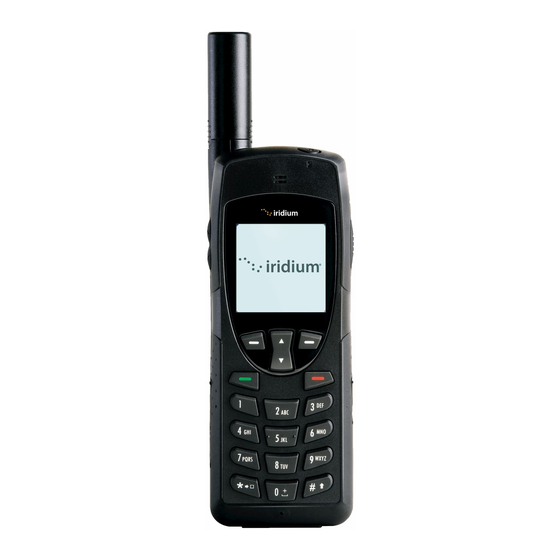
Iridium 9555 User Manual
Hide thumbs
Also See for 9555:
- User manual (193 pages) ,
- User's manual supplement (20 pages) ,
- Installation manual (14 pages)
Advertisement
Quick Links
GPS Essentials (Iridium Extreme Only)
The Iridium Extreme satellite phone has built-in GPS functionality and a
dedicated SOS button so you can easily share your location and notify
speci ed contacts in the event of an emergency.
Important: You must con gure your Iridium Extreme to determine
what happens when you press the Emergency button. Your options
and instructions on how to con gure the Emergency button are on
the previous page. Please read those instructions carefully.
Full instructions regarding the sophisticated GPS features of the Iridium
Extreme phone are available in the Iridium Extreme User Guide. As a
minimum you should set up the following GPS and Emergency Options to
your speci c requirements:
1) To set your GPS Settings from the main menu, select Setup > Location
Options
2) By default, GPS is disabled. To enable GPS, select GPS Options > GPS
On/O > Enabled
3) Follow the instructions on the previous page to set your Emergency
settings. After the emergency settings have been entered, when the
Emergency button is pressed, a message and/or call will be initiated and
your location will be sent every 5 minutes to your speci ed emergency
message recipient.
4) To view your current GPS location, press the side Convenience Key (initial
update can take up to 2 minutes). You will be provided with the option to
"Share" your location by attaching your location to a New SMS Message or a
pre-con gured Quick GPS list. To program a Quick GPS list select Message
Options > Quick GPS List.
5) When you send your location by SMS, the message will be sent with a link
to iridium.com that will display your location on a map.
6) You can choose to send your location on a regular update schedule. To
con gure a regular update schedule select Message Options > Regular
Updates. First program the message recipient by selecting 'Update Recipient'
then program the message schedule by selecting 'Update Frequency. '
Once the Update Frequency is set, your location will be sent automatically to
your programmed recipient by SMS at the de ned frequency. Important:
Each SMS sent will be charged as per your Service Plan.
7) Your phone provides the ability to lock your GPS settings to maintain your
desired con guration. To lock your GPS settings select GPS Options > GPS
Settings Lock. The default GPS settings lock code is 3333 and can be
changed by selecting Menu > Security > Change PIN > GPS Settings Lock.
Important: Your Pivotel Iridium service does not support Iridium
email.
You should only add phone numbers as recipients by SMS for Quick
GPS, Emergency Recipients and phone book entries.
You can send email using Pivotel's SMS to email service as shown on
on the other side of this guide.
About The Device - Iridium Extreme
Emergency Button
Dimensions:
140 x 60 x 27 mm
Weight:
247 g
Operating Temp:
-10 °C to 55 °C
Shock Rating:
MIL-STD 810F
Dust Rating:
IP6X (Dust Resistant)
Waterproof Rating:
IPX5 (Water Resistant)
Battery Type:
Lithium-ion
Battery Life :
Talk-time: Up to 4 hours
Stand-by: Up to 30 hours
About The Device - Iridium 9555
Dimensions:
143 x 55 x 30 mm
Weight:
266 g
Operating Temp:
-10 °C to 55 °C
Battery Type:
Lithium-ion
Battery Life :
Talk-time: Up to 4 hours
Stand-by: Up to 30 hours
Pivotel Iridium User Guide
If you require further assistance contact Pivotel Customer Care on 1300 882 448.
1300 882 448 | pivotel.com.au
Advertisement

Summary of Contents for Iridium 9555
- Page 1 Emergency Button Full instructions regarding the sophisticated GPS features of the Iridium Extreme phone are available in the Iridium Extreme User Guide. As a minimum you should set up the following GPS and Emergency Options to your speci c requirements: 1) To set your GPS Settings from the main menu, select Setup >...
- Page 2 Classic Casual Plan Users be a mobile number as the message is sent by SMS. Mobile numbers should By default, your Iridium phone is pre-set so that whenever you make a call a be tested prior to relying upon them for emergencies.











