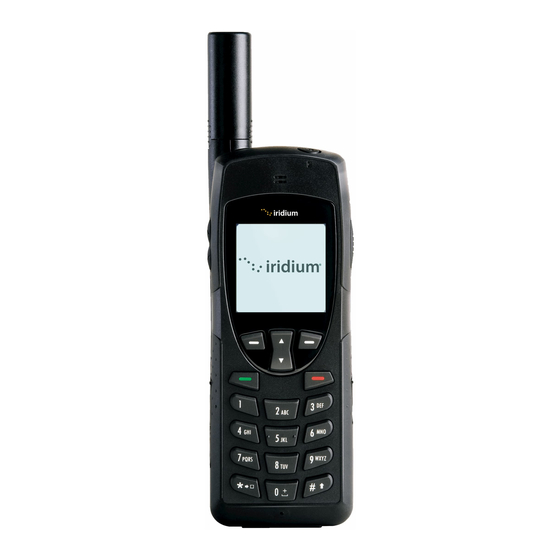
Iridium 9555 User Manual
Handset
Hide thumbs
Also See for 9555:
- User manual (193 pages) ,
- User's manual supplement (20 pages) ,
- Installation manual (14 pages)
Table of Contents
Advertisement
Quick Links
Advertisement
Table of Contents

Summary of Contents for Iridium 9555
- Page 34 00 608 937 335 4415 Options Clear...
- Page 35 - D i aled nu m b e r opt. . . - A d d to ph o neb o ok Call nu m b e r D e lete f r om list S e lec t B a c k A l ert D e ploy th e antenna and m a k e su r e it is...
- Page 36 Calling 006089373354415 Select Back Co n nected Select Back...
- Page 38 Iridium 16:28 14-May-08 Menu Help...
- Page 39 Incoming Call Accept Reject...
- Page 40 Connected Mute Loudspeaker...
- Page 41 Call Attempt Mute Loudspeaker...
- Page 42 Iridium Call Attempt Mute Loudspeaker In c o min g Call Ac c e pt R e j e c t...
- Page 43 Connected Mute Loudspeaker...
- Page 44 Iridium 16:28 14-May-08 Menu Help Press the lock the keypad. All keys with the exception of the power key are locked. You can still answer an incoming call by pressing the green key when the keypad is locked.
- Page 45 Iridium 19:34 14-May-08 Unlock Help...
- Page 51 I r idium 1 6 : 2 8 1 4 - M ay- 0 8 Menu Help Menu Phonebook Messages Voicemail Data Modem Call History Setup Security Select Back...
- Page 52 I r id i um 16:28 14 - M a y- 0 8 M e nu H e lp New Entry Name: John_Smith Number: 608_221_0298 Save Clear...
- Page 54 I r i d i u m 1 6 : 2 8 1 4 - M a y- 0 8 M e nu H e l p Phonebook (Empty) Options Back...
- Page 55 P h onebook New Entry Status Selec t B a c k New Entry Name: Number: Save Clear New Entry Name: John_Smith Number: 608_221_0298 Save Clear...
- Page 56 New Entry Name: John_Smith Number: 608_221_0298 Save Clear...
- Page 57 New Entry Name: John_ Number: Save Clear D E F M N O G H I P Q R X Y Z U V W...
- Page 59 Number: Options Clear Number: *_3 5 6 # Options Clear...
- Page 60 P h o n eb o o k A d a A d a m s 60812 0 8998 Bo b Sm i th 9378070654 Cat Stev e n 4146083415 D a n J o n es 41472 3 5555 O p t io n s Back Calling...
- Page 62 I r i diu m 16: 2 8 14- M a y - 0 8 M e nu H e l p Phonebook Ada Adams 6081208998 Bob Smith 9378070654 Cat Steven 4146083415 Dan Jones 4147235555 Options Back...
- Page 63 Phonebook Ada Adams 6081208998 Bob Smith 9378070654 Cat Steven 4146083415 Dan Jones 4147235555 Options Back Phonebook Cal l SM S E d it Del e te Sel e ct Back...
- Page 64 I r i diu m 16: 2 8 14- M a y - 0 8 M e nu H e l p Phonebook Ada Adams 6081208998 Bob Smith 9378070654 Cat Steven 4146083415 Dan Jones 4147235555 Options Back...
- Page 65 P h onebook Call SM S E d i t D e lete Select Back Calling Bob Smith 9378070854 Select Back...
- Page 66 I r i diu m 16: 2 8 14- M a y - 0 8 M e nu H e l p Phonebook Ada Adams 6081208998 Bob Smith 9378070654 Cat Steven 4146083415 Dan Jones 4147235555 Options Back...
- Page 67 P h onebook Call SM S Edit D e lete Selec t B a c k Edit Entry Name: John_Smith Number: 608_221_0298 Notes: Save Clear...
- Page 68 I r i diu m 16: 2 8 14- M a y - 0 8 M e nu H e l p Phonebook Ada Adams 6081208998 Bob Smith 9378070654 Cat Steven 4146083415 Dan Jones 4147235555 Options Back...
- Page 69 P h o nebook C a l l S M S Edit D e l e te S e l e c t B a c k Edit Entry Name: Number: Notes:...
- Page 70 I r i diu m 16: 2 8 14- M a y - 0 8 M e nu H e l p Phonebook Ada Adams 6081208998 Bob Smith 9378070654 Cat Steven 4146083415 Dan Jones 4147235555 Options Back...
- Page 71 Phonebook N e w E n tr y Status Sel e ct Back Phonebook Status Space on SIM: Used 0 out of 5 Space on phone: Used 0 out of 5 Back...
- Page 72 Iridium 16:28 14-May-08 Menu Help Menu P h o n eb o o k Mes s a g e s V o i c e mail D a t a Mo d em C a ll His t o r y...
- Page 73 Phone Lock Lock Now Lock on Startup Change phone lock Select Back...
- Page 75 I r id i u m 1 6 : 2 8 1 4 - M ay- 0 8 Men u Help Menu P h o n eb o o k Mes s a g e s V o i c e mail D a t a Mo d em C a ll His t o r y S e t u p...
- Page 76 Call L o g R e ceived Calls Missed Calls Dialed Calls Select Back Dialed Calls Adam Apple 6082223415 John Smith 2412211414 Mary Baker 9373087419 Joe Jones 5027235555 Dave Slick 9373461234 Ann Taylor 467890789 JJill 5152347890 Select Back...
- Page 79 Iridium 16:28 14-May-08 Menu Help Menu P h o n eb o o k Mes s a g e s V o i c e mail D a t a Mo d em C a ll His t o r y...
- Page 80 Voicemail Call Voicemail Voicemail Settings Select Back...
- Page 82 V o ic e m a il I n c o m i ng V o ic e m a il Save D e l e te Text Message A new SMS has arrived Read now?
- Page 83 Iridium 16 : 2 8 14 - M ay - 0 8 Menu H e lp Menu P h o nebook Messages V o icem a il Data Modem Call H i story Setup Security Select Back Messages Create Message...
- Page 84 Inbox Text message Text message Text message Read Back Ir i d i u m 1 6 : 2 8 1 4 - M a y - 0 8 M e nu H e l p M e nu P h o nebook M e ssages V o i c emai l D a ta M o dem...
- Page 85 Messages Create Message I n box ( 1 unread) Draf t s O u tbox Setti n gs Select Back I n box T e x t message T e x t message T e x t message Read Back Message T e x t message wi l l appear h e re.
- Page 86 Message Delete message? Message Message Deleted S e lec t B a c k...
- Page 87 Iridium 16 : 2 8 14 - M ay - 0 8 Menu H e lp Menu P h o nebook Messages V o icem a il Data Modem Call H i story Setup Security Select Back Messages Create Message...
- Page 88 I n b o x Text message Text message Text message R e ad Back Message Text message will appear here. Options Back Message R e ply F o rward C a ll S a v e nu m b e r D e lete D e lete A l l S e lect...
- Page 89 Options S e nd I n sert sy m b o l E n ter d i gits S a v e as d r af t E x it S e lect Back Message Text message will appear here. Options Back Message...
- Page 90 O p t ions Send I n s e r t s y m bol E n ter d i gits Sav e as d r a f t E x i t Select Back P h onebook A d a A d a ms 6 0 81 2 0 8998 Bob Smith 93780706 5 4 Cat Stev e n 41 4 6 0 8341 5 D a n J o nes 41 4 72 3 5555...
- Page 91 Iridium 16 : 2 8 14 - M ay - 0 8 Menu H e lp Menu P h o nebook Messages V o icem a il Data Modem Call H i story Setup Security Select Back Messages Create Message...
- Page 92 Your entered text will appear here Options Clear Options Send Insert symbol Enter digits Save as draft Exit Select Back...
- Page 93 Iridium 16 : 2 8 14 - M ay - 0 8 Menu H e lp Menu P h o nebook Messages V o icem a il Data Modem Call H i story Setup Security Select Back Messages Create Message...
- Page 94 Jayjones@domain .com your email message will appear here Options Clear Options Send Insert symbol Enter digits Save as draft Exit Select Back...
- Page 95 Iridium 16 : 2 8 14 - M ay - 0 8 Menu H e lp Menu P h o nebook Messages V o icem a il Data Modem Call H i story Setup Security Select Back Messages Create Message...
- Page 96 D r afts D r aft message D r aft message D r aft message Edit Back Edit 1 2 0 Edit you r message h e re Options C l ear Options Send Insert symbol Enter digits Save as draft Exit Select Back...
- Page 97 I r i d i u m 1 6 : 2 8 1 4 - M a y - 0 8 M e nu H e lp M e nu P h o neb o ok M e ssages Voicemail D a ta M o d e m Call H i stor y Setu p...
- Page 98 V o i c em a i l Setti n g s N u m b e r V o i c em a i l Setti n g s Select Back V o i c em a i l N u m b e r 8 8 1 6 6 2 9 9 0 0 0 0 Sav e C l ear...
- Page 99 I r idium 1 6 : 2 8 1 4 - M ay- 0 8 Menu Help Menu Phonebook Messages Voicemail Data Modem Call History Setup Security Select Back Messages Create Message I n box ( 1 unread) Draf t s O u tbox Settings Select...
- Page 100 Setti n g s Ser v i c e C e n t er E x p i r y P e r i o d Deli v e r y R e p o r t s Select Back Ser v i c e C e n t er N u m b e r : 9 9 9 8 8 8 7 7 7 7...
- Page 101 I r idium 1 6 : 2 8 1 4 - M ay- 0 8 Menu Help Menu Phonebook Messages Voicemail Data Modem Call History Setup Security Select Back Messages Create Message I n box ( 1 unread) Draf t s O u tbox Settings Select...
- Page 102 Setti n g s Ser v i c e C e n t er E x p i r y P e r i o d Deli v e r y R e p o r t s Select Back E x p i r y P e r i o d 1 h o u r 2 h o u r s...
- Page 103 I r idium 1 6 : 2 8 1 4 - M ay- 0 8 Menu Help Menu Phonebook Messages Voicemail Data Modem Call History Setup Security Select Back Messages Create Message I n box ( 1 unread) Draf t s O u tbox Settings Select...
- Page 104 Setti n g s Ser v i c e C e n t er E x p i r y P e r i o d Deli v e r y R e p o r t s Select Back Deli v e r y R e p o r t O f f Select...
- Page 105 Iridium 16:28 14-May-08 Menu Help Menu P h o n eb o o k Mes s a g e s V o i c e mai D a t a Mo d em C a ll His t o r y...
- Page 106 Setu p C a ll O p t i o n s V o l u m e s an d T o n e s T i m e & Date L a n g u a ge Backli g h t C o n t r a st K e y Setu p Select...
- Page 107 I r idium 1 6 : 2 8 1 4 - M a y- 0 8 M e nu H e lp M e nu P h oneb o ok M e ssages Voicemail Data M o dem Call H i story Setup Security Select...
- Page 108 V o l u m e s an d T o n e s R i n g er V o l u m e Sp e aker V o l u m e R i n g T o n e A l er t T o n e K e y p a d T o n e V i b r a te...
- Page 109 Iridium 16:28 14-May-08 Menu Help Menu P h o n eb o o k Mes s a g e s V o i c e mai D a t a Mo d em C a ll His t o r y...
- Page 110 Setu p C a ll O p t i o n s V o l u m e s an d T o n e s T i m e & Date L a n g u a ge Backli g h t C o n t r a st K e y Setu p Select...
- Page 111 I r idium 1 6 : 2 8 1 4 - M a y- 0 8 M e nu H e lp M e nu P h oneb o ok M e ssages Voicemail Data M o dem Call H i story Setup Security Select...
- Page 112 V o l u m e s an d T o n e s R i n g er V o l u m e Sp e aker V o l u m e R i n g T o n e A l er t T o n e K e y p a d T o n e V i b r a te...
- Page 113 I r idium 1 6 : 2 8 1 4 - M a y- 0 8 M e nu H e lp M e nu P h oneb o ok M e ssages Voicemail Data M o dem Call H i story Setup Security Select...
- Page 114 V o l u m e s an d T o n e s R i n g er V o l u m e Speaker V o l u m e R i n g T o n e A l er t T o n e K e y p a d T o n e V i b r a te...
- Page 115 I r idium 1 6 : 2 8 1 4 - M a y- 0 8 M e nu H e lp M e nu P h oneb o ok M e ssages Voicemail Data M o dem Call H i story Setup Security Select...
- Page 116 V o l u m e s an d T o n e s R i n g er V o l u m e Speaker V o l u m e R i n g T o n e A l er t T o n e K e y p a d T o n e V i b r a te...
- Page 117 I r idium 1 6 : 2 8 1 4 - M ay- 0 8 Menu Help Menu Phonebook Messages Voicemail Data Modem Call History Setup Security Select Back Security Phone L o ck Change SI M PI N Select Back...
- Page 118 P h o n e L o c k L o c k N o w L o c k o n Star t u p C h a n g e p h o n e lo c k Select Back Select...
- Page 119 I r idium 1 6 : 2 8 1 4 - M ay- 0 8 Menu Help Menu Phonebook Messages Voicemail Data Modem Call History Setup Security Select Back Security Phone L o ck Change SI M PI N Select Back...
- Page 120 P h o n e L o c k L o c k N o w L o c k o n Star t u p C h a n g e p h o n e lo c k Select Back Select...
- Page 122 I r idium 1 6 : 2 8 1 4 - M ay- 0 8 Menu Help Menu Phonebook Messages Voicemail Data Modem Call History Setup Security Select Back Security Phone L o ck Change SI M PI N Select Back...
- Page 123 Select Back...
- Page 124 I r idium 1 6 : 2 8 1 4 - M ay- 0 8 Menu Help Menu Phonebook Messages Voicemail Data Modem Call History Setup Security Select Back...
- Page 125 Select Back...
- Page 126 I r idium 1 6 : 2 8 1 4 - M ay- 0 8 Menu Help Menu Phonebook Messages Voicemail Data Modem Call History Setup Security Select Back...
- Page 127 Security Phone Lock Change SIM PIN Select Back...
- Page 128 I r idium 1 6 : 2 8 1 4 - M ay- 0 8 Menu Help Menu Phonebook Messages Voicemail Data Modem Call History Setup Security Select Back...
- Page 130 I r idium 1 6 : 2 8 1 4 - M ay- 0 8 Menu Help Menu Phonebook Messages Voicemail Data Modem Call History Setup Security Select Back...
- Page 132 I r idium 1 6 : 2 8 1 4 - M ay- 0 8 Menu Help Menu Phonebook Messages Voicemail Data Modem Call History Setup Security Select Back...
- Page 135 I r idium 1 6 : 2 8 1 4 - M ay- 0 8 Menu Help Menu Phonebook Messages Voicemail Data Modem Call History Setup Security Select Back...
- Page 138 Iridium 16:28 14-May-08 Menu Help Menu P h o n eb o o k Mes s a g e s V o i c e mai D a t a Mo d em C a ll His t o r y...
- Page 139 T i m e an d Date Select T i m e Z o n e T i m e f o r m a t Date f o r m a t Select Back T i m e Z o n e U T C U T C + 0 .
- Page 141 Iridium 16:28 14-May-08 Menu Help Menu P h o n eb o o k Mes s a g e s V o i c e mai D a t a Mo d em C a ll His t o r y...
- Page 142 L a n g u a ge E n g li s h C z e ch ( C e sti n a ) Dan i s h Du t ch F i n n i s h ( S u o m i ) F r e n c h G e r m a n Select...
- Page 143 I r idium 1 6 : 2 8 1 4 - M a y- 0 8 M e nu H e lp M e nu P h oneb o ok M e ssages Voicemail Data M o dem Call H i story Setup Security Select...
- Page 144 Backli g h t O f f 5 Seco n d s 1 0 Seco n d s 1 5 Seco n d s 2 0 Seco n d s 3 0 Seco n d s Select Back Select Back...
- Page 145 Iridium 16:28 14-May-08 Menu Help Menu P h o n eb o o k Mes s a g e s V o i c e mai D a t a Mo d em C a ll His t o r y...
- Page 146 Setu p C a ll O p t i o n s V o l u m e an d T o n e s T i m e & Date L a n g u a ge Backli g h t C o n t r a st K e y Setu p Select...
- Page 147 I r idium 1 6 : 2 8 1 4 - M a y- 0 8 M e nu H e lp M e nu P h oneb o ok M e ssages Voicemail Data M o dem Call H i story Setup Security Select...
- Page 148 Setu p C o n v e n i e n c e K e y R i g h t So f t K e y Select Back R i g h t key acti o n Sh o w H e lp Sh o w P h o n e b o o k Select Back...
- Page 149 Iridium 16:28 14-May-08 Menu Help Menu P h o n eb o o k Mes s a g e s V o i c e mai D a t a Mo d em C a ll His t o r y...
- Page 150 Setu p C a ll O p t i o n s V o l u m e an d T o n e s T i m e & Date L a n g u a ge Backli g h t C o n t r a st K e y Setu p Select...
- Page 151 Iridium 16:28 14-May-08 Menu Help Menu P h o n eb o o k Mes s a g e s V o i c e mai D a t a Mo d em C a ll His t o r y...
- Page 152 Call H i s t o r y Call L o g Call M e t e r s S e lect Back Call M e t e r s L a s t call t i me To t a l call t i me R e s e t call met e r .
- Page 153 I r id i u m 1 6 : 2 8 1 4 - M ay- 0 8 Men u Help Men u P h o n e b o ok Messages V o icem a i D a ta Mod e m Call History Setu p Secu r ity...
- Page 154 Call M e t e r s L a s t call t i me To t a l call t i me R e s e t call met e r . . . L i f e t i me call met e r I n - c all d i s p l ay A u d i b l e t i mer s S e lect...
- Page 155 I r id i u m 1 6 : 2 8 1 4 - M ay- 0 8 Men u Help Men u P h o n e b o ok Messages V o icem a i D a ta Mod e m Call History Setu p Secu r ity...
- Page 156 C a ll Meter s L a st call ti m e T o t al call ti m e R e set call m e ter . . . L i f e ti m e call m e ter I n - c all di s p l ay A u d i b l e ti m e r s Select...
- Page 157 I r id i u m 1 6 : 2 8 1 4 - M ay- 0 8 Men u Help Men u P h o n e b o ok Messages V o icem a i D a ta Mod e m Call History Setu p Secu r ity...
- Page 158 C a ll M e ters L a st call time T o t al call time R e set call meter. . . L i fetime call time I n - c all d i sp l ay Aud i b l e timers Select Back Aud i b l e T i mers...
- Page 159 I r id i u m 1 6 : 2 8 1 4 - M ay- 0 8 Men u Help Men u P h o n e b o ok Messages V o icem a i D a ta Mod e m Call History Setu p Secu r ity...
- Page 160 C a ll M e ters L a st call time T o t al call time Reset call meter. . . L i fetime call time I n - c all d i splay Aud i b l e timers Select Back Aud i b l e T i mers...
- Page 161 I r id i u m 1 6 : 2 8 1 4 - M ay- 0 8 Men u Help Men u P h o n e b o ok Messages V o icem a i D a ta Mod e m Call History Setu p Secu r ity...
- Page 162 Call M e t e r s L a s t call t i me To t a l call t i me R e s e t call met e r . . . L i f e t i me call t i me I n - c all d i s p l ay A u d i b l e t i mer s S e lect...











