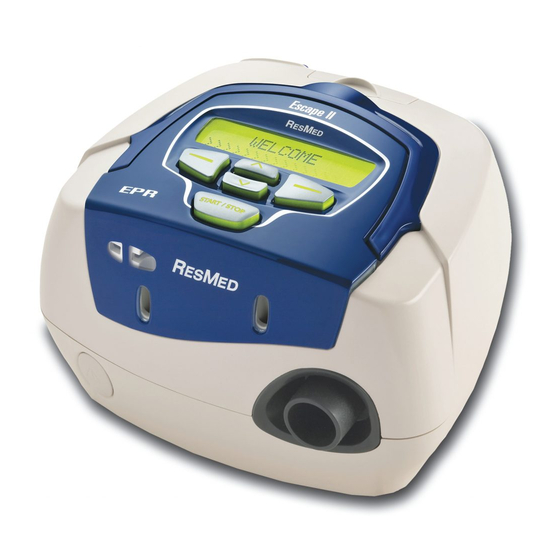
Table of Contents
Advertisement
Quick Links
S8 Lightweight™ II
POSITIVE AIRWAY PRESSURE DEVICE
User Guide
ResMed Ltd (Manufacturer) 1 Elizabeth Macarthur Drive Bella Vista NSW 2153 Australia • ResMed Corp (US
Designated Agent) 14040 Danielson Street Poway CA 92064-6857 USA • ResMed (UK) Ltd (EU Authorized
Representative) 96 Milton Park Abingdon Oxfordshire OX14 4RY UK • ResMed Offices Australia, Austria, Belgium,
Brazil, China, Finland, France, Germany, Greece, Hong Kong, India, Ireland, Italy, Japan, Malaysia, Mexico, Netherlands,
New Zealand, Norway, Portugal, Singapore, South Africa, Spain, Sweden, Switzerland, UK, USA (see www.resmed.com
for contact details).
Protected by patents: US 5199424, US 5522382, US 6705315. Other patents pending.
Protected by design registrations: AU 302180, AU 302181, AU 302182, AU 302183, AU 302184, AU 302185, AU 302186,
CN 200430121212.2, CN 200430121213.7 , CN 200430121211.8, CN 200430121214.1, CN 200430121215.6, CN
200430121216.0, CN 200430121217 .5, EP 269436, HK 0412901.9, JP 1257662, JP 1257663, JP 1266956, JP 1266957 , JP
1267270, JP 1267271, NZ 405614, NZ 406923, NZ 406924, NZ 406925, NZ 406926, NZ 406927 , NZ 406928, US
D544598, US D553228, US D557406, US D557407 , US D560795, US D561891, US D565160. Others pending.
S8, S8 Lightweight, ResScan, ResControl, ResLink and ResTraxx are trademarks of ResMed Ltd and Lightweight and
HumidAire are registered in U.S. Patent and Trademark Office.
© 2008 ResMed Ltd.
338567/2 08 10
Advertisement
Table of Contents

Summary of Contents for ResMed Positive Airway Pressure Device S8
- Page 1 POSITIVE AIRWAY PRESSURE DEVICE User Guide ResMed Ltd (Manufacturer) 1 Elizabeth Macarthur Drive Bella Vista NSW 2153 Australia • ResMed Corp (US Designated Agent) 14040 Danielson Street Poway CA 92064-6857 USA • ResMed (UK) Ltd (EU Authorized Representative) 96 Milton Park Abingdon Oxfordshire OX14 4RY UK • ResMed Offices Australia, Austria, Belgium, Brazil, China, Finland, France, Germany, Greece, Hong Kong, India, Ireland, Italy, Japan, Malaysia, Mexico, Netherlands, New Zealand, Norway, Portugal, Singapore, South Africa, Spain, Sweden, Switzerland, UK, USA (see www.resmed.com...
-
Page 2: Table Of Contents
Contents Introduction ..........1 Contraindications Adverse Effects The S8 Lightweight II System... -
Page 3: Introduction
Introduction The S8 Lightweight II continuous positive airway pressure (CPAP) system is indicated for the treatment of obstructive sleep apnoea (OSA) in patients > 30 kg. The S8 Lightweight II CPAP system is intended for home and hospital use. Contraindications The S8 Lightweight II is not a life support device and may stop operating during power failure or certain fault conditions. -
Page 4: The S8 Lightweight Ii System
Products page under Service & Support. WARNING Only ResMed mask systems are compatible for use with the S8 Lightweight II. Please refer to “Adverse Effects” on page 1. Humidifiers A list of humidifiers compatible with ResMed devices can be found on www.resmed.com, on the Products page under Service &... -
Page 5: Using The S8 Lightweight Ii
Make sure the power cord and plug are in good condition and the • equipment is not damaged. Only ResMed air tubing should be used with the device. A different type • of air tubing may alter the pressure you actually receive, reducing the effectiveness of your treatment. -
Page 6: Start Treatment
Start Treatment LCD screen Keypad Make sure the power is on. The product name is displayed briefly on the LCD screen, then the standby (Ramp) screen appears. The key and LCD backlights also turn on. Lie down and arrange the air tubing so that it is free to move if you turn in your sleep. - Page 7 The S8 Lightweight II keypad has the following keys: Function Start/Stop Starts or stops treatment. Allows you to increase settings options and scroll through the S8 Lightweight II menu. Down Allows you to decrease settings options and scroll through the S8 Lightweight II menu. Performs the function indicated by the guiding text displayed Left above it on the LCD screen.
-
Page 8: How To Change The Settings On Your S8 Lightweight Ii
How to Change the Settings on your S8 Lightweight II You can change settings (such as Ramp Time) on the S8 Lightweight II by using the keypad and LCD. When the S8 Lightweight II is in standby mode you can display a series of screens (a menu) on the LCD screen in order to view and change the settings for a particular function. - Page 9 1. On the standby (RAMP) screen, press 2. Press until you see EPR LEVEL, then press 3. Press 4. Press (Apply) to save the setting. How to change the language setting 1. On the standby (Ramp) screen, press 2. Press until you see LANG (Language), then press 3.
-
Page 10: Using The Data Card To Collect Data
Using the Data Card to Collect data If your clinician needs to review your treatment, they will ask you to use the Data Card to copy data from your S8 Lightweight II, and to return the card to them. The Data Card will be provided in a protective folder. -
Page 11: Daily
CAUTION Do not hang the air tubing in direct sunlight as it may harden over time • and eventually crack. Do not use bleach, chlorine, alcohol, or aromatic-based solutions, • moisturising or antibacterial soaps or scented oils to clean the air tubing or the S8 Lightweight II. -
Page 12: Servicing
ResMed. To ensure that your device continues to provide optimum performance it is recommended that this product (S8 Lightweight II) be inspected by an authorised ResMed Service Centre five years from the date of purchase. Applicable ResMed warranty details are provided with the device at the time of original supply. -
Page 13: Troubleshooting
The device should not be connected to both AC and DC power sources simultaneously. Troubleshooting If there is a problem, try the following suggestions. If the problem cannot be solved, contact your equipment supplier or ResMed. Do not attempt to open the device. Problem/Possible Cause No display Power is not connected. - Page 14 Insufficient air delivered from S8 Lightweight II Ramp Time is in use. Air filter is dirty. Air tubing is kinked or punctured. Air tubing is not connected properly. Mask and headgear are not positioned correctly. Cap(s) are missing from access port on mask. Pressure required for treatment may have changed.
-
Page 15: Technical Specifications
(EMC) according to IEC60601-1-2, for residential, commercial, and light industry environments. The electromagnetic compatibility tables for these ResMed devices can be found on www.resmed.com, on the Products page under Service & Support. Click on the PDF file for your device. 0 is 34VA or 20W. -
Page 16: General Warnings And Cautions
A patient should not connect a device to the data communication port unless • instructed to do so by their health care provider or physician. Only ResMed products are designed to be connected to the data communication port. Connecting other devices could result in injury, or damage to the S8 Lightweight II device. - Page 17 Caution should be exercised if the room temperature is warmer than 32ºC. When AC mains power (100–240V AC) is not available, always use a ResMed • DC-12 converter. (The DC-12 converter is available as an optional accessory. It is not supplied with all models.)
-
Page 18: Limited Warranty
ResMed shall not be responsible for any incidental or consequential damages claimed to have occurred as a result of the sale, installation or use of any ResMed product. Some regions or states do not allow the exclusion or limitation of incidental or consequential damages, so the above limitation may not apply to you. - Page 19 Limited Warranty...














