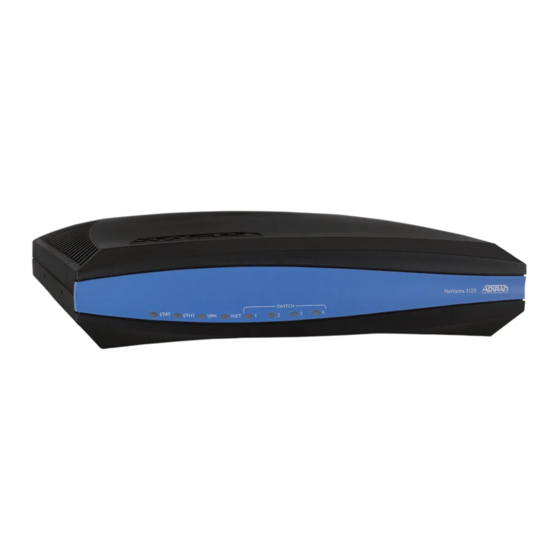Table of Contents
Advertisement
1700600L2
1700601G2
1700610L2
1700611G2
1700612G2
1700340F1
1700341F1
1700508F1
1700511F1
1700512F1
61700600L2-34C
March 2015
NetVanta 3100 Series
Fixed Port Routers
Hardware Installation Guide
NetVanta 3120 (with DBU)
NetVanta 3120 (without DBU)
NetVanta 3130 Annex A (with DBU)
NetVanta 3130 Annex A (with DBU)
NetVanta 3130 Annex B (without DBU)
NetVanta 3140 Desktop
NetVanta 3140
19-inch Dual Mounting Tray (1700341F1 only)
19-inch Rack Mounting Bracket (1700341F1 only)
Dual Wall Mounting Bracket (1700341F1 only)
Advertisement
Table of Contents

Summary of Contents for ADTRAN NetVanta 3120 (with DBU)
- Page 1 NetVanta 3100 Series Fixed Port Routers Hardware Installation Guide 1700600L2 NetVanta 3120 (with DBU) 1700601G2 NetVanta 3120 (without DBU) 1700610L2 NetVanta 3130 Annex A (with DBU) 1700611G2 NetVanta 3130 Annex A (with DBU) 1700612G2 NetVanta 3130 Annex B (without DBU) 1700340F1 NetVanta 3140 Desktop 1700341F1...
- Page 2 To the Holder of the Manual The contents of this manual are current as of the date of publication. ADTRAN reserves the right to change the contents without prior notice. In no event will ADTRAN be liable for any special, incidental, or consequential damages or for commercial losses even if ADTRAN has been advised thereof as a result of issue of this publication.
- Page 3 NetVanta 3100 Series Hardware Installation Guide Conventions Conventions Notes provide additional useful information. Cautions signify information that could prevent service interruption or damage to the equipment. Warnings provide information that could prevent injury or endangerment to human life. 61700600L2-34C Copyright © 2015 ADTRAN, Inc.
- Page 4 These units contain no user-serviceable parts. Additional safety guidelines, such as Waste Electrical and Electronic Equipment (WEEE), are given in the document NetVanta Safety and Regulatory Information available at https://supportforums.adtran.com. Save These Important Safety Instructions Copyright © 2015 ADTRAN, Inc. 61700600L2-34C...
- Page 5 Advance notification and the opportunity to maintain uninterrupted service are given. 4. If experiencing difficulty with this equipment, please contact ADTRAN for repair and warranty information. The telephone company may require this equipment to be disconnected from the network until the problem is corrected, or it is certain the equipment is not malfunctioning.
- Page 6 Denial of Service (DoS) attacks, loss or theft of data, and the unauthorized or illegal use of said equipment. ADTRAN OFFERS NO WARRANTIES, EITHER EXPRESSED OR IMPLIED, REGARDING THE PREVENTION, DETECTION, OR DETERRENCE OF TOLL FRAUD, NETWORKING ATTACKS, OR UNAUTHORIZED, ILLEGAL, OR IMPROPER USE OF ADTRAN EQUIPMENT OR SOFTWARE.
-
Page 7: Table Of Contents
Appendix A. Connector Pin Definitions ..........37 61700600L2-34C Copyright © 2015 ADTRAN, Inc. - Page 8 Table of Contents NetVanta 3100 Series Hardware Installation Guide Copyright © 2015 ADTRAN, Inc. 61700600L2-34C...
-
Page 9: List Of Figures
Figure 18. NetVanta 3100 Series Power Connector ........34 61700600L2-34C Copyright © 2015 ADTRAN, Inc. - Page 10 List of Figures NetVanta 3100 Series Hardware Installation Guide Copyright © 2015 ADTRAN, Inc. 61700600L2-34C...
-
Page 11: List Of Tables
ADSL Connector Pinouts ..........38 61700600L2-34C Copyright © 2015 ADTRAN, Inc. - Page 12 List of Tables NetVanta 3100 Series Hardware Installation Guide Copyright © 2015 ADTRAN, Inc. 61700600L2-34C...
-
Page 13: Introduction
For information on switch configuration for a specific application, refer to the configuration guides provided on ADTRAN Support Community. For details on the command line interface (CLI), refer to the Command Reference Guide. All other related documents are also available online at http://supportforums.adtran.com. 61700600L2-34C Copyright © 2015 ADTRAN, Inc. -
Page 14: Physical Descriptions
Autosensing 10/100Base-T Ethernet WAN • Integrated analog modem for dial backup or remote management (1700600L2 only) • ADTRAN Operating System (AOS) command line interface (CLI) • User-friendly, web-based graphical user interface (GUI) • Standards-based eBGP/iBGP, OSPF, RIP, static routing and bridging protocols •... -
Page 15: Netvanta 3120 Shipping Contents
After unpacking the unit, inspect it for possible shipping damage. If the equipment has been damaged in transit, immediately file a claim with the carrier and contact ADTRAN Customer Service (refer to the Support page on the ADTRAN website at http://www.adtran.com/support). -
Page 16: Netvanta 3120 Rear Panel Design
Since the unit has no serial port, Telnet has been built into the boot code. The default IP address is 10.10.10.1. Copyright © 2015 ADTRAN, Inc. 61700600L2-34C... -
Page 17: Netvanta 3130
Supports ATM, PPP over ATM, and PPPoE over ATM • Integrated analog modem for dial backup or remote management (1700610L2 only) • ADTRAN Operating System (AOS) command line interface (CLI) • User-friendly, web-based graphical user interface (GUI) • Standards-based eBGP/iBGP, OSPF, RIP, static routing and bridging protocols •... -
Page 18: Netvanta 3130 Shipping Contents
After unpacking the unit, inspect it for possible shipping damage. If the equipment has been damaged in transit, immediately file a claim with the carrier and contact ADTRAN Customer Service (refer to the Support page on the ADTRAN website at http://www.adtran.com/support). -
Page 19: Netvanta 3130 Rear Panel Design
The default switch must be pressed WHILE the STAT light is flashing green. Do not press the default switch BEFORE the STAT light is flashing green, as this will cause boot to be missed. 61700600L2-34C Copyright © 2015 ADTRAN, Inc. -
Page 20: Netvanta 3140 Series
USB port to support 3G or 4G modules (future release) • Fixed port IP access router for MPLS, Direct Internet Access, Hosted VoIP, and PPPoE networks • ADTRAN Operating System (AOS) command line interface (CLI) • User-friendly, web-based graphical user interface (GUI) •... -
Page 21: Netvanta 3140 Shipping Contents
After unpacking the unit, inspect it for possible shipping damage. If the equipment has been damaged in transit, immediately file a claim with the carrier and contact ADTRAN Customer Service (refer to the Support page on the ADTRAN website at http://www.adtran.com/support). -
Page 22: Netvanta 3140 Desktop Rear Panel Design
Connection directly to an external modem requires a cross-over cable. Power Connection The rear panel has a input for the DC power supply included in the shipment. Refer to Wall Mounting a Single NetVanta 3140 (P/N 1700341F1) on page 28 for connection details. Copyright © 2015 ADTRAN, Inc. 61700600L2-34C... -
Page 23: Netvanta 3140 Front Panel Design
(via a DB-9 female connector). Connection directly to an external modem requires a cross-over cable. NetVanta 3140 Rear Panel Design The NetVanta 3140 rear panel is shown below. AC INPUT Figure 12. NetVanta 3140 Rear Panel Layout 61700600L2-34C Copyright © 2015 ADTRAN, Inc. -
Page 24: Netvanta 3120/3130 Series Front Panel Leds
The port is administratively disabled or does not have link. (1 through 4) Green (solid) The port is enabled and the link is up. Amber (flashing) The port has activity (transmit or receive). No encrypted traffic. Encrypted traffic present. Copyright © 2015 ADTRAN, Inc. 61700600L2-34C... -
Page 25: Table 2. Netvanta 3140 Series Front Panel Leds
On the 1700340F1, the behavior of the LINK and ACT LEDs (labeled GIG 1 through GIG 3) on the front of the unit corresponds to the behavior of the RJ-45 LEDs (labeled GIG 0/1 through GIG 0/3) located on the rear of the unit. 61700600L2-34C Copyright © 2015 ADTRAN, Inc. -
Page 26: Unit Installation
ADTRAN unit to Ethernet cables that run outside the building, ADTRAN's Ethernet Port Protection Device (EPPD) (P/N 1700502G1) must be connected between the unit and the outside plant cable. Use of any Ethernet protector other than ADTRAN's for this purpose will void the user's warranty. -
Page 27: Wall Mounting
Slide the keyed insets on the bottom of the unit’s chassis securely onto the screws. Proceed to the steps given in Wall Mounting a Single NetVanta 3140 (P/N 1700341F1) on page 61700600L2-34C Copyright © 2015 ADTRAN, Inc. -
Page 28: Figure 13. Wall Mounting The Netvanta 3120 Series/3130 Series/3140 Desktop
Have an assistant hold the unit in position as you install two #6 to #10 wood screws (1 inch or greater in length) through the unit’s brackets and into the mounted board. Proceed to the steps given in Supplying Power to the Unit on page Copyright © 2015 ADTRAN, Inc. 61700600L2-34C... -
Page 29: Figure 14. Netvanta 3140 Single Wallmount Installation
NetVanta 3100 Series Hardware Installation Guide Unit Installation Figure 14. NetVanta 3140 Single Wallmount Installation 61700600L2-34C Copyright © 2015 ADTRAN, Inc. -
Page 30: Figure 15. Netvanta 3140 Dual Wallmount Installation
Ensure that the proper mounting orientation is followed for both units being installed in the dual wallmount configuration. Refer to the appropriate hardware installation guide for installation instructions for each unit. Figure 15. NetVanta 3140 Dual Wallmount Installation Copyright © 2015 ADTRAN, Inc. 61700600L2-34C... -
Page 31: Rack Mounting The Netvanta 3140 (P/N 1700341F1)
• Reliable grounding of rack-mounted equipment should be maintained. Particular attention should be given to supply connections other than direct connections to the branch circuit (e.g., use of power strips). 61700600L2-34C Copyright © 2015 ADTRAN, Inc. -
Page 32: Figure 16. Netvanta 3140 Rack Mounting Brackets
Have an assistant hold the unit in position as you install two mounting bolts through the unit’s brackets and into the equipment rack using a #2 Phillips-head screwdriver. Apply power to the unit (refer to Supplying Power to the Unit on page 34). Figure 16. NetVanta 3140 Rack Mounting Brackets Copyright © 2015 ADTRAN, Inc. 61700600L2-34C... -
Page 33: Figure 17. Dual Mounting Tray
Insert the provided screws through the tabs into the NetVanta units securing them with a screwdriver. Apply power to the units (refer to Supplying Power to the Unit on page 34). Figure 17. Dual Mounting Tray 61700600L2-34C Copyright © 2015 ADTRAN, Inc. -
Page 34: Supplying Power To The Unit
Release the sheath so that it covers the metal connector. This ensures that the connector will not become disengaged during use. Figure 18. NetVanta 3100 Series Power Connector Copyright © 2015 ADTRAN, Inc. 61700600L2-34C... -
Page 35: Powering The Netvanta 3140 (P/N 1700341F1)
ADTRAN Support Community. For details on the command line interface (CLI), refer to the AOS Command Reference Guide. All other related documents are also available online at http://supportforums.adtran.com. 61700600L2-34C Copyright © 2015 ADTRAN, Inc. - Page 36 Unit Installation NetVanta 3100 Series Hardware Installation Guide Copyright © 2015 ADTRAN, Inc. 61700600L2-34C...
-
Page 37: Appendix A. Connector Pin Definitions
Table A-3. Console Port Pinouts (NetVanta 3140) Name Description Data Carrier Detect (output) Receive Data (output) Transmit Data (input) Data Terminal Ready (input) Signal Ground Data Set Ready (output) Request to Send (input) Clear to Send (output) — Unused 61700600L2-34C Copyright © 2015 ADTRAN, Inc. -
Page 38: Table A-4. Dbu Connector Pinouts
Appendix A. Connector Pin Definitions NetVanta 3100 Series Hardware Installation Guide Table A-4. DBU Connector Pinouts Name Description — Unused Network–Ring Network–Tip — Unused Table A-5. ADSL Connector Pinouts Name Description — Unused Network–Ring Network–Tip — Unused Copyright © 2015 ADTRAN, Inc. 61700600L2-34C...