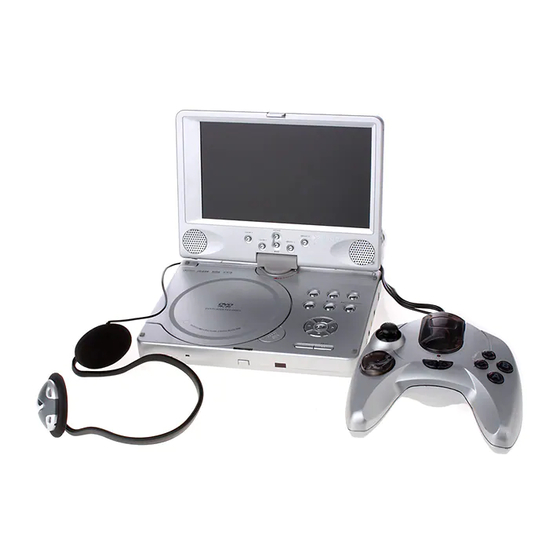
Table of Contents
Advertisement
Quick Links
Advertisement
Table of Contents

Summary of Contents for Polaroid PDV-088PT
- Page 1 8” Portable DVD Player PDV-088PT Operation Manual 20040928 - 1 -...
-
Page 2: Table Of Contents
Contents Important Safety Instructions---------------------------------------------------------------------------- 3 Precautions with Moisture-------------------------------------------------------------------------------- 4 Function Features ------------------------------------------------------------------------------------------- 5 Screen and main unit-------------------------------------------------------------------------------------- 6 Remote Control------------------------------------------------------------------------------------------------ 8 Connections---------------------------------------------------------------------------------------------------- 10 Playback Preparations------------------------------------------------------------------------------------- 11 Using the Remote Control-------------------------------------------------------------------------------- 11 Disc Formats Supported by this player ------------------------------------------------------------ 12 Using the Power Adapter ------------------------------------------------------------------------------- 13 Power Supply------------------------------------------------------------------------------------------------ 14 Using and Charging the Battery Pack--------------------------------------------------------------- 14 Detaching the Battery Pack ---------------------------------------------------------------------------- 15... -
Page 3: Important Safety Instructions
Important Safety Instructions The lighting flash with arrowhead symbol, alerts the user to “dangerous voltage” which could cause electric shock. The exclamation point indicates to the user to read important operating and maintenance instructions in the manual. Read and heed all these instructions and warnings, keep the manual book for future use. -
Page 4: Precautions With Moisture
Precautions with Moisture Under the following circumstances, moisture may appear on the lens of the product, which is the most sensitive part of the DVD player: • The DVD player is suddenly moved from a cold place to a warm place. •... -
Page 5: Function Features
Function Features 1. EXCELLENT SOUND Dolby Digital output for great sound. 2. HIGH RESOLUTION MPEG2 decoding format achieves more than 500 lines of horizontal resolution. 3. SPECIAL FUNCTIONS Supports multi-angle, excessive language caption. 4. COMPATIBILITY Plays DVD, CD, CD-R, CD-RW, MP3 and Picture CD discs. -
Page 6: Screen And Main Panel
Screen and main panel Unit drawing 1. Power switch 2. Disc tray cover 3. Open Opens the disc tray 4. Remote sensor 5. Direction buttons Selects menu items Prev skip button Skips to previous chapter/track. Next skip button Skips to next chapter/track. 8. -
Page 7: Right Side
Screen and main panel Right side 1. Earphone volume adjusting knob Used to adjust the earphone and speaker volume. 2. Earphone jack HI-FI earphone output (turn down the speaker volume when connecting) 3. Audio output/input output jack 4. Video output/input jack 5. -
Page 8: Remote Control
Remote Control 1. PWR button Press to enter standby mode. 2. INFO button Press for detailed information on disc. Press again to remove information from screen. 3. TITLE button Press to display CD titles (if present) Press again for random play Direction buttons Press to select menu items. - Page 9 Remote Control PREV SKIP button Press to enter beginning of current track. Press again for previous track. NEXT SKIP button Press to go to next chapter. 10. SUBT button (DVD use) Press to select a subtitle language or to turn subtitles off. 11.
-
Page 10: Connections
Connections Connecting to a TV Audio/video connections Always ensure that the DVD player, TV and any other electrical equipment that you are connecting to the DVD player is turned off and unplugged from the power supply. The easiest way to connect the DVD player to a television is via the supplied Audio/Video connections. -
Page 11: Playback Preparations
Playback Preparations Using the Remote Control Refer to the drawing and remove the empty battery receptacle. Prior to shipping, a separating film was applied to the battery. Remove this film. Insert the battery into the receptacle and insert the receptacle into the remote. For best results, aim the remote directly at the player’s receiving window. -
Page 12: Disc Formats Supported By This Player
Playback Preparations Disc Formats Supported by this Player DISC LOGO The operating method of some DVD discs is specified by the software maker. Please refer to the instruction manual of the disc. The DVD Player will play most recordable (CD-R) or erasable (CD-RW) CDs, but playback of CD-R or CD-RW discs created on a computer requires proper formatting and finalization of the disc for audio playback. -
Page 13: Using The Power Adapter
Playback Preparations Using the Power Adapter The DVD player is powered via the switching power adapter or the battery pack (both are included). Directions for connections are found below: 1. Connect the AC adapter to the DVD player in the slot marked “Power In”. 2. -
Page 14: Power Supply
Power Supply Using and Charging the Battery Pack Charge the Battery Pack before using it the first time. Charging time is normally about 4 hours. Do not charge the Battery Pack more than 8 hours as it could reduce service life. -
Page 15: Detaching The Battery Pack
Power Supply Detaching the Battery Pack Detaching the Battery Pack from the unit: If the player is not going to be used for a long period of time, we recommend that you detach the Battery Pack. Even if the unit is powered down, the unit is still consuming some power in STANDBY mode. - Page 16 - 16 -...
-
Page 17: About Rechargeable Battery
Power Supply About Rechargeable Battery Your portable DVD player comes with a lithium ion rechargeable battery that attaches to the bottom of the player. Rechargeable battery properties: 7.4 Volts, with a capacity of 4200mAh, interior lithiumionic electric circuit protection for recharge and discharge. - Page 18 Play DVD Please read these instructions carefully before using your DVD player for the first time. 1. Turn on the player’s power by switching the POWER switch on the side of the player to “ON”. 2. Press OPEN button on front panel to open the disc cover. 3.
-
Page 19: Playing A Dvd
Playing a DVD Stop During playback, press the STOP button on the remote control to stop playing. Press the PLAY button, then the player will play from the point where it stopped. Mode During playback, press the MODE button on the control panel to change the aspect ratio on the screen. -
Page 20: System Setup
System Setup General Set-Up Change the default settings to your own preferences. 1. Remove the disc from the DVD drive and press the ‘SETUP’ button on the remote control, the settings menu will appear. It includes General Setup, Speaker Setup, Dolby Digital Setup, Video Setup and Preference setup. -
Page 21: Speaker Setup
System Setup SPDIF Output This item is used to set the format of digital audio. ‘SPDIF OFF’ turns off the digital audio; ‘SPDIF/RAW’ outputs the original. For example, if the disc being played is Dolby Digital, then the digital audio output is also Dolby Digital. Select ‘SPDIF/PCM’ when you connect with a 2 channel digital stereo amplifier. - Page 22 System Setup Preferences TV Type Most countries around the world use one of the following TV broadcast standards: NTSC, PAL and SECAM. NTSC is used in North America and many Asian countries including Japan. PAL is used in nearly every other country. France uses SECAM. Set your DVD player accordingly, or to be safe, set it on multi.
-
Page 23: Playback Functions
Playback Functions Fast Forward & Rewind Press the buttons to active fast forward or rewind. Slow Forward & Rewind Press the SLOW button to slow forward or rewind. Repeat Repeat a title, chapter or track. Press the REP button on the remote control. Continually pressing the REPEAT button will display a menu as follows: Chapter, Title and All. - Page 24 Playback Functions Search by time You can use the GOTO button to search by time, namely to play from a specific time. During DVD playback, press the GOTO button once and TV screen will display the title or chapter, then you can use number buttons to select any one of them. Press the GOTO button twice, then you can use number buttons to input the time you desired (hour, minute, second), and the player will play from the inputted time.
- Page 25 Playback Functions Playing a JPEG JPEG is a common picture format that has few bytes and low loss rate of picture. Hundreds of pictures can be stored in a disc in this format. In order to realize real digital album, use film to make ”PICTURE CD”, namely JPEG format. OPERATION Normal Playback Load a JPEG disc in.
-
Page 26: Special Features Of The Revolving Lcd Screen
Special Features of the Revolving LCD Screen The revolving LCD screen is one of the outstanding features about this product. You are suggested to take the following steps for proper operation. Pos A Pos B Pos C Pos D 1. Open the screen cover to position (A) as shown in left figure at which the screen is vertical to the operation panel. -
Page 27: Care Of Discs
Care of Discs How to hold discs When loading or removing discs, try not to touch their playing surfaces. Cleaning Fingerprints or other dirt on the disc may affect sound and picture quality. To clean your discs, use a soft clean cloth to wipe them. -
Page 28: Troubleshooting
WARNING: Do not touch any metal objects to the battery connectors, as it will put the battery in standby mode. To get out of standby mode please connect the battery and portable DVD player to AC or DC power. Other possibilities: Static or other external interfere may cause the player to function abnormally. -
Page 29: Specifications
For service, support and warranty information, visit 1-866-289-5168, in Canada call 1-866-301-7922 and in Mexico call 01-800-400-2443. “Polaroid” is a registered trademark of Polaroid Corporation of Waltham, MA USA and licensed for use on the PDV-088PT to Petters Consumer Brands, LLC.











