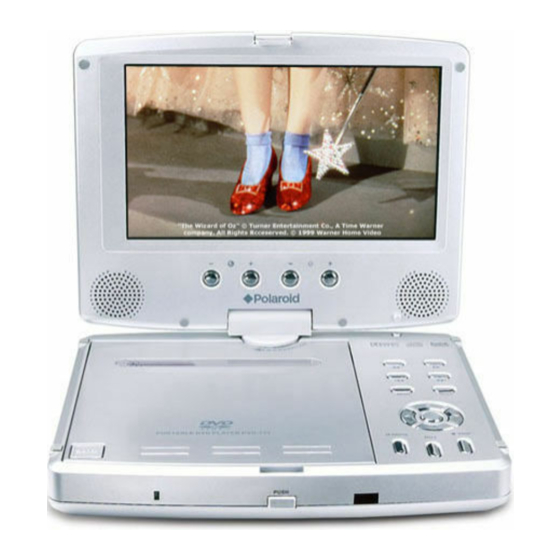
Table of Contents
Advertisement
Advertisement
Table of Contents

Summary of Contents for Polaroid PDV-0707N
- Page 1 7” Portable DVD Player PDV-0707N Operation Manual 20041118...
-
Page 2: Table Of Contents
Contents Important Safety Instructions --------------------------------------------------------------------- Characteristic Features -------------------------------------------------------------------------- Parts Introduction --------------------------------------------------------------------------------- Remote Control ------------------------------------------------------------------------------------ Connections ---------------------------------------------------------------------------------------- Playback Preparations--------------------------------------------------------------------------- Usage of Remote Control------------------------------------------------------------------- ■ Disc Formats Supported by this player ------------------------------------------------- ■ Usage of Power Switching Adapter ------------------------------------------------------ ■ Using a Car Adapter------------------------------------------------------------------------------- Using Headphones-------------------------------------------------------------------------------- Play Operation ------------------------------------------------------------------------------------- System Setup---------------------------------------------------------------------------------------... -
Page 3: Important Safety Instructions
Important Safety Instructions CAUTION: TO REDUCE THE RISK OF ELECTRIC SHOCK, DO NOT REMOVE COVER (OR BACK). NO USER SERVICEABLE PARTS INSIDE. REFER SERVICING TO QUALIFIED SERVICE PERSONNEL. The lightning flash with arrowhead symbol, within an equilateral triangle, is intended to alert the user to the presence of uninsulated “dangerous voltage”... -
Page 4: Copyright Protection
Important Safety Instructions 1. Read these instructions. 2. Keep these instructions. 3. Heed all warnings. 4. Follow all instructions. 5. Do not use near water. 6. Clean only with dry cloth. 7. Do not block any ventilation openings. Maintain well ventilated conditions around the product. Do not put product on bed, sofa or anything that blocks ventilation. -
Page 5: Precautions With Moisture
DVD player: - The DVD player is suddenly moved from a cold place to a warm place. - A room is heated while the DVD player starts operating, or the DVD is placed by an air-conditioner. -
Page 6: Characteristic Features
Characteristic Features 1. EXCELLENT SOUND Dolby Digital delivers great sound. 2. HIGH RESOLUTION MPEG2 decoding format achieves more than 500 lines of horizontal resolution. 3. SPECIAL FUNCTIONS Supports multi-angle, excessive language caption. 4. COMPATIBILITY Plays DVD, CD, and PICTURE CDs. 5. -
Page 7: Parts Introduction
Parts Introduction DVD Player 1. OPEN Press to open the disc cover. 2. Power indicator Lights green when the player is in playback mode. Lights red when the player is in standby mode. 3. Disc cover For disc to be put in. - Page 8 Parts Introduction DVD Player continued 17. Speakers For enjoying high quality stereo Music. 18. Bright up/down Used to adjust the picture brightness. 19. TFT Liquid Crystal Display Right Side Of The Panel 1. Earphone volume adjusting knob Used to adjust the earphone and speaker volume.
-
Page 9: Remote Control
Direction buttons -Press to select menu items. 5. ENTER button -Press to confirm the items or setting. 6. SETUP button -Press to access the DVD player’s setup menu. 7. 0-9 number buttons -Select numbers by pressing these buttons. PREV SKIP button -Press to go to beginning of current track. - Page 10 Remote Control NEXT SKIP button -Press to go to next chapter. 10. SUBT button -When a DVD is playing, press to select a subtitle language or to turn subtitles off. 11. ANGLE button -Press to access various camera angles (if the DVD disc contains multiple camera angles).
-
Page 11: Connections
DVD player to is switched off and unplugged from the power supply. 2. The easiest way to connect the DVD player to a television is via the supplied Audio/Video connections. Connect the audio/video cable from the DVD player to the TV’s audio/video... -
Page 12: Playback Preparations
Playback Preparations Using the Remote Control Referring to the drawing above, remove the empty battery receptacle. Prior to shipping, a separating film was applied to the battery. Remove this film. Press the battery into the receptacle and insert the receptacle into the remote. For best results, aim the remote directly at the player’s receiving window from a range no greater than 15 feet, and at angles no greater than 60 degrees. -
Page 13: Usage Of Remote Control
Playback Preparations Disc Formats Supported by this Player The unit can play discs bearing any of the following logos: DISC LOGO The operating method of some DVD discs is specified by the software maker. Please refer to the instruction manual of the disc. About Disc Terms - Title Generally, pictures or music compressed on a DVD are divided into several sections,... - Page 14 The player is supplied with a switching power adapter. 1. Connect AC adaptor to the side of the DVD player in the slot marked “Power In”. 2. Plug the two-prong end of the power cord to a grounded electrical socket.
-
Page 15: Usage Of Power Switching Adapter
Using a Car Adapter You can use Car Adapter while in a vehicle: Connecting the Car Adapter Power Plug into the unit’s Power Jack and the other end to the Vehicle Cigarette Lighter Socket: Quick Tips • Do not operate the unit or view video software while driving a vehicle. •... -
Page 16: Play Operation
Play Operation Please read these instructions carefully before using your player for the first time. Turn on the player’s power by switching the POWER switch on the side of the player to “ON”. Press OPEN button on front panel to open the disc cover. Remove the lens cover. -
Page 17: Title Menu
Play Operation Stop During playback, press the STOP button on the remote control to stop playing. Press the PLAY button again and the player will play from the point where it stopped. Mode During playback, press the mode button on the control panel to change the aspect ratio on the screen. -
Page 18: System Setup
System Setup GENERAL SET-UP You can change the default settings to customize performance to your own preference. 1. Remove the disc from the DVD drive and press the ‘SETUP’ button on the remote control, the settings menu will appear. It includes General Setup, Speaker Setup, Dolby Digital Setup, Video Setup and Preference setup. - Page 19 System Setup 3. OSD Language here are five kinds of different OSD languages for selection. You can select t according to your preference. 4. SPDIF Output This item is used to set the format of digital audio. ‘SPDIF OFF’ turns off the digital audio;...
- Page 20 DVD discs contain up to 8 audio bit streams. For Example: English, French, etc. To select the audio bit stream you prefer press the AUDIO button on the remote control during playback. The DVD player will play the next audio bit stream every time you press the AUDIO button in succession.
-
Page 21: Playback Functions
(point A) you wish to play repeatedly. Press the A-B button again at the end of the segment (point B). The DVD player will automatically return to point A and repeat playback of the selected segment. (A-B). To resume normal playback press the A-B button again. - Page 22 Playback Functions Search by time You can use the GOTO button to search by time, namely to play from a specific time. During DVD playback, press the GOTO button once and TV screen will display the title or chapter, then you can use number buttons to select any one of them. Press the GOTO button twice, then you can use number buttons to input the time you desired (hour, minute, second), and the player will play from the inputted time.
- Page 23 Playback Functions Playing a JPEG JPEG is a common picture format that requires very little storage per image with a low loss rate in resolution. Hundreds of pictures can be stored on a disc in this format. In order to create digital albums from film pictures, have your film developer make a ”PICTURE CD”, in JPEG format.
-
Page 24: Care Of Discs
Care of Discs How to hold discs When loading or removing discs, do not touch their playing surfaces. Cleaning Fingerprints or other dirt on the disc may affect sound and picture quality. To clean your discs, use a soft clean cloth to wipe them. -
Page 25: Special Features Of Revolving Tft Lcd Screen
4. The final rotating position (position D) at which the screen facing upward and back to operation panel. 5. Your Portable DVD Player includes a sturdy carrying bag/mount for the ultimate in portable convenience! The bag/mount is easy to attach on fits on nearly any car or truck headrest. -
Page 26: Car Bag
Car Bag Your Portable DVD Player includes a sturdy carrying bag/headrest mount for the ultimate in portable convenience! The bag/mount is easy to attach and fits on nearly any car or truck headrest (see photo above) - 26 -... -
Page 27: Troubleshooting
Troubleshooting SYMPTOM The player cannot play. There is no sound. There is no picture. Poor AV performance. Cannot continue to play and play a section repeatedly. The remote control does not work. Others possibilities: Static or other external interference may cause the player to function abnormally. In this circumstance unplug the power-supply cord from the outlet and plug it in again to reset the player so that normal operation can resume. -
Page 28: Specifications
Specifications TFT screen size Laser Wavelength Video System Frequency Response Audio Signal-to-noise Rate Audio distortion + noise Channel Separation Dynamic Range Audio Out Analog Audio Out Video Out Video Out Power AC100-240V~50/60Hz Power Consumption Dimension w/o battery 7.7” x 5.7” x 1.1” Weight 1.8 lbs Compliance with FCC, FDA - cUL listed E209155... - Page 29 US call 1-866-289-5168, in Canada call 1-866-301-7922 and in Mexico call 01-800-400-2443. “Polaroid” is a registered trademark of Polaroid Corporation of Waltham, MA USA and licensed for use on the PDV-0707N to Petters Consumer Brands, LLC. Add a battery to your portable DVD player for added flexibility and enjoyment.











