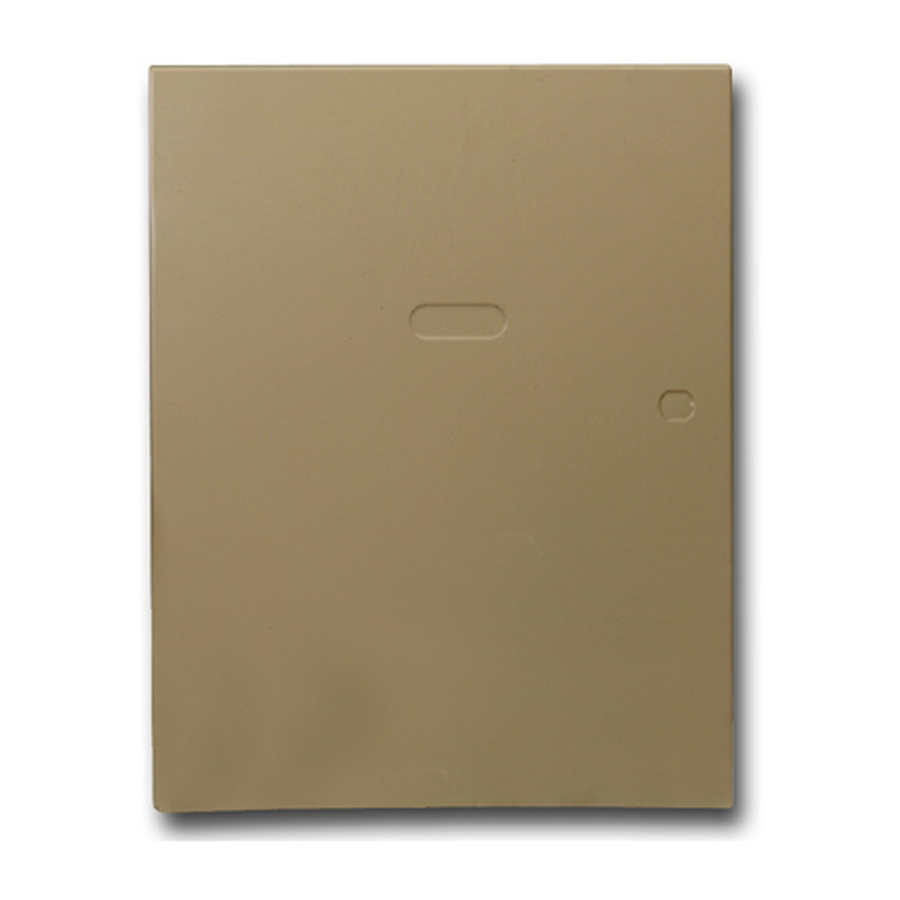
Honeywell VISTA-128BPT Installation And Setup Manual
Commercial burglary partitioned security system with scheduling
Hide thumbs
Also See for VISTA-128BPT:
- Installation and setup manual (124 pages) ,
- Programming manual (105 pages) ,
- User manual (88 pages)
Table of Contents
Advertisement
Quick Links
800-06903V4 10/16 Rev B
V
I
S
V
I
S
V
I
S
V
I
S
V
I
S
T
A
V
I
S
T
A
P
a
r
t
i
t
P
a
r
t
i
t
I
n
s
t
a
l
l
I
n
s
t
a
l
l
T
A
-
1
2
T
A
-
1
2
T
A
-
2
5
T
A
-
2
5
-
1
2
8
B
-
1
2
8
C
o
m
m
e
r
C
o
m
m
e
r
i
o
n
e
d
S
e
c
i
o
n
e
d
S
e
c
W
i
t
h
W
i
t
h
a
t
i
o
n
a
n
d
a
t
i
o
n
a
n
d
8
B
P
T
8
B
P
T
0
B
P
T
0
B
P
T
P
T
S
I
B
P
T
S
c
i
a
l
B
u
r
g
l
c
i
a
l
B
u
r
g
u
r
i
t
y
S
y
s
t
u
r
i
t
y
S
y
s
t
S
c
h
e
d
u
l
S
c
h
e
d
u
l
S
e
t
u
p
G
u
S
e
t
u
p
G
u
/
/
/
/
A
I
A
a
r
y
l
a
r
y
e
m
e
m
i
n
g
i
n
g
i
d
e
i
d
e
Advertisement
Table of Contents

Summary of Contents for Honeywell VISTA-128BPT
- Page 1 800-06903V4 10/16 Rev B...
- Page 2 VISTA-128BPT/128BPT-SIA/250BPT INSTALLATION AND SETUP GUIDE...
-
Page 3: Table Of Contents
Daily Open/Close Schedules .......... 5-7 Holiday Schedules ............... 5-8 Section 2 : General Description ......2-1 Time-Driven Events ............. 5-9 About the VISTA-128BPT/VISTA-250BPT ....2-1 Bank Safe and Vault Example ........5-14 Features ..................2-1 #80 Programming ............5-14 Control Programming ............14 Section 3 : Partitioning ........... - Page 4 Section 17 : Summary of Connections ....17-1 Fire Battery Backup Requirements ......2 ULC Installation Requirements .......... 2 VISTA-128BPT Summary of Connections .... 17-1 VISTA-250BPT Summary of Connections .... 17-2 Section 13 : System Commands ......13-1 VISTA-128BPTSIA Summary Of Connections ..17-3 Section 14 : Specifications ........
-
Page 5: Section 1 : How To Use The Manual
Additional system options are programmed via data fields, which are indicated by a “star” ( ) followed by the data field number. P ro duct Mo de l N um bers Unless noted otherwise, references to specific model numbers represent Honeywell products. -
Page 6: Sia Cp-01 Quick Reference Chart
VISTA-128BPT/128BPT-SIA/250BPT INSTALLATION AND SETUP GUIDE S IA CP -0 1 Q uick R e fere nce Cha rt The minimum required system for SIA CP-01 is a VISTA-128BPTSIA Control, one of the following keypad models; 6160, TUXS, TUXW, 6280S, or 6280W and a UL Listed Bell. - Page 7 SECTION 1: CONVENTIONS USED IN THIS MANUALL Item Feature Range Shipping SIA Requirement* Default Zone Abort Window (for non- 0 = no abort 1 = yes Yes (all non-fire Programming fire zones) window zones) (Abort Window 1 = yes, use abort Enable) window according to ∗88 selection...
- Page 8 VISTA-128BPT/128BPT-SIA/250BPT INSTALLATION AND SETUP GUIDE...
-
Page 9: Section 2 : General Description
• • • • • • • • • • • • • • • • • • • • • • • • • • • • • • • • • • • • • • • • • • • • • • • • About the VISTA-128BPT/VISTA-250BPT All references to the VISTA-128BPT also pertain to the VISTA-128BPTSIA. The differences between the two panels are outlined in the SIA CP-01 Quick Reference Chart located at the beginning of this manual. - Page 10 VISTA-128BPT/128BPT-SIA/250BPT INSTALLATION AND SETUP GUIDE NOTE: If using Total Connect Remote Interactive 06 (serial poll) are selected. The trouble report Services, the virtual keypad must be assigned code is used to report the masking. to a burglary partition, and the GOTO feature •...
-
Page 11: System Communication
2.2.75 or above. • Can download access control cardholder information Event Log • Provides an event log (history log) that can store up • Can view the event log on an alpha or to 1000 events (512 for VISTA-128BPT). graphic/touch-screen keypad. -
Page 12: Additional Features
VISTA-128BPT/128BPT-SIA/250BPT INSTALLATION AND SETUP GUIDE Telephone Line Fault Monitor • The panel will send/log CID code E351 Telco Fault • This feature is enabled in field *30. over an ECP Communicator. (Please note that the • The panel will indicate “PHONE LINE CUT” on the... -
Page 13: Section 3 : Partitioning
Section 3 : Partitioning • • • • • • • • • • • • • • • • • • • • • • • • • • • • • • • • • • • • • • • • • • • • • • • • Theory of Partitioning This system provides the ability to arm and disarm up Zones... -
Page 14: Figure 1: Common Lobby
VISTA-128BPT/128BPT-SIA/250BPT INSTALLATION AND SETUP GUIDE If any faults exist in the lobby partition, or if another 1∗19 Arms Lobby (must be programmed by partition that affects the lobby is disarmed, the lobby partition) cannot be armed, and the message "UNABLE TO ARM Setting this field to 1 for a specific partition causes LOBBY PARTITION"... - Page 15 SECTION 3: PARTITIONING How User Access Codes Affect the Common Lobby Codes with Global Arming • If a code is given "Global Arming" when it is defined (see SECTION 9: User Access Codes), the keypad prompts the user to select the partitions they want to arm. •...
-
Page 16: Master Keypad Setup And Operation
VISTA-128BPT/128BPT-SIA/250BPT INSTALLATION AND SETUP GUIDE Master Keypad Setup and Operation Although this system has eight actual partitions, it WHSE DISARMED provides an extra partition strictly for the purpose of HIT ∗ FOR FAULTS assigning keypads as Master keypads for the system. -
Page 17: Section 4 : Installation
NOTE: All references in this manual for number of zones, number of user codes, number of access cards, and the event log capacity, use the VISTA-250BPT’s features. See SECTION 1: General Description for the table listing the differences between the VISTA-128BPT and the VISTA-250BPT control panels. Mounting the Control Cabinet Before mounting the circuit board, remove the metal knockouts for the wiring entry that you will be using. -
Page 18: Mercantile Safe And Vault Listing Guidelines
VISTA-128BPT/128BPT-SIA/250BPT INSTALLATION AND SETUP GUIDE Figure 3: Cabinet Attack Resistance Considerations. Mercantile Safe and Vault Listing Guidelines • Follow the guidelines given above for Mercantile Premises listing. • Mount a shock sensor such as the System Sensor ASC-SS1 to the control's back box. Follow the manufacturer's instructions for proper sensor mounting. -
Page 19: Installing Ecp Devices
SECTION 4: INSTALLING THE CONTROL Installing ECP Devices Supports up to 31 addressable devices (00-30), keypads, RF receivers, relay modules, etc. All devices programmable to be Supervised (Zone 8XX), refer to the Program Guide for programming procedure. NOTE: You may need to use an auxiliary power supply if the 750mA aux. output is exceeded. See the “Supplementary Power Supply for Additional ECP Devices”... -
Page 20: Installing The Keypads
VISTA-128BPT/128BPT-SIA/250BPT INSTALLATION AND SETUP GUIDE Supplementary Power Supply for Additional ECP Devices When the control’s auxiliary power load for all devices exceeds 750mA, you can power additional keypads from a regulated 12VDC power supply (e.g., ADEMCO AD12612 (1.2A)). Use a UL Listed, battery-backed supply for UL installations. -
Page 21: Wireless Zone Expansion
SECTION 4: INSTALLING THE CONTROL Addressing the Keypads The keypads do not operate until they are physically addressed and enabled in the system’s Device Programming (in the #93 Menu Mode). • Set each keypad for an individual address (00-30) according to the keypad’s instructions. -
Page 22: Figure 8: Installing The 5881Enhc With Tamper Protection
VISTA-128BPT/128BPT-SIA/250BPT INSTALLATION AND SETUP GUIDE • The control checks the receiver connections NOTES: about every 45 seconds. The receiver supervisory • No more than two receivers can be installed. zone is 8 + 2-digit receiver device address (for • If the receivers installed do not contain the same... -
Page 23: Figure 9: 5881Enh(C) Rf Receiver (Cover Removed)
SECTION 4: INSTALLING THE CONTROL Figure 9: 5881ENH(C) RF Receiver (Cover Removed) 5883H High Wireless Receiver Figure 10: 5883 RF Receiver (Cover Removed) Addressing and Bidirectional Setup Installation of this module is necessary only if you are using a 5800 series wireless bi-directional device. The address for the Transmission Module must be enabled in the control’s Device Programming in the #93 Menu Mode as a keypad and then assigned to a partition Mount the receiver, following the advisories stated previously. -
Page 24: House Id Sniffer Mode
VISTA-128BPT/128BPT-SIA/250BPT INSTALLATION AND SETUP GUIDE Enable the receiver and transmitter in the panel’s ∗93 panel programming: Transmitter Receiver The transmitter address corresponds with the set receiver address using the table above. (Ex. if receiver is set to address one, then the transmission module (bidirectional) is address 28). -
Page 25: Transmitter Battery Life
SECTION 4: INSTALLING THE CONTROL Transmitter Supervision Supervised RF transmitters send a check-in signal to the receiver at 70–90 minute intervals. If at least one check-in is not received from each supervised transmitter within a programmed period (field 1∗31), the “missing” transmitter number(s) and “CHECK”... -
Page 26: Alarmnet Communicators Connected To The Ecp4-10
VISTA-128BPT/128BPT-SIA/250BPT INSTALLATION AND SETUP GUIDE AlarmNet Communicators Connected to the ECP The control can support an AlarmNet ECP Communicator, which connects to control panel’s keypad terminals. All messages programmed for transmission via the phone lines may also be sent via the Communicator. These messages are transmitted in Contact ID format regardless of the format programmed for the control in fields ∗45 and ∗47. -
Page 27: Communicator Operation
SECTION 4: INSTALLING THE CONTROL Communicator Operation The control is capable of using a phone line, AlarmNet communicator, or both to send Alarms, Troubles, System Messages, etc. to a central station monitoring facility. Essential Programming Locations Enabling control reporting to a central station monitoring center requires programming. The following programming locations must be programmed. - Page 28 VISTA-128BPT/128BPT-SIA/250BPT INSTALLATION AND SETUP GUIDE Integrating an AlarmNet Communicator The control features Dynamic Signaling Delay and Dynamic Signaling Priority message reporting when an AlarmNet Communicator is used. These options are accessed through data fields 56 and 57, respectively. The ∗...
-
Page 29: Installing Output Devices
SECTION 4: INSTALLING THE CONTROL Installing Output Devices The control supports up to 96 outputs. Each device must be programmed as to how to act (ACTION), when to activate (START), and when to deactivate (STOP). A total of 15 4204 relay modules may be used and supports up to 60 outputs. A total of 96 outputs is obtained using 96 4101SN’s. -
Page 30: Figure 13: 4101Sn Connections
VISTA-128BPT/128BPT-SIA/250BPT INSTALLATION AND SETUP GUIDE Installing the 4101SN The 4101SN V-PLEX Single Output Relay Module is a serial number polling loop output device. The 4101SN features the following: • Form C relay contacts rated at 2A, 28VAC/VDC with contact supervision. -
Page 31: Installing External Sounders
Fire installations. protection, the total combined current drawn from the alarm output, auxiliary power output, and polling The VISTA-128BPT/VISTA-250BPT indicates the loop must not exceed 750mA in order to comply with trouble condition regardless of whether the system is the battery independence requirements. -
Page 32: Figure 14: Wiring Polarized Fire Devices
VISTA-128BPT/128BPT-SIA/250BPT INSTALLATION AND SETUP GUIDE Compatible Alarm Indicating Devices Model Number Device Type Polarizing Diode Compact Outdoor Siren(not UL Listed) Indoor Siren AB12M Bell System Sensor HR Fire Piezo Horn System Sensor P2RK, P4RK Fire Horn/Strobe Wheelock AS-121575W Fire Horn/Strobe... -
Page 33: Telephone Line Connections
250 zones, as well as openings and closings for all 250 users. This requires central stations to be equipped with the Honeywell MX8000 receiver or equivalent. To prevent the risk of shock, disconnect phone lines at the telco jack before servicing. -
Page 34: Wiring Burglary, Panic And Smoke Detector Devices To Zones 1-9
VISTA-128BPT/128BPT-SIA/250BPT INSTALLATION AND SETUP GUIDE Wiring Burglary, Panic and Smoke Detector Devices to Zones 1-9 The maximum zone resistance is 100 ohms for zones 1 and 8, and 300 ohms for all other zones (excluding the 2K EOL resistor). Smoke detector devices have not been evaluated for ULC installations. - Page 35 SECTION 4: INSTALLING THE CONTROL Zone Technical Specifications Zone(s) Specifications Zone one is rated for 10-14VDC at 25mA. Voltages: Resistor intact: 12.9VDC Resistor removed: 13.5VDC Voltage drop: 0 for 8 seconds on this terminal to reset 2-wire Smoke Detectors. EOLR CONFIG: Maximum Loop Current (Loop Short): 7.4mA Maximum Loop Voltage (Loop Open):...
-
Page 36: Figure 19: Wiring A Normally Closed Loop For Tamper Supervision
VISTA-128BPT/128BPT-SIA/250BPT INSTALLATION AND SETUP GUIDE Tamper Supervision for the Hardwired Zones The system can be programmed to monitor for either an open condition or a short condition of a tamper switch on zones 1-8. End-of-line supervision is required for this option. -
Page 37: Using 2-Wire Smoke Detectors On Zone 1
System Sensor 1100 Photoelectric w/B110LP base System Sensor 2151 These smoke detectors are UL Listed for use with the VISTA-128BPT/VISTA-250BPT and are the only 2-wire smoke detectors that may be used. Wiring 2-Wire Smoke Detectors to Zone 1 2K EOL resistors must be used on fire zones and must be connected across the loop wires of each zone at the last detector. -
Page 38: J7 Specifications And Usage
VISTA-128BPT/128BPT-SIA/250BPT INSTALLATION AND SETUP GUIDE J7 Specifications and Usage This control provides a trigger output which can be used for a remote keypad sounder, keyswitch (open, close, etc.) LED, and smoke detector reset. Do NOT exceed the triggers specifications below. -
Page 39: Figure 24: Smoke Reset Using Low Sensitivity Relay
SECTION 4: INSTALLING THE CONTROL Figure 24: Smoke Reset Using Low Sensitivity Relay Outputs 2 and 4 Place the + (positive) meter lead on the auxiliary positive terminal/wire of the power supply and the – (negative) the trigger. • In the non-triggered state the voltage is 0VDC •... -
Page 40: 4204 4-Wire Smoke Reset
VISTA-128BPT/128BPT-SIA/250BPT INSTALLATION AND SETUP GUIDE 4204 4-Wire Smoke Reset This control allows you to put as many 4-wire smoke detectors as can be powered from the panel's Auxiliary Power output without exceeding the output's rating (750mA). If needed 4-wire smokes may also be powered off an external power supply. -
Page 41: Installing A Remote Keyswitch
SECTION 4: INSTALLING THE CONTROL Installing a Remote Keyswitch A UL-Listed remote keyswitch can be used for remote arming/disarming of the burglary portion of the system and for silencing alarms. The keyswitch can operate in only one partition. Remote Arming is not a ULC Listed feature. The keyswitch is wired across zone 7. -
Page 42: Installing V-Plex ® Devices
VISTA-128BPT/128BPT-SIA/250BPT INSTALLATION AND SETUP GUIDE ® Installing V-PLEX Devices The polling loop provides both power and data to the V-PLEX devices, and is constantly monitoring the status of all zones enabled on the loop. The maximum current draw of all devices on the polling loop cannot total more than 128mA (unless the system uses a 4297 Polling Loop Extender Module). -
Page 43: V-Plex Connections And Troubleshooting
2. Isolate this by checking voltage on the polling loop with wires connected and with all wires removed. Limitations of V-PLEX Cable runs The Honeywell Polling Loop has the following limitations, which apply to panels with 128mA: Determining the Maximum Wire Length per Polling Loop 1. -
Page 44: Using The 4297 Polling Loop Extender
VISTA-128BPT/128BPT-SIA/250BPT INSTALLATION AND SETUP GUIDE • Shielded cable, running Aux power in the same jacket, and/or running wire in metallic conduit increases the capacitance of the wire run, which limits distances. • Observe device and control requirements on serial number vs. dip-switch mode. -
Page 45: Figure 27: Polling Loop Connections Using One 4297 Extender Module
SECTION 4: INSTALLING THE CONTROL Single 4297 to Extend Polling Loop Figure 27: Polling Loop Connections Using One 4297 Extender Module Figure 28: Single 4297 to Extend Polling Loop Calculations D1-i Dn-i = 128 max, or per Tables 1 & 2 above. D1-o Dn-o = 128 max, or per Tables 1 &... -
Page 46: Figure 30: Polling Loop Connections Using Multiple Extender Modules Calculations
VISTA-128BPT/128BPT-SIA/250BPT INSTALLATION AND SETUP GUIDE Figure 30: Polling Loop Connections Using Multiple Extender Modules Calculations =Total wire length on output side of each 4297. = Total wire length on input side of each 4297. + (L ) ≤ 12,000 ft. unshielded ≤ 6,000 ft. shielded. -
Page 47: Using The Vplex-Vsi Short Isolator
SECTION 4: INSTALLING THE CONTROL Using the VPLEX-VSI Short Isolator The VPLEX-VSI Short Isolator provides short circuit isolation for V-PLEX devices. When a short occurs on a polling loop branch, it illuminates a trouble LED and isolates the defective branch from the system, reducing troubleshooting time. Detects and isolates polling loop branches with complete or resistive shorts, and overload or defective VPLEX devices on initial power up;... -
Page 48: Access Control Using Vistakey
Access Control Using VistaKey The VistaKey is a single-door access control module that, when connected to the control, provides access control to the protected premises. The VISTA-128BPT/128BPTSIA supports up to 8 modules, the VISTA-250BPT supports up to 15 VistaKey modules (15 access points). -
Page 49: Figure 32: Wiring The Vistakey
SECTION 4: INSTALLING THE CONTROL Connecting the Card Reader Lead from Reader Lead Color To VistaKey TB3 Terminal # Green LED Orange Ground* Black DATA 1 (Clock) White DATA 0 (Data) Green +5VDC† Red† +12VDC† Red† TB-3 Terminal 5 is also a ground and may be used instead of terminal 2. Terminals 2 and 5 are a common ground. -
Page 50: Rs-232 Connectivity
VISTA-128BPT/128BPT-SIA/250BPT INSTALLATION AND SETUP GUIDE RS-232 Connectivity Serial Port Configuration The enhanced serial port on the Vista Turbo Series control operates at a speed of 9600bps. Earlier Vista series panels used a speed of 1200bps. (Please note that 1200bps option has is no longer supported.) Depending on your application, you may need to adjust the configuration of your printer, home automation system or external software package to match the faster speed. -
Page 51: Figure 33: Printer Connections
SECTION 4: INSTALLING THE CONTROL NOTES: • J9 and VT-SERCBL can be used for Printer output, but it does not monitor DSR voltage and printer will always show “Printer Off- Line”. • The DSR terminal of TB4 would have to be shorted to +12VDC to clear printer trouble. -
Page 52: Connecting The Transformer
VISTA-128BPT/128BPT-SIA/250BPT INSTALLATION AND SETUP GUIDE Connecting the Transformer This product uses the 1361 or 1361-GT transformer (1361CN or 1361CN-GT in Canada). NOTE: Upon a total power failure, the control unit will ignore and not transmit alarm supervisory information for a stabilization period of 120 seconds following restoration of power. -
Page 53: Panel Earth Ground Connections
SECTION 4: INSTALLING THE CONTROL Figure 35: 1361/1361-GT (Canada 1361CN/1361CN-GT) Transformer and Battery Connections Panel Earth Ground Connections In order for the lightning transient protective devices in this product to be effective, the designated earth ground terminal (terminal 30) must be terminated to a good earth ground. Recommended wire gauge for the ground connection is #16 AWG;... -
Page 54: Determining The Control's Power Supply Load
VISTA-128BPT/128BPT-SIA/250BPT INSTALLATION AND SETUP GUIDE Determining the Control’s Power Supply Load Use the tables that follow to calculate the total current for the Auxiliary Power, the Alarm Output, and the Polling Loop. In each table, multiply each device’s standby and/or alarm current by the number of units used. - Page 55 (terminals 4 & 5 – 1.7A max.) In Table 4, enter the total calculated subtotals of all listed outputs from Tables 1 through 3, then add to get the combined current. Table 4: Total VISTA-128BPT/VISTA-250BPT Current Load Total Current Standby...
-
Page 56: Determining The Size Of The Standby Battery
VISTA-128BPT/128BPT-SIA/250BPT INSTALLATION AND SETUP GUIDE Determining the Size of the Standby Battery The cabinet supplied with the control panel can house batteries of up to 12V, 14AH (two 12V, 7AH batteries wired in parallel). The VISTA-ULKT kit provides a cabinet that can house batteries of up to 12V, 17.2AH and that may be used with this panel. -
Page 57: Section 5 : Scheduling
Section 5 : Scheduling • • • • • • • • • • • • • • • • • • • • • • • • • • • • • • • • • • • • • • • • • • • • • • • • •... -
Page 58: Figure 36: Scheduling Time Line
VISTA-128BPT/128BPT-SIA/250BPT INSTALLATION AND SETUP GUIDE Figure 36: Scheduling Time Line NOTES: • 2*05 and 2*06 do not apply to “non-arming” triggers (such as relays using Time Driven Events). • 2∗06 applies to Time Driven events and Open and Close schedules. -
Page 59: Time Window Definitions
SECTION 5: SCHEDULING OPTIONS Time-Driven Events The system can automatically activate and de-activate relays at predetermined times to turn lights or other devices on and off. The Time-Driven events can be activated at different times in relation to a time window: •... -
Page 60: Open/Close Schedules Definitions
VISTA-128BPT/128BPT-SIA/250BPT INSTALLATION AND SETUP GUIDE Open/Close Schedules Definitions General The open/close scheduling is controlled by one of three schedules. Each schedule consists of one time window for openings and one time window for closings. There are three types of schedules available: Daily, Holiday, and Temporary. -
Page 61: Scheduling Menu Mode
SECTION 5: SCHEDULING OPTIONS Scheduling Menu Mode The #80 Scheduling Menu Mode is used to program most of the scheduling and timed-event options. Enter Installer Code + [#] + [8] + [0] from the normal operating mode. NOTE: Only users with an Installer or Master level user code may enter the #80 mode. The following can be programmed while in this mode: •... -
Page 62: Scheduling Menu Structure
VISTA-128BPT/128BPT-SIA/250BPT INSTALLATION AND SETUP GUIDE Scheduling Menu Structure To program schedules, enter Scheduling Program Mode: Installer Code + [#] + [80]. (Installer or Master level user code.) Scheduling Program Mode can be entered only when all partitions are disarmed. There are 6 sections of scheduling menus accessed via #80, as shown below. Entering 1 at a displayed main menu prompt selects that menu section. -
Page 63: Daily Open/Close Schedules
SECTION 5: SCHEDULING OPTIONS Time Windows Programming Enter Scheduling Mode by entering Installer Code + [#] + [80]. The keypad displays the Time Window Programming prompt. PROMPT EXPLANATION Enter 1 at this main menu prompt to program time windows. Time Window ? 1 = YES 0 = NO Enter the 2-digit time window number (01-20) to be programmed. -
Page 64: Holiday Schedules
VISTA-128BPT/128BPT-SIA/250BPT INSTALLATION AND SETUP GUIDE Open/Close Schedule Programming After entering Scheduling Menu Mode, press [0] until the “O/C Schedules?” prompt appears. PROMPT EXPLANATION Enter 1 to program opening and closing schedules. O/C Schedules ? 1 = YES 0 = NO Enter the appropriate partition number for which the following open/close schedules will apply. -
Page 65: Time-Driven Events
SECTION 5: SCHEDULING OPTIONS Holiday Schedule Programming After entering Scheduling Menu Mode, press [0] until the “Holidays ?” prompt appears. PROMPT EXPLANATION Enter 1 to program holiday schedules. Holidays ? 1 = YES 0 = NO Enter the 2-digit holiday number (01-16) to be programmed and press [∗] to accept entry. HOLIDAY NUMBER ? Enter 00 + [∗] at the “Holiday Number?”... -
Page 66: Relay Commands
VISTA-128BPT/128BPT-SIA/250BPT INSTALLATION AND SETUP GUIDE Relay Commands Action Code Action Action Specifier Relay On Relay # Relay Off Relay # Relay Close for 2 seconds Relay # Relay Close XX minutes (set in field 1∗74) Relay # Relay Close YY seconds (set in field 1∗75) - Page 67 SECTION 5: SCHEDULING OPTIONS Action Code Action Action Specifier Access Point Bypass by Partition Partition # Access Point Lock by Partition Partition # Access Point Exit by Partition Partition # Access Point Trigger On Trigger # Access Point Trigger Off Trigger # Access Point Group Enable Group #...
- Page 68 VISTA-128BPT/128BPT-SIA/250BPT INSTALLATION AND SETUP GUIDE After entering Scheduling Menu Mode, press [0] until the “Timed Events ?” prompt appears. PROMPT EXPLANATION Enter 1 to program timed events. Timed Events ? 1 = YES 0 = NO Enter the timed event number to be programmed (01-20).
- Page 69 SECTION 5: SCHEDULING OPTIONS PROMPT EXPLANATION ACTION SPECIFIER 61 = Access Point Group Actions 61-66 and 77-78 GROUP # Grant If you selected actions 61-66, the prompt at the right 62 = Access Point Group appears. Enter the group number. Grant w/Override Press [∗] to accept entry.
-
Page 70: Bank Safe And Vault Example
VISTA-128BPT/128BPT-SIA/250BPT INSTALLATION AND SETUP GUIDE Bank Safe and Vault Example The Bank Safe or Vault should be limited to its own partition where only a Master or Manager code would be allowed to operate 24-hours a day, whereas regular users can only operate between 6am and 10pm (see Section 2 of this Manual - Partitioning). -
Page 71: Limitation Of Access Schedules
SECTION 5: SCHEDULING OPTIONS Limitation of Access Schedules Limitation of Access is a means by which a user’s access code is limited to working during a certain period of time. The system provides eight Access Schedules, each of which consists of two time windows for each day of the week and two time windows for holidays (typically, one for an opening time window and the second for a closing time window). -
Page 72: Temporary Schedules
VISTA-128BPT/128BPT-SIA/250BPT INSTALLATION AND SETUP GUIDE Temporary Schedules Each partition can be assigned a temporary schedule, which overrides the regular open/close schedule (and the holiday schedule). This schedule takes effect as soon as it is programmed, and remains active for up to one week. -
Page 73: User Scheduling Menu Mode
SECTION 5: SCHEDULING OPTIONS User Scheduling Menu Mode The system provides up to 20 “timers” available to the end user to control output devices. The output devices themselves are programmed into the system by the installer during Output Programming in the #93 Menu Mode. The end user needs only to know the output device number and its alpha descriptor. - Page 74 VISTA-128BPT/128BPT-SIA/250BPT INSTALLATION AND SETUP GUIDE 5-18...
-
Page 75: Section 6 : Software
2. Compass revision 2.0 or above is required and Database MS SQL Server can be found at Application https://mywebtech.honeywell.com/. Microsoft 5.5 and above Internet Explorer Getting On-Line with a Phone Line At the protected premises, the control panel must be connected to the existing telephone line (refer to SECTION 3: Installing the Control). -
Page 76: Telco Handoff
VISTA-128BPT/128BPT-SIA/250BPT INSTALLATION AND SETUP GUIDE • Alarms and Trouble responses and reports are disabled during actual uploading or downloading sessions. If you are on-line, but not actively uploading or downloading, all alarms report immediately. All other reports are delayed until you complete the session. -
Page 77: Downloading Using An Alarmnet Communicator
Configure Compass for direct connecting (refer to Compass Installation and Setup Guide for more information.) On an alpha keypad (non-touchscreen, such as a 6280 or Tuxedo Touch Wi-Fi) press Installer Code + # + 5. Press connect on the Compass software. NOTE: For troubleshooting direct connecting issues, refer to https://mywebtech.honeywell.com/. - Page 78 VISTA-128BPT/128BPT-SIA/250BPT INSTALLATION AND SETUP GUIDE...
-
Page 79: Section 7 : System Clock
Section 7 : System Clock • • • • • • • • • • • • • • • • • • • • • • • • • • • • • • • • • • • • • • • • • • • • • • • • General Information This system provides a real-time clock, which must be set in order for the system’s event log to keep track of events by time and date. - Page 80 VISTA-128BPT/128BPT-SIA/250BPT INSTALLATION AND SETUP GUIDE...
-
Page 81: Section 8 : User Codes
General Information The VISTA-128BPT allows a total of 150 security access codes to be allocated. The VISTA-250BPT allows a total of 250 security access codes to be allocated. Each security access code is identified by a user ID number. Regardless of the number of partitions each code has access to, it occupies only one user slot in the system. - Page 82 VISTA-128BPT/128BPT-SIA/250BPT INSTALLATION AND SETUP GUIDE • Operator C (sometimes known as the Babysitter Level 2: Manager Codes Code) cannot disarm the system unless the • Can perform all system functions (arm, disarm, system was armed with that code. This code is bypass, etc.) programmed by Master.
-
Page 83: Multiple Partition Access
SECTION 8: USER ACCESS CODES Multiple Partition Access Each user is programmed for a primary (home) partition. A user can also be given access to operate one or more additional partitions. Within each partition, each user may be programmed to have different levels of authority. For example, User 003, the VP of Engineering, could be assigned to work within the Engineering Department (Partition 1) of ABC Manufacturing. -
Page 84: Changing A Master, Manager, Or Operator Code
* Or Master or Manager Code, but the code must be a higher level of authority than the code being changed (e.g. a Manager Code can add an Operator-level Code, but cannot add a Master or another Manager Code). NOTE: The VISTA-128BPT allows only 150 user codes. PROMPT EXPLANATION The system detects that the user number is already assigned, and prompts if this is a new user. -
Page 85: Section 9 : Testing
• • • • • • • • • • • • • • • • • • • • • • • • • • • • • • • • • • • • • • • • • • • • • • • • • Battery Test When AC power is present, the VISTA-128BPT/VISTA- If the VISTA-128BPT/VISTA-250BPT finds that the 250BPT runs a brief battery test every 60 seconds to battery voltage is low (less than approximately 11.5V), it... -
Page 86: Testing Wireless Transmitters
VISTA-128BPT/128BPT-SIA/250BPT INSTALLATION AND SETUP GUIDE Testing Wireless Transmitters Transmitter ID Sniffer Mode Use the Transmitter Sniffer Mode to test that transmitters have all been properly programmed. (This test can be used to verify the number of wireless zones programmed.) If a transmitter does not have its serial number “enrolled,” it will not turn off its zone number. -
Page 87: Armed Burglary System Test
SECTION 9: TESTING Armed Burglary System Test Alarm messages are sent to the central station during the armed system tests. Notify the central station that a test will be in progress. A display of “COMM. FAILURE” indicates a failure to communicate (no kissoff by the receiver at the central station after the maximum number of transmission attempts is tried). -
Page 88: Smoke Detector Test
VISTA-128BPT/128BPT-SIA/250BPT INSTALLATION AND SETUP GUIDE Smoke Detector Test All smoke detectors must be tested monthly by pressing the TEST button located on the detector. If the TEST button does not cause the detector to activate it must be replaced immediately. -
Page 89: To The Installer
Note the proper model number of this product, and the version level (if known) along with any documentation that came with the product. • Note your Honeywell customer number and/or company name. Having this information handy will make it easier for us to serve you quickly and effectively. Technical Support: ....................1-800-323-4576 (8 a.m.-8 p.m. EST) - Page 90 VISTA-128BPT/128BPT-SIA/250BPT INSTALLATION AND SETUP GUIDE...
-
Page 91: Section 10 : Glossary
Section 10 : Glossary • • • • • • • • • • • • • • • • • • • • • • • • • • • • • • • • • • • • • • • • • • • • • • • • • • •... - Page 92 VISTA-128BPT/128BPT-SIA/250BPT INSTALLATION AND SETUP GUIDE • Event Log: In some controls events can be stored for later viewing; *Events; Event Log • Daily Schedule: A partition can have a daily Types. schedule created. This schedule is generally • Events: Situations that have occurred, i.e.
- Page 93 GLOSSARY • Line Fault: Term used to describe the loss of telephone line voltage • Hardwire Expansion: The ability to add • Line Fault Monitor, LFM: A device used to additional hardwire zones to some controls by supervise the telephone line voltage at the adding a hardwire expansion module control panel and to alert when the line is cut.
- Page 94 VISTA-128BPT/128BPT-SIA/250BPT INSTALLATION AND SETUP GUIDE • Relay Output: Some controls support programmable Relay Outputs; these can be • PIR: Abbreviation for Passive Infrared motion 4204, 4229, or 4101SN detector • Report Code: The alpha-numeric report that is • Partition: An area within a total system that...
- Page 95 GLOSSARY • • Vista: A line of Honeywell Panels Temporary Schedule: Allows end user to override daily and holiday schedules for up to 1 week • Wireless: a.k.a. RF; Refers to the 5800/5700 • Test Report Interval: The programmable series wireless transmitters and receivers interval during which a periodic test report will be sent;...
- Page 96 VISTA-128BPT/128BPT-SIA/250BPT INSTALLATION AND SETUP GUIDE 10-6...
-
Page 97: Section 11 : Index
Section 11 : Index • • • • • • • • • • • • • • • • • • • • • • • • • • • • • • • • • • • • • • • • • • • • • • • • • Compatible 4-Wire Smoke Detectors ...... -
Page 98: Ul365 Police Station Connected Burglar
VISTA-128BPT/128BPT-SIA/250BPT INSTALLATION AND SETUP GUIDE Multiple Partition Access ..........8-3 Tamper Supervision ............. 4-20 MX8000 Receiver ............4-17 Telco Handoff ..............6-2 Telephone Line Connections ........4-17 Non-UL Installations ............ 4-15 On-Line Control Functions ..........6-2 TELEPHONE OPERATIONAL PROBLEMS .... 12-1 Open/Close Reporting ............ -
Page 99: Section 12 : Agency Statements
The installing a tamper switch on the cabinet door cabinet is included in the VISTA-ULKT kit. (not supplied with VISTA-128BPT/VISTA-250BPT) or by installing a UL Listed passive infrared UL609 Local Mercantile Premises/Local Mercantile Safe & Vault Use the following guidelines for a Local Mercantile Premises/Local Mercantile Safe &... -
Page 100: Ul611/Ul1610 Central Station Burglary Alarm
Follow the instructions for UL609 Local installations given above. • For Systems without Line Security: Also connect the 7847i Communicator’s fault output to one of the VISTA-128BPT/VISTA-250BPT EOLR- • You must use the VISTA-128BPT/VISTA-250BPT’ supervised zones (i.e., 1-8). Program this zone for a dialer with a 7847i Communicator. - Page 101 APPENDIX A – REGULATORY AGENCY STATEMENTS FEDERAL COMMUNICATIONS COMMISSION STATEMENTS The user shall not make any changes or modifications to the equipment unless authorized by the Installation Instructions or User's Manual. Unauthorized changes or modifications could void the user's authority to operate the equipment. FCC CLASS B STATEMENT This equipment has been tested to FCC requirements and has been found acceptable for use.
- Page 102 VISTA-128BPT/128BPT-SIA/250BPT INSTALLATION AND SETUP GUIDE CANADIAN EMISSIONS STATEMENTS Ringer Equivalence Number Notice: The Ringer Equivalence Number (REN) assigned to each terminal device provides an indication of the maximum number of terminals allowed to be connected to a telephone interface. The termination on an interface may consist of any combination of devices subject only to the requirement that the sum of the Ringer Equivalence Numbers of all the devices does not exceed five.
-
Page 103: Section 13 : System Commands
Section 13 : System Commands • • • • • • • • • • • • • • • • • • • • • • • • • • • • • • • • • • • • • • • • • • • • • • • • • • User Code Add A User Code = User Code + 8 + New User Number + New User’s Code Commands... - Page 104 VISTA-128BPT/128BPT-SIA/250BPT INSTALLATION AND SETUP GUIDE 13-2...
-
Page 105: Section 14 : Specifications
• • • • • • • • • • • • • • • • • • • • • • • • • • • • • • • • • • • • • • • • • • • • • • • • • • VISTA-128BPT/VISTA-250BPT CONTROL... - Page 106 VISTA-128BPT/128BPT-SIA/250BPT INSTALLATION AND SETUP GUIDE 14-2...
-
Page 107: Section 15 : Contact Id Codes
Section 15 : Contact ID Codes • • • • • • • • • • • • • • • • • • • • • • • • • • • • • • • • • • • • • • • • • • • • • • • • • • Table of Contact ID Codes Code Definition... - Page 108 VISTA-128BPT/128BPT-SIA/250BPT INSTALLATION AND SETUP GUIDE 15-2...
-
Page 109: Section 16 : Event Log Descriptions
Section 16 : Event Log Descriptions • • • • • • • • • • • • • • • • • • • • • • • • • • • • • • • • • • • • • • • • • • • • • • • • • • Event Log Alpha Descriptors Alpha Event Description... - Page 110 VISTA-128BPT/128BPT-SIA/250BPT INSTALLATION AND SETUP GUIDE Alpha Event Description Alpha Event Description ARMED-KEY Armed Via RF Key BYP RST Bypass Restore ARMED-AUTO Auto-Armed TEST EXIT Test Mode Exit PARTIAL ARM Partial Armed PRINTER RSTR Printer Restore ARMED-EARLY Armed Early BELL RESTORE...
- Page 111 17-1...
- Page 112 17-2...
- Page 113 17-3...
- Page 114 NOTES...
- Page 115 NOTES...
- Page 116 NOTES...
- Page 117 NOTES...
- Page 118 NOTES...
- Page 119 WARNING! THE LIMITATIONS OF THIS ALARM SYSTEM While this System is an advanced wireless security system, it does not offer guaranteed protection against burglary, fire or other emergency. Any alarm system, whether commercial or residential, is subject to compromise or failure to warn for a variety of reasons.
- Page 120 SUPPORT, WARRANTY, & PATENT INFORMATION For the latest documentation and online support information, please go to: https://mywebtech.honeywell.com/ For the latest warranty information, please go to: www.honeywell.com/security/hsc/resources/wa. Patents MyWebTech Warranty For patent information, see www.honeywell.com/patents Ê800-06903V4ZŠ 800-06903V4 10/16 Rev B...









