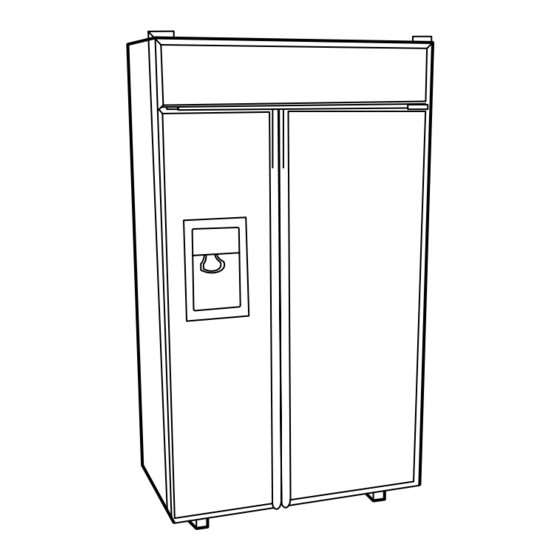Summary of Contents for GE ZIS360NR
- Page 1 GE Consumer & Industrial TECHNICAL SERVICE GUIDE Monogram Inverter Compressor Side-By-Side Refrigerators GEA01265 MODEL SERIES: ZIS360NR ZIS420NR ZIS480NR ZIS_360DR ZIS_420DR ZIS_480DR PUB # 31-9117 04/04...
- Page 2 If grounding wires, screws, straps, clips, nuts, or washers used to complete a path to ground are removed for service, they must be returned to their original position and properly fastened. GE Consumer & Industrial Technical Service Guide Copyright © 2004 All rights reserved.
-
Page 3: Table Of Contents
Table of Contents Technical Data ........................5 Model Nomenclature ......................6 Rating Plate ........................6 Mini-Manual ........................6 Serial Number ........................6 Component Locator Views ..................... 7 Cabinet ..........................10 Machine Compartment ....................10 Door Closure Mechanism....................11 Doors and Hinges ......................11 Door Gaskets ........................ - Page 4 Table of Contents (cont.) Compartment Lights ......................44 FF/FZ Compartment Lights Diagnostic ................44 Door Switches ......................... 45 Master Light Switch ......................45 Temperature Overload Device (TOD) ................45 Circuit Breakers ....................... 46 Transformers ........................46 Light Bulb Replacement ....................46 Schematics ..........................
-
Page 5: Technical Data
Technical Data Important Safety Notice: WARNING: Disconnect power cord before This information is intended for use by individuals servicing. possessing adequate backgrounds of electrical, Note: Reconnect all grounding devices. electronic, and mechanical experience. Any All parts of this appliance capable of conducting attempt to repair a major appliance may result in electrical current are grounded. -
Page 6: Model Nomenclature
Model Nomenclature Z I S S 480 N R A LH Brand/Product Door Type Z - Monogram F - Flat R - Right L - Left Door Swing Style I - Built-In Engineering A - Initial Design Configuration B - 1st Revision S - Side by Side C - 2nd Revision D - 3rd Revision... -
Page 7: Component Locator Views
Component Locator Views Compressor Inverter Accumulator Master Light Switch Figure 1 - Machine Compartment Evaporator Defrost Heater Evaporator Thermistor Evaporator Overtemperature Thermodisc (TOD) Figure 2 - Evaporator (Top of Freezer) – 7 –... - Page 8 Water Valve Evaporator Fan Motor Evaporator Fan Connector Figure 3 - Water Valve Figure 4 - Evaporator Fan (Center of Machine Compartment) Housing Under Center of Unit Circuit Breakers Transformers Figure 5 - Light Circuit Transformers – 8 –...
- Page 9 Freezer Fresh Food Door Switch Door Switch Temperature Touch Pad Icemaker Damper Airflow Grille Water Filter Auger Drive Cube Solenoid Fresh Food Thermistors Freezer Thermistor Lower Fresh Food Lights Temperature Climate Control Overload Device Drawer Fan Temperature (TOD) Overload Device (TOD) Climate Control Drawer Dampers...
-
Page 10: Cabinet
Cabinet The outer case is made of pre-painted galvanized Machine Compartment steel. The fresh food and freezer liners are painted metal with a smooth finish. The liners are not removable or replaceable. Machine Compartment The machine compartment is located on the top of the unit and has a movable chassis that can be extended from the front of the unit to provide The Master Light Switch is located behind the... -
Page 11: Door Closure Mechanism
Door Closure Mechanism Doors and Hinges The door closure mechanism uses a spring to The doors are of one-piece construction with foam provide positive door closure from approximately insulation. 60 degrees. The door closure mechanism The inner door panel and outer door panel cannot actuator arm has a spring attached to the rear and be separated and must be replaced as an is supported by guide rollers on either side of the... -
Page 12: Door Gaskets
Lower Door Hinge Hinge Note: If replacing lower door hinge, note the placement of the door stop (pin). 1. Remove the door. Bushing Base Channel Spacer Note: Note the placement of spacers and washers for reassembly. Hinge 5/16" 2. Remove 3/8-in. hex screws (4) and hinge from the Bolt Door Stop underside of the cabinet. -
Page 13: Ice And Water Dispenser
Under normal operating conditions, temperatures, door openings, and food load, the icemaker is capable of producing approximately 100 to 130 cubes in a 24-hour period. To service the icemaker, refer to GE Publication 31-9063. Green Power Light Feeler Arm... -
Page 14: Water Valve And Water Tank
Water Valve and Water Tank The water valve is mounted in the left side of the Water Valve machine compartment. Screw Screw A plastic water line is routed from under the unit, up the back of the cabinet, into the machine compartment, and to the water filter. -
Page 15: Airflow
Airflow Damper The fresh food compartment receives chilled air via an electronic damper that is positioned at the top rear of the fresh food compartment. The damper is controlled by the main control board and when open, allows the evaporator fan to push chilled air from the evaporator into the fresh food compartment. -
Page 16: Fans
Fans Evaporator Fan The position of the fan blade in relation to the shroud is important. Refer to illustration for specifications. 5/16 +/- .03 Airflow The evaporator fan is the same fan used on previous models; however a significant difference is that the main control board does not require, nor receive, input from the fan feedback/rpm (blue) wire. - Page 17 If the fan shorts, it may damage the main control Evaporator Fan Adjustment board. If the resistor on the main control board is burnt, you must replace the fan and the board (see photo). Evaporator and Condenser Fan Resistors 5/16 +/- .03 Airflow Some of the low voltage DC connector labeling on this model...
- Page 18 White Wire (DC Common) The white wire is the DC common wire used for testing. During repairs, DC polarity must be observed. Reversing the DC polarity will cause a shorted motor and/or board. Red Wire (Supply) Each motor uses an internal electronic controller to operate the motor.
- Page 19 To Remove the Evaporator Fan 1. Remove the ice bucket. 2. Disconnect the icemaker connector. Loosen 2 screws and remove icemaker. Screws 3. Remove 4 screws and slide the icemaker drive motor assembly forward. Disconnect the wiring connector and remove the assembly. Icemaker Drive Motor Assembly Screws...
-
Page 20: Condenser Fan
7. Disconnect the evaporator fan wiring Evaporator Fan connector. 8. Remove 2 screws from the fan mounting bracket and remove the fan. Screws Wire Connector Condenser Fan The condenser fan is a permanent-magnet, 4- pole, DC motor that will operate at 3 speeds. Fan speed (low, medium, high) corresponds with compressor speed to minimize pressure variations in the sealed system. -
Page 21: Defrost System
Defrost System Adaptive Defrost Adaptive Defrost (Pre-Chill Operation) When the main control board determines that Adaptive Defrost can be described as a defrost defrost is necessary, it will force the refrigerator system that adapts to a refrigerator’s surrounding into a continuous cool mode (pre-chill). During pre- environment and household usage. -
Page 22: Defrost Heater
Defrost Heater Caution: Use care to avoid scratching the finish Styrofoam on unit walls. Insulation The defrost heater is a single calrod-type, radiant heater mounted on the evaporator. To remove the defrost heater: 1. Remove the evaporator fan (see Evaporator Fan procedure in the Airflow chapter). -
Page 23: Evaporator Thermistor
Evaporator Thermistor The evaporator thermistor is mounted on the upper left side of the evaporator. The defrost cycle will terminate when the main control board detects 45 °F from the evaporator thermistor. The main control board must sense 45 °F in less than 35 minutes, or the defrost cycle will time out. -
Page 24: Control System
Control System Touch Panel and Temperature Control Board Touch Panel Temperature Control Assembly The temperature control assembly is located at the top front of the fresh food compartment and contains the touch panel and temperature control board. The temperature control board receives switched DC voltage from the main control board. -
Page 25: Thermistors
Thermistors This main control board uses input from 4 thermistors. These thermistors are located in the fresh food section, the freezer section, and on the evaporator. The main control board monitors the thermistors to determine the temperature in these areas of the unit and determines which components to run and when to run them based on this information. -
Page 26: Main Control Board
Main Control Board The main control board, located behind a metal cover at the top of the refrigerator in the machine compartment, manages the operation of the refrigerator by calculating response from various inputs. – 26 –... -
Page 27: Main Control Board Locator Tables
Main Control Board Locator Tables Feedback of fresh food thermistor value. Thermistor is NTC, when temperature drops, resistance value increases, causing return voltage reduction. This value is used to cycle fresh food fan J1 or J14 (when used), evaporator fan, compressor, and condensor fan. Feedback is filtered to respond to 8 degrees of change per minute. - Page 28 i g i l a t i g i l a t i g i J4 or J16 l i h J4 or J16 . y l J4 or J16 ( l l ) l l i ( l l ) l l i ( l l ) l l i...
- Page 29 12V variable frequency square wave to control compressor speed. Common Note: The J15 connector controls compressor speed through voltage AND frequency. When the main board calls for compressor operation, J15 output between pins 1 and 2 should be approximately 5 VDC with the harness connected and approximately 12 VDC with the harness disconnected.
- Page 30 Some of the low voltage DC connector labeling on this model may differ from other models. The function and diagnostics for these connectors are identical for all models. – 30 –...
- Page 31 i g i l i h . y l a t l n i l a t l a t l n i l a t l a t l n i l a t l o l l a t l n i l a t l a t l...
-
Page 32: Thermistors
Thermistors This main control board uses input from 4 thermistors. These thermistors are located in the fresh food section, the freezer section, and on the evaporator. The main control board monitors the thermistors to determine the temperature in these areas of the unit and determines which components to run and when to run them based on this information. -
Page 33: Climate Control Drawer
Climate Control Drawer The Climate Control Drawer can chill or thaw items quickly. It can also store items at their optimum temperatures. This Climate Control Drawer contains the following components: • Control Board • Thermistor • Dampers (2) • • Heater The main control board controls the dampers, fan, and heater based on input from the Climate Control... -
Page 34: Component Locator View
Component Locator View Thermistor Heater Dampers (in Fan Housing) (in Fan Housing) (in Fan Housing) Fan Connector 9-Pin Connector Light Connector Diffuser Heater Connector Top Panel (Mullion) Control Board (in Top Panel) Climate Control Drawer compartment shown with top panel moved out –... -
Page 35: Operation
Operation During all modes of operation, the main control board will cycle the dampers, fan, and heater as necessary to maintain the desired temperature. Typical operation is as follows: Select Temp This feature maintains optimum temperatures for specific items. The CITRUS setting will maintain a drawer temperature of 43 °F by circulating warmed air or cooled air as needed. -
Page 36: Temperature Table
Temperature Table When using the Temperature Table, please note the following: • FF and FZ compartments should be within 3 °F of the temperature set point when checking drawer temperature. • All temperatures listed are as measured by the thermistor and displayed by the Climate Control Drawer display. -
Page 37: Climate Control Drawer Top Panel (Mullion)
Climate Control Drawer Top Panel Styrofoam Insert (Mullion) Removal Screws 1. Remove 2 storage bins and the glass panel over Climate Control Drawer. 2. Remove 4 screws from climate control top and slide back to access wire connectors. 3. Disconnect the connectors and remove the top panel. -
Page 38: Troubleshooting
Caution: When assembling the top panel, use care to prevent pinched wires Troubleshooting Use this diagnostic flowchart if the Climate Control Drawer control panel and display are not operating properly. If the problem is drawer temperature and the control panel and display appear to be operating normally, check the thermistor, damper, fan, and heater first. -
Page 39: Fan And Fan Housing
Fan and Fan Housing The 12 VDC fan is controlled by the main control board. The main control board turns the fan on and off based on input from the Climate Control Drawer control board and thermistor. The fan should always come on any time Express Chill or Express Thaw is selected. -
Page 40: Dampers
3. This step for fan removal only: Remove screen 9-Pin from front of fan and fan from housing. Connector Fan Connector 4. Remove 2 screws and the sheet metal cover from the right-hand side of the housing. 5. Disconnect fan connector. Screen and Fan 6. -
Page 41: Heater
Heater The 120 VAC heater is located in the fan housing. The fan housing must be removed from the fresh food compartment to access the heater. The heater is controlled by the main control board. The main control board turns the heater on and off based on Heater input from the Climate Control Drawer control board and the thermistor. - Page 42 Access After removing the diffuser, the thermistor can be Thermistor shown accessed through the hole on the right-hand side of removed from clip. the fan. After removing the thermistor from the clip (on the inside of the fan housing), the thermistor can be removed from the fan housing through the hole in the top of the housing.
-
Page 43: Air Flow
Air Flow DAMPERS OPEN Shown with top panel and drawer removed. With the dampers open, cold air moves from the FZ compartment through the lower damper and into the fan housing. The fan blows the cold air through the diffuser into the drawer. The air returns from the drawer through the diffuser and into the fan housing. -
Page 44: Compartment Lights
Compartment Lights The new Monogram side-by-side refrigerator uses 12 VAC halogen lights in both the fresh food and freezer compartments. The fresh food compartment is equipped with two 35-watt bulbs and five 20-watt bulbs producing a total of 170 watts. The freezer compartment is equipped with two 35-watt bulbs producing a total of 70 watts. -
Page 45: Door Switches
Door Switches The fresh food and freezer door switches are located at the top of the fresh food and freezer compartments. The fresh food door switch closes when the door is open, providing L1 to the fresh food compartment light transformer. The freezer door switch is a dual-pole switch. -
Page 46: Circuit Breakers
Type MR11 bulb. If ordering through If ordering through fresh food compartment. Type 2 bulbs are 20-watt GE Parts and Accessories, GE Parts and Accessories, and have a life expectancy of about 2000 hours. order part WR02X11184. order part WR02X11183. - Page 47 Type 1 Bulb Replacement WARNING: Halogen lights generate intense heat. Be certain power is off and lamps have sufficient time to cool before attempting to replace. 1. Set the master light switch to the OFF position and allow the lamps to cool. 2.
- Page 48 6. Turn the lamp protector to access the bulb. Note: Always follow bulb manufacturer’s directions for handling and replacing bulbs. 7. Remove the bulb by holding the base and pulling straight out. Replace with a new bulb and replace the lamp protector.
-
Page 49: Schematics
Schematics ZIS360 – 49 –... - Page 50 ZIS360D – 50 –...
- Page 51 ZIS420 – 51 –...
- Page 52 ZIS420D – 52 –...
- Page 53 ZIS480 – 53 –...
- Page 54 ZIS480D – 54 –...
-
Page 55: Refrigeration System
Refrigeration System Inverter Compressor The new inverter compressor is not controlled by 120 VAC output from the main control board, as in previous models. The compressor is controlled by the inverter. Warning: Disconnecting the 6-pin connector does not disconnect power (120 VAC) from the inverter. The refrigerator must be unplugged before servicing the inverter or compressor. - Page 56 High compressor torque enables the compressor to start against high pressure in the sealed system. When power has been disconnected from an operating unit, the high torque may enable the compressor to start immediately upon power restoration. The compressor, if unable to start after 12 times, will wait for 8 minutes before trying again.
-
Page 57: Inverter
Inverter Warning: Disconnecting the 6-pin connector does not disconnect power (120 VAC) from the inverter. The refrigerator must be unplugged before servicing the inverter. Note: Certain voltmeters will not be able to read voltage output from the inverter. If no voltage or erratic voltage is measured, it does not necessarily indicate a faulty inverter. - Page 58 Note: When servicing the inverter, it is important to dress the wiring to keep low- voltage DC wiring and 120 VAC wiring separate. To remove the inverter: 1. Unplug the unit. Screw 2. Open access cover. 3. Remove the screw securing the inverter to the sheet metal dividing wall.
-
Page 59: Accumulator
Accumulator An accumulator has been installed at the inlet of the compressor to prevent liquid refrigerant (low quality) from entering the suction line. Changes in compressor speed (transition state) can temporarily reduce refrigerant quality. The accumulator compensates for this by collecting and holding up to 2 oz of liquid while allowing Accumulator vapor to pass. -
Page 60: Drier
Drier The drier is positioned vertically in the center of the machine compartment. A copper process tube, connected to the inlet of the drier, provides access to the high-pressure side of the refrigeration Process system. The capillary is connected to the outlet of Tube the drier. -
Page 61: Diagnostic Mode
Diagnostic Mode Enter the diagnostic mode by pressing both the freezer temperature pads (plus and minus) and the refrigerator temperature pads (plus and minus) simultaneously. All 4 pads must be held for approximately 3 seconds. A blinking “0” in both displays indicate the refrigerator has entered the test mode. -
Page 62: Compressor Not Running Flowchart
Compressor Not Running Flowchart Unplug refrigerator. Warm freezer thermistor to 70 F. Check condenser Connect power and set fan for operation. temperature controls to maximum settings. Fan operating? Does compressor start? Verify freezer thermisor is within proper range using thermistor values chart. -
Page 63: Warranty
Warranty YOUR MONOGRAM REFRIGERATOR WARRANTY Staple sales slip or cancelled check here. Proof of original purchase date is needed to obtain service under warranty. WHAT IS FULL TWO-YEAR WARRANTY For two years from date of original purchase, we will provide, free of charge, parts and service labor in COVERED your home to repair or replace any part of the refrigerator that fails because of a manufacturing defect.