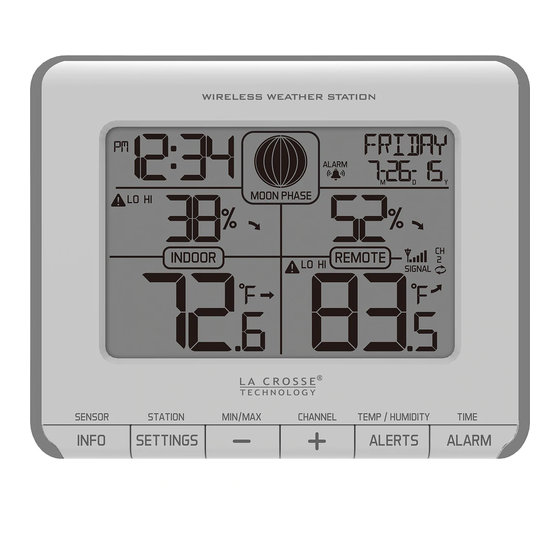Table of Contents
Advertisement
For online video support:
...............................................................................
.................................................................................
.........................................................................
...............................................................................
........................................................................
MIN | MAX Temperature/Humidity ............................................
Sensor Search ......................................................................
.........................................................................
.........................................................................
Wireless Weather Station
Table of Contents
.......................................................................
..............................................................
.....................................................
...............................................................
..............................................................
..........................................................
...........................................................
......................................................................
........................................................
....................................................................
...............................................................
http://bit.ly/LaxTechTalk
.........................................
.....................................
...............................................
...................................................
......................................
Model: T83646v2
Instructional Manual
DC:071916
1
1
1
2
3
4
4
4
5
5
5
6
6
6
7
7
8
8
8
9
9
10
10
11
11
Advertisement
Table of Contents

Summary of Contents for La Crosse Technology T83646v2
-
Page 1: Table Of Contents
Model: T83646v2 Instructional Manual DC:071916 Wireless Weather Station http://bit.ly/LaxTechTalk For online video support: Table of Contents LCD Features ............... Buttons ................Setup ................. Set Time, Date etc............... Alarm Time ................. Deactivate/Activate Alarm ............. Snooze ................Heat Index | Dew Point | Mold Risk ......... -
Page 2: Lcd Features
1. Insert 2-AA batteries (not included) into the TX141TH-BCH sensor. Observe correct polarity. 2. Insert 2-AA batteries (not included) into the weather station. Observe correct polarity. 3. Set time, date etc. 4. After 5 minutes, place sensor outside in a shaded location. Page | 1 www.lacrossetechnology.com/support T83646v2... -
Page 3: Set Time, Date Etc
7. Date 8. Fahrenheit/Celsius 9. Month/Day or Day/Month format To begin: Hold the SETTINGS button 3 seconds, then release, to en- ter the settings menu: 2. 12 Hour |24 Hour 1. Beep ON | OFF T83646v2 www.lacrossetechnology.com/support Page | 2... -
Page 4: Alarm Time
4. Press ALARM to confirm and move to the minutes 5. The MINUTES will flash. 6. Press the +/- buttons to adjust. 7. Press ALARM to confirm and exit settings. Hour | Minutes Setting the alarm time and activating the alarm are separate steps. Page | 3 www.lacrossetechnology.com/support T83646v2... -
Page 5: Deactivate/Activate Alarm
(when using multiple remote sensors). When using multiple sensors press the + button to view readings on a different channel. ALARM ALARM MOON PHASE MOON PHASE INDOOR REMOTE INDOOR REMOTE SIGNAL SIGNAL ALARM MOON PHASE INDOOR REMOTE SIGNAL T83646v2 www.lacrossetechnology.com/support Page | 4... -
Page 6: Temperature Alerts
• When an alert is ringing, corresponding alert icon will flash. • The alert will beep once per minute, until the temperature or humidity is out of alert range. • Press any button to stop alert sound. The alert icon will show solid. Page | 5 www.lacrossetechnology.com/support T83646v2... -
Page 7: Temperature | Humidity Trend Arrows
• Hold the INFO button for 3 seconds to search for the remote temperature/humidity sensor. • The strength signal icon will animate until the sensor signal is received, or for 3 minutes if no signal available. T83646v2 www.lacrossetechnology.com/support Page | 6... -
Page 8: Channel Indicator | Auto Scroll
9. Install the battery covers on each sensor. 10. After 15 minutes place the remote sensors in shaded locations. Press and release the PLUS button to view channel 1, 2 or 3 on the weather station when multiple sensors are used. Page | 7 www.lacrossetechnology.com/support T83646v2... -
Page 9: Moon Phase
Under an eave or deck rail is preferred. • Be sure the remote sensor is mounted vertically to drain • moisture. The maximum wireless transmission range is over 300 • feet (91 meters) in open air, not including walls or floors. T83646v2 www.lacrossetechnology.com/support Page | 8... -
Page 10: Care And Maintenance
• Promptly remove expired batteries. Warranty and Support La Crosse Technology, Ltd. provides a 1-year limited time warranty (from date of purchase) on this product relating to manufacturing defects in materials & workmanship. Before returning a product, please contact our friendly... -
Page 11: Specifications
1.57” W x 5.12” T x 0.79” D (4.0cm W x 13.0cm T x 2.0cm D) Visit Us on Social Media Latest video content For personalized interaction http://bit.ly/LaxTech_Facebook http://bit.ly/LaxTech_YouTube Pin and share Join the conversation http://bit.ly/LaxTech_Pinterest http://bit.ly/LaxTech__Twitter T83646v2 www.lacrossetechnology.com/support Page | 10... -
Page 12: Fcc Statement
This device complies with CNR Industry Canada license -exempt devices. Operation is subject to the following two conditions: (1) This device may not cause interference; and (2) This device must accept any interference, including interference that may cause undesired operation of the device. Page | 11 www.lacrossetechnology.com/support T83646v2...