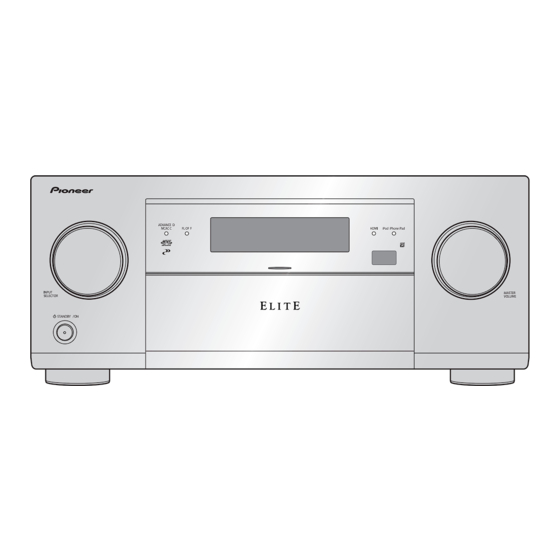Table of Contents
Advertisement
AV RECEIVER
SC-71
SC-1228-K
SC-1223-K
THIS MANUAL IS APPLICABLE TO THE FOLLOWING MODEL(S) AND TYPE(S).
Model
SC-71
CUXJ
SC-1228-K
CUXJ
SC-1223-K
UXJCB
THIS SERVICE MANUAL SHOULD BE USED TOGETHER WITH THE FOLLOWING MANUAL(S).
Model No.
SC-71, SC-1228-K, SC-1223-K
PIONEER CORPORATION
PIONEER ELECTRONICS (USA) INC. P.O. Box 1760, Long Beach, CA 90801-1760, U.S.A.
PIONEER EUROPE NV Haven 1087, Keetberglaan 1, 9120 Melsele, Belgium
PIONEER ELECTRONICS ASIACENTRE PTE. LTD. 253 Alexandra Road, #04-01, Singapore 159936
PIONEER CORPORATION
Type
Power Requirement
AC 120V
AC 120V
AC 120V
Order No.
RRV4462
SCHEMATIC DIAGRAM, PCB CONNECTION DIAGRAM, PCB PARTS LIST
1-1, Shin-ogura, Saiwai-ku, Kawasaki-shi, Kanagawa 212-0031, Japan
2013
SC-71
Remarks
K-FZV MAY
ORDER NO.
RRV4450
Remarks
2013 Printed in Japan
Advertisement
Table of Contents

Summary of Contents for Pioneer SC-71
- Page 1 PIONEER CORPORATION 1-1, Shin-ogura, Saiwai-ku, Kawasaki-shi, Kanagawa 212-0031, Japan PIONEER ELECTRONICS (USA) INC. P.O. Box 1760, Long Beach, CA 90801-1760, U.S.A. PIONEER EUROPE NV Haven 1087, Keetberglaan 1, 9120 Melsele, Belgium PIONEER ELECTRONICS ASIACENTRE PTE. LTD. 253 Alexandra Road, #04-01, Singapore 159936...
-
Page 2: Safety Information
PIONEER Service Manual. A subscription to, or additional copies of, Also test with plug reversed Earth PIONEER Service Manual may be obtained at a nominal (Using AC adapter ground charge from PIONEER. plug as required) -
Page 3: Table Of Contents
8.2 HOW TO SAVE AND LOAD THE SETTING USING BACKUP FUNCTION WITH USB MEMORY......58 8.3 REGION WRITING ............................... 59 8.4 HOW TO UPDATE FIRMWARE............................ 60 9. EXPLODED VIEWS AND PARTS LIST..........................64 9.1 PACKING SECTION ..............................64 9.2 EXTERIOR SECTION ..............................66 9.3 REAR SECTION................................68 9.4 FRONT SECTION ................................ 70 SC-71... -
Page 4: Service Precautions
Q4101 Q4102 Q4201 Q4202 Q4301 Q4302 D-AMP_SS Q4401 AWX1425 IRF6775MPBF-TRB Land is under parts ASSY Q4402 Q4501 Q4502 Q4601 Q4602 Q4701 Q4702 AWX1455 (SC-71) DISPLAY IC6001 FLASH BLANK UC IC R5F100MHAFA-K Software is not written AWX1507 ASSY (SC-1228-K, SC-1223-K) SC-71... -
Page 5: Caution
1.3 CAUTION • Discharging Before starting the diagnosis, wait for three minutes until the electricity of the unit is discharged. • Ground Points Please refer to “Ground Points”. SC-71... -
Page 6: Specifications
Antenna (AM) ........................Loop antenna (balanced) Video Section Signal level Composite Video ......................... 1 Vp-p (75 Ω) Component Video ................Y: 1.0 Vp-p (75 Ω ), PB/PR: 0.7 Vp-p (75 Ω) Corresponding maximum resolution Component Video ........................1080p (1125p) SC-71... - Page 7 IR signal ........................High Active (High Level: 2.0 V) 12 V Trigger terminal (SC-71) ................... ø 3.5 Mini-jack (MONO) 12 V Trigger output type (SC-71) ....................12 V, Total 150 mA RS-232C cable type (SC-71) ................9-pin, cross type, female-female Network Section LAN terminal ........................
-
Page 8: Basic Items For Service
No scratches or dirt on its appearance after receiving it for service. See the table below for the items to be checked regarding video and audio. Block noise Distortion Horizontal noise Noise Flicker Volume too low Disturbed image (video jumpiness) Volume too high Too dark Volume fluctuating Mottled color SC-71... -
Page 9: Pcb Locations
B-DIODE_SS ASSY P WIRE GUARD_SS ASSY IR BUFFER_SS ASSY B TO B LOCK_SS ASSY D-AUDIO BRIDGE1_SS D-AUDIO BRIDGE2_SS ASSY ASSY PRIMARY ASSY DIGITAL MAIN_L ASSY VIDEO_SS ASSY OPT COAX_SS ASSY AUDIO_SS ASSY BT_SS ASSY 232C_SS ASSY D-AMP_SS ASSY INTERFACE_SS ASSY SC-71... - Page 10 The > mark found on some component parts indicates the importance of the safety factor of the part. Therefore, when replacing, be sure to use parts of identical designation. Mark No. Description Part No. Mark No. Description Part No. LIST OF ASSEMBLIES 1..PRE POWER_SS ASSY (SC-71) AWR7221 1..D-AMP_SS ASSY AWH7068 2..USB RECT_SS ASSY AWX1374 2..D-AMP_SS ASSY AWX1425 2..D-AUDIO BRIDGE1_SS ASSY...
-
Page 11: Jigs List
Diagnosis for D-AMP_SS ASSY, AUDIO_SS ASSY, 29P board to board extension jig cable GGD1856 VIDEO_SS ASSY, 232C_SS ASSY, DIGITAL MAIN_L ASSY (side-B) [2] Lubricants and Glues List Lubricants and Glues No. Name Remarks Silicone Grease GYA1001 Refer to “9.4 FRONT SECTION” SC-71... -
Page 12: Block Diagram
J3004 for IC3001 DBUG&D.L. 3.XMHLPERR 2.GNDD 2/120 1.GNDD CN6002 1/2 - *1.25mm CN7903 DISPLAY ASSY CN3652 CN3653 *1.00mm (SC-71 : AWX1455) (SC-1228-K, SC-1223-K : AWX1507) CN750 FU10 ADX7803- 4/210 Y0021 FU31 FU32 USB RECT_SS ASSY 1/2 - 4.-B ADD7786- 3.GN (AWX1374) 2.GN... - Page 13 J3003 ERR5 ENCODER ASSY (AWX1396) POWER SW ASSY D20PYY0410E mark found on some component parts should be replaced .V+5_EV_1 (SC-71 : AWX1393) with same parts (safety regulation authorized) of identical .POWLED 4/100 .POWER KEY *2mm .GNDD designation. (SC-1228-K, SC-1223-K : AWX1508)
-
Page 14: Block Diagram For Audio Block
Refer to the “4.4 BLOCK DIAGRAM F IC5506(FL,FR) IC5504(C,SW) IC5505(SL,SR) IC5503(SBL/FHL/FWL,SBR/FH JA8801 BT_SS ASSY SW DownMix IC2701, IC2702 MIC HP ASSY MIC Amp JA3471 IC3471 IC2501 Selector / Volume / PRE Amp BD3473KS2 JA2501 SAT/CBL JA2501 DVR/BDR JA2502 JA2502 AUDIO_SS ASSY TUNER MODULE SC-71... - Page 15 SP C JA4101 IC6801, IC6802 JA4301 SP SL/SR IC6805, SP FH FWL/FH IC6806 JA5101 SP SBL/SBR JA4501 IR BUFFER_SS ASSY RY4500,RY5000 <<PREOUT> PREOUT L/R JA2502 SW PRE Amp IC2751 PREOUT SW1 JA3102 SW PRE Amp IC2751 PREOUT SW2 JA3102 SC-71...
-
Page 16: Block Diagram For Digital Main Video Block
VIDEO_SS ASSY 24MHz BT_SS ASSY 36.864MHz 25 MHz Media Processor SMSC "DM860A" Gate Array LAN PHY SEIKO EPSON ETHERNET SMSC "PE7008A" "LAN8720A" IC9204 IC603 IC9203 iPod Authentication FLASH ROM SDRAM-166 SDRAM-166 "H337S3959" 1Gb(128M×8) 256Mb(32Mx8) 256Mb(32Mx8) IC9206 IC9205 IC9201 IC9209 SC-71... - Page 17 IC101 COMPONENT-Y COMPONENT-Pb Nor FLASH SDRAM COMPONENT-Pr 64Mb 256Mb VIDEO_SS ASSY IC103 IC102 22.5792MHz 24.576MHz 20 MHz 1st DSP DA808K013DPTP400 PSON IC9002 " SeriFlash SDRAM-166 16Mb 64Mb(8Mx16) iPod IC9004 IC9001 Authentication IC "H337S3959" IC9206 POWER SUPPLY BLOCK Diagram (DCDC,LDO) SC-71...
-
Page 18: Block Diagram For Digital Main Audio Block
P1B_ LRCK/DSDF AFSR1 AXR0[8]D1CDT P1B_ HFDT/DSDFL AXR1[0] AXR0[9]D1SDT P1B_ SDTI/DSD AXR1[1] AXR0[10]D1BWDT P1B_ CDTI/DSDLFE D1FDT AXR1[2] AXR0[12]D1HWDT AND(VHC08) AND(VHC08) P1B_ BDTI/DSDS IC9601 D1BCK IC1616 AXR1[3] AXR0[13]D1DMDT P1B_ SPDIF/DSDSL D1LRCK AXR1[4] AMUTE P1B_ LRCK/DSDFR AXR1[5] D1FDT D1BCK IC9602 D1LRCK 27.0MHz SC-71... - Page 19 IC1501 NBCK2 DABCK D1BCK NLRCK2 DALRCK D1LRCK NFDAT/NDSDFL DADATF D1FDT DADATC D1CDT CLKX0 20.0MHz IC9002 1st DSP 8K013DPTP400 D1BCK CLKX0 D1LRCK SEL (VHC157) AFSX0 IC1503 D1FDT D1FDT D1CDT D1CDT D1SDT D1SDT(SR) D1SDT D1BWDT BWDT D1BWDT (SRB/HEIGHT) HWDT DMDT AMUTE SC-71...
-
Page 20: Block Diagram For Analog Video Block
INPUT IC8301 FRONT VIDEO iPod COMPOSITE COMPOSITE OUTPUT OUTPUT MONITOR OUT SAT/CBL DVR/BDR ZONE2 OUT COMPONENT COMPONENT IC8302 INPUT INPUT OSD IC PDC162A CDET IN 1 COMPONENT COMPONENT (DVD) OUTPUT OUTPUT MONITOR OUT IN 2 (DVR/BDR) VIDEO SW NJW1328FH2 SC-71... - Page 21 SC-71...
-
Page 22: Block Diagram For Power Block (1)
4.6 BLOCK DIAGRAM FOR POWER BLOCK (1) SC-71... - Page 23 SC-71...
-
Page 24: Block Diagram For Power Block (2)
4.7 BLOCK DIAGRAM FOR POWER BLOCK (2) SC-71... - Page 25 SC-71...
-
Page 26: Diagnosis
Check the circuits around RY71 or replace PRIMARY ASSY when press power key ? Check DIGITAL MAIN_L ASSY Check the signal path of DVCPOW DISPLAY ASSY V-REG_SS ASSY CN601 16pin (DVCPOW) DIGITAL MAIN_L ASSY LH when press power key Diagnose or replace DIGITAL MAIN_L ASSY SC-71... - Page 27 DISPLAY ASSY 1pin +5.0V (V+5_V) 6pin +5.0V (XFLRST) Check DISPLAY ASSY Replace X6002, IC6003 X6002 Oscillating or DISPLAY ASSY (5MHZ) Check DISPLAY ASSY Diagnose around IC6003 V6001(FL Display) or replace DISPLAY ASSY damage ? Replace V6001 (FL Display) SC-71...
- Page 28 Bad connection of cables and connectors should be also considered.) The signals of the relevant channel (FL IN, FR IN) exist in Check the path of the relevant channel D-AUDIO BRIDGE2_SS ASSY. in AUDIO_SS ASSY. Check the path of the relevant signal in DIGITAL MAIN_L ASSY. SC-71...
- Page 29 No sound only in HDMI, MEDIA SERVER and INTERNET RADIO (There may be troubles with power source of circuit and control signals. Bad connection of cables and connectors should be also considered.) Check the path of the relevant signal in DIGITAL MAIN_L ASSY. SC-71...
- Page 30 5V is output from Q3901. Check the circuit. When the frequency of the tuner of CN3902 is changed, the Check the signal path between signal is transmitted to 1,2, 3, 4pin. CN3902 and CN2861. Check the signal path form CN3902 to IC2501. SC-71...
- Page 31 Cause of being TEMPERR Parts Failure after AMPLPF (L4100, C4101) When MOSFET Temperature exceeds approx. 95 degrees When MOSFET temperature is suddenly increased Failure in MOSFET (Q4101, Q4102) TEMPERR Check Power Supply on Temperature Detection Circuit (around R4181 and IC 4204) SC-71...
- Page 32 2 Component out ? or replace VIDEO_SS ASSY Diagnose or replace HDMI in HDMI out ? DIGITAL MAIN_L ASSY Composite Diagnose or replace (Component) in DIGITAL MAIN_L ASSY HDMI out ? Diagnose or replace GUI ? DIGITAL MAIN_L ASSY SC-71...
- Page 33 OTHER This is just for general reference and does not including every single case. 12V Trig (SC-71/CUXJ only) 12V Trig Check INTERFACE_SS ASSY Check the power supply path of V+12_TRG Other results Repair or replace CN7101 11pin +12V V-REG_SS ASSYINTERFACE_SS...
-
Page 34: Circuit Description
XBERR port becomes "L". Refer to “How to Enter MCACC LED failure (IC6111 23pin) Release Mode” . detection [How to Enter Release Mode] During Standby mode, simultaneously press and hold the "TUNE [ ] " and "ZONE2 ON/OFF" keys for 5 seconds. SC-71... - Page 35 2SA1576A(QRS) Q4111 Q4311 Q4110 GND_TP GND_TP R4166 GND_TP 2SA1576A(QRS) 2SA1514K(RS) 2SC4081(QRS) Q4109 R4170 R4167 Q4108 1k 1% R4510 R4110 R4310 2SC4081(QRS) GND_TP GND_TP GND_TP GND_TP DISPLAY ASSY INTERFACE_SS ASSY V-REG_SS ASSY CN6001 CN7903 CN7902 CN7002 CN7003 XTEMSD5 UCOM IC6111 SC-71...
- Page 36 ACN7165-A 2125 1.8k R4132 8 OCSET SOURCE2 DRAIN3 2125 8.2k SOURCE1 DRAIN4 IC4301 IC4501 V-5VFILT2 V-5V_CSDFL IC4302 IC4502 GNDS VSS+12V R4104 R4140 ACN7165-A V-64V R4109 DISPLAY ASSY INTERFACE_SS ASSY V-REG_SS ASSY CN6001 CN7903 CN7902 CN7002 CN7003 XDCERR UCOM IC6111 SC-71...
- Page 37 DRAIN2 2125 1.8k R4132 8 OCSET SOURCE2 DRAIN3 2125 8.2k SOURCE1 DRAIN4 IC4301 IC4501 IC4302 IC4502 V-5VFILT2 V-5V_CSDFL GNDS VSS+12V R4104 R4140 ACN7165-A V-64V R4109 DISPLAY ASSY V-REG_SS ASSY INTERFACE_SS ASSY CN6001 CN7903 CN7902 CN7002 CN7003 XOLERR UCOM IC6111 SC-71...
- Page 38 R7104 UCOM 2125 2125 R7090 IC6111 Q7023 2125 2SC4081(QRS) GNDD R7109 V-REG_SS 2125 Q7026 2SA1576A(QRS) ASSY R7122 2125 Q7028 R7114 R7110 2SC4081(QRS) 2125 2125 Q7029 R7118 2SC4081(QRS) 2125 Q7027 CN7003 2SA1576A(QRS) -BERR1 18-21 R7124 -BERR2 2125 +BERR1 +BERR2 V-12_DF SC-71...
- Page 39 LED possible with failure for external supply higher and XVDDERR Power ON detection port is set to "L". XVDDERR Circuit FRONT HDMI USB ASSY V+5_USB_DC DISPLAY ASSY V+5_HD CN8002 CN6003 UCOM IC6111 Q8004 R6214 R6222 R6087 2SC4081(QRS) GNDD GNDCH SC-71...
- Page 40 "L". acknowledged after second power-on. XMHLPERR Circuit FRONT HDIM USB ASSY CN8002 V+5F IC8002 BD82065FVJ XMHLPERR R8063 V+5_USB_DC GNDCH DIGITAL MAIN_L ASSY DISPLAY ASSY V-REG_SS ASSY V+3R3_EM CN6003 CN6001 CN7903 CN7901 CN601 IC101 R6200 R742 R263 GNDD SC-71...
- Page 41 [4] Error Indications SC-71...
- Page 42 SC-71...
-
Page 43: Service Mode
Display number of times S T M P AMP overheat is detected. Display number of times D E R R Digital Power abnormality is detected. Display number of times B REG power supply B E R R failure is detected. SC-71... - Page 44 1 kHz square wave. If the square wave is output, ↓ 5 sec the CEC line is considered to be normal. Power OFF FAN TEST : The function for making the FAN to be forced to rotate. (All zone OFF) The function is no use. SC-71...
-
Page 45: Disassembly
Before turning the unit ON, be sure to ground the marked points with the Chassis /71. Or, you may short-circuit the ground points on the solder surface, using pieces of wire. Screws for Rear Panel BBZ30P080FTB BMZ30P040FTB BPZ30P100FTC ABA7078 SC-71/CUXJ only SC-71/CUXJ only SC-71... - Page 46 (6) Cut the two Binders. Notes on assembling ∗4: Pull the 7P cable (ADX7776) to the direction Front of the blue arrow and then fix the binder. ∗5: Bend the 39P FFC. (ADD7796) ∗6: Doesn't touch the cables to a top of screws. SC-71...
- Page 47 DIGITAL MAIN_L ASSY. Front Section HDMI Cable JA8003 FRONT HDMI USB ASSY Note: Always connect the HDMI Cable because the iPod iPhone iPad LED blinks, which causes a shutdown, if the power is turned on without the cable connected. SC-71...
- Page 48 Note on assembling CN7502 PF04PG-S20 ∗11: Twist the PCB binder around the cable (PF04PG-S20) and tilt in the direction of the blue arrow, so that it don’t touch to the 5P cable capacitors and the 5P cable. B-DIODE_SS ASSY Front SC-71...
- Page 49 Insulating Sheet /71 AC Inlet x 17 (17) Remove the two Hex Head Screw 2.85 X 7s. (ABA7078 : SC-71/CUXJ only) (18) Remove the five screws. (BPZ30P100FTC) (19) Remove the 17 screws. (BBZ30P080FTB) (20) Remove the AC Inlet. Rear Panel (21) Disconnect the connector.
- Page 50 LED blinks, which causes a shutdown, if the power is turned CN8203 on without the cable connected. 27P board to board extension CN7906 jig cable (GGD1799) 29P board to board extension 232C_SS ASSY jig cable (GGD1856) SC-71...
- Page 51 ∗14 ∗14 (4) Disconnect the five connectors. CN4002 Note on assembling CN4001 ∗14: Twist the PCB binders around the cables so that they doesn’t touch to the each cables. CN4000 Front (5) Remove the eight screws. (IBZ30P180FTC) D-AMP_SS ASSY SC-71...
- Page 52 (10) Remove the three Heat Sink Spacer (PLS). D-AMP_SS ASSY Note on assembling ∗15: Screws shown in Step (6) decide forward and backward positions of D-AMP_SS ASSY. Be sure to secure them before screws shown in step (5). ∗15 ∗15 SC-71...
- Page 53 ∗19: PCB binder tilt in the direction of the blue arrow. Don’t touch the 7P cable (ADX7792) to the Heat Sink and the capacitor. 7P Cable PRIMARY ASSY D-AUDIO BRIDGE1_SS ASSY D-AUDIO BRIDGE2_SS ASSY Heat Sink IR BUFFER_SS ASSY ∗19 7P cable ∗19 Front SC-71...
- Page 54 (AUDIO_SS CN5501 <-> DIGITAL MAIN_L CN1801) (AUDIO_SS CN5502 <-> DIGITAL MAIN_L CN1503) (5) Connect the 23P board to board extension jig cable. (GGD1805) CN1502 (AUDIO_SS CN2861 <-> DIGITAL MAIN_L CN1502) CN5501 23P board to board extension CN5502 jig cable (GGD1805) AUDIO_SS ASSY CN2861 Front SC-71...
- Page 55 (Refer to the step (6) of “[3-2] Diagnosis”.) (2) Cut the Binder. (3) Disconnect the connector. CN7554 Front (4) Remove the two Hex Head Screw 2.85 X 7s. (ABA7078 : SC-71/CUXJ only) (5) Remove the six screws. (BBZ30P080FTB) Rear Panel SC-71...
- Page 56 (GGD1809) extension jig cable (GGD1809) (V-REG_SS CN7554 <-> 232C_SS PF04PG-S12) V-REG_SS ASSY CN7554 Front Direction of Insulator (1) Align the mark at under surface of the Insulator with the direction of photo. Insulator mark • Bottom view SC-71...
-
Page 57: Each Setting And Adjustment
• Q4301,4302 ( IRF6775MPBF • Q4401,4402 ( IRF6775MPBF IRF6775MPBF • Q4501,4502 ( • Q4601,4602 ( IRF6775MPBF • Q4701,4702 ( IRF6775MPBF DISPLAY ASSY After replacing IC6111(AYW7395), perform "8.3 REGION WRITING" and then, update to the latest firmware. Other assemblies No adjustment required SC-71... -
Page 58: How To Save And Load The Setting Using Backup Function With Usb Memory
No setting file Mismatching between the setting file and the specification of the A/V RECEIVER type to be loaded back Error due to Checksum, Signature Check, and Size Check Ejecting of USB device (during reading of the setting file) SC-71... -
Page 59: Region Writing
S C - 7 1 / C U X J Region Writing finished 5. Pull out the AC cord. [Cautions] Writing of destination is not completed until the BridgeCo software starts. It takes about 35 seconds before the BridgeCo software starts. SC-71... -
Page 60: How To Update Firmware
3. Connect the USB Memory to the USB terminal (A type) of the front panel. [Procedures] 1. While holding down "TUNE↑" key on the front panel, press "STANDBY ON/OFF" key and moves to the UPDATE PANEL mode. 2. The updating process is as follows. SC-71... - Page 61 Update Confirmation U P D A T E [PRESET ← ] [←] [→] Update Confirmation U P D A T E Y E S [ENTER] File searching A c c e s s i n g UPDATE FILE searching completed SC-71...
- Page 62 Time required for updating varies, because only the programs that require updating will be updated. [Confirmation] Enter UPDATE PANEL mode and check that the programs have been updated. [Cautions] You cannot perform an update until the BridgeCo software starts. It takes about 35 seconds before the BridgeCo software starts. SC-71...
- Page 63 SC-71...
-
Page 64: Exploded Views And Parts List
Screws adjacent to mark on product are used for disassembly. For the applying amount of lubricants or glue, follow the instructions in this manual. (In the case of no amount instructions, apply as you think it appropriate.) 9.1 PACKING SECTION SC-71... - Page 65 ARM7155 9 CD-ROM (AVNavigator) See Contrast table (2) NSP 10 Warranty Sheet See Contrast table (2) (2) CONTRAST TABLE SC-71/CUXJ, SC-1228-K/CUXJ and SC-1223-K/UXJCB are constructed the same except for the following: SC-71/CUXJ SC-1228-K/CUXJ SC-1223-K/UXJCB Mark No. Symbol and Description Quick Start Guide...
-
Page 66: Exterior Section
232C_SS ASSY JP8201 Refer to “9.4 FRONT SECTION” FRONT HDMI USB ASSY FRONT HDMI JA8003 USB ASSY FRONT HDMI JP8001 USB ASSY CN8001 MIC HP ASSY CN3472 DISPLAY ASSY JP6001 Double side tape 10 x 110mm DISPLAY ASSY CN6001 SC-71... - Page 67 NSP 18 Panel Stay 85 (MTL) ANG7684 19 Angle /PRI ANG7747 20 PCB Mold (PP) AMR2534 (2) CONTRAST TABLE SC-71/CUXJ, SC-1228-K/CUXJ and SC-1223-K/UXJCB are constructed the same except for the following: SC-71/CUXJ SC-1228-K/CUXJ SC-1223-K/UXJCB Mark No. Symbol and Description V-REG_SS ASSY...
-
Page 68: Rear Section
9.3 REAR SECTION SC-1228-K/CUXJ, SC-1223-K/UXJCB only B-DIODE_SS ASSY CN7502 B-DIODE_SS ASSY CN7504 V-REG SS ASSY CN7554 SC-71/CUXJ only SC-71... - Page 69 See Contrast table (2) NSP 24 Heat Sink /71 ANH7262 25 PCB Mold (PP) AMR2533 (2) CONTRAST TABLE SC-71/CUXJ, SC-1228-K/CUXJ and SC-1223-K/UXJCB are constructed the same except for the following: SC-71/CUXJ SC-1228-K/CUXJ SC-1223-K/UXJCB Mark No. Symbol and Description INTERFACE_SS ASSY...
-
Page 70: Front Section
Note ∗2: Please tape up at four (4) places to protect Panel Base 55U (PLS) as shown on the photograph when you remove the Panel. Left side Right side Note ∗3: Double Side Tape (10mm x 30mm) affixing position on the Panel. Center line +0mm -1.5mm 5~10mm 5~10mm Inside SC-71... - Page 71 18 Door Plate LX55 (MTL) ANG7682 19 Damper ASSY (240) LX AXA7156 20 VOL. Knob LX55 (PLS) AAA7068 (2) CONTRAST TABLE SC-71/CUXJ, SC-1228-K/CUXJ and SC-1223-K/UXJCB are constructed the same except for the following: SC-71/CUXJ SC-1228-K/CUXJ SC-1223-K/UXJCB Mark No. Symbol and Description POWER SW ASSY...