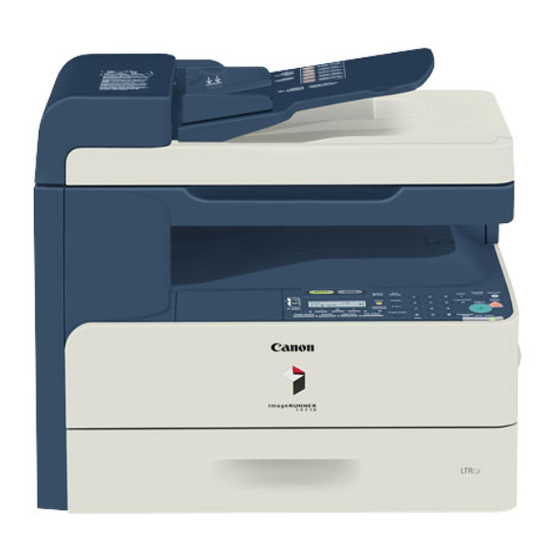Summary of Contents for Canon imageRUNNER 1019j
- Page 1 1019J/ 1023N/ SERVICE MANUAL DU7-1207-000 NOVEMBER 2006 REV. 0 COPYRIGHT 2006 CANON INC. CANON imageRUNNER 1019J/1023/1023N/1023iF REV. 0 PRINTED IN U.S.A.
- Page 2 This manual may contain technical inaccuracies or typographical errors due to improvements or changes in products When changes occur in applicable products or in the contents of this manual, Canon will release technical information as the need arises In the event of major changes in the contents of this manual over a long or short...
-
Page 3: Symbols Used
Introduction Symbols Used This documentation uses the following symbols to indicate special information: Symbol Description Indicates an item of a non-specific nature, possibly classified as Note, Caution, or Warning. Indicates an item requiring care to avoid electric shocks. Indicates an item requiring care to avoid combustion (fire). Indicates an item prohibiting disassembly to avoid electric shocks or problems. - Page 4 Introduction The following rules apply throughout this Service Manual: 1 Each chapter contains sections explaining the purpose of specific functions and the relationship between elec- ical and mechanical systems with reference to the timing of operation. the diagrams, represents the path of mechanical drive; where a signal name accompanies the mbol, the arrow indicates the direction of the electric signal.
- Page 5 Contents Contents Chapter 1 Introduction 1.1 System Construction..................1-1 1.1.1 System Configuration ....................1-1 1.2 Product Specifications..................1-3 1.2.1 Names of Parts ......................1-3 1.2.1.1 External View (Front) ......................1-3 1.2.1.2 External View (Rear)......................1-4 1.2.1.3 Cross-Section (Main body) ....................1-5 1.2.1.4 Cross Section (ADF) ......................
- Page 6 Contents 1.2.7.1 Print Speed (iR1019J))...................... 1-31 1.2.7.2 Print Speed (iR1023/1023N/1023iF)................1-32 1.2.7.3 Types of Paper ........................1-33 Chapter 2 Installation 2.1 Installing the Card Reader................2-1 2.1.1 Points to Note ......................2-1 2.1.2 Checking the Contents ..................... 2-1 2.1.3 Installation Procedure....................2-3 2-12 Installing the PCL Printer Kit-M1 .................
- Page 7 Contents 4.2.2 Basic Sequence after Depression of Start Key (Book mode, One Sheet of original) 4.2.3 Basic Sequence after Depression of Start Key (ADF Mode, One Sheet of Original) .3 Various Control....................4-6 4.3.1 Enlargement/Reduction ....................4-6 4.3.1.1 Magnification Change in Vertical Scan Direction ............4-6 4.3.1.2 Magnification Change in Horizontal Scan Direction............
- Page 8 Contents 7.2 Detecting Jams....................7-2 7.2.1 Jam Detection Outline ....................7-2 7.2.1.1 Outline............................ 7-2 7.2.1.2 Types of Jams ........................7-3 7.3 Cassette Pick-Up Unit ..................7-4 7.3.1 Outline......................... 7-4 7.3.2 Retry Pickup....................... 7-4 7.3.3 Detecting the Size of Paper..................7-5 7.4 Manual Feed Pickup Unit .................
- Page 9 Contents 8.4 Parts Replacement Procedure................ 8-7 8.4.1 Fixing Unit ........................8-7 8.4.2 Pressure Roller ......................8-10 8.4.3 Fixing Film .........................8-11 8.4.4 Fixing Delivery Sensor ....................8-12 Chapter 9 External and Controls 9.1 Control Panel ..................... 9-1 9.1.1 Outline.......................... 9-1 9.2 Fans........................9-1 9.2.1 Outline.......................... 9-1 9.3 Power Supply System ..................
-
Page 10: Outline
ontents 0.2.3 Paper Pickup Operation ..................10-6 0.2.4 Reversal Operation ....................10-7 0.2.5 Delivery Operation ....................10-8 3 Detection Jams....................10-9 0.3.1 Outline........................10-9 Parts Replacement Procedure..............10-11 0.4.1 ADF ........................10-11 0.4.2 External Covers ....................10-11 0.4.3 ADF Drive Unit ..................... 10-13 0.4.4 Feed Frame Unit .................... -
Page 11: Outline
Contents 12.3.2 Actions to Take before All Clearing (Backing up the User Data) ....12-3 12.4 ADF ......................... 12-4 12.4.1 Outline ........................12-4 12.4.1 1 Outline ..........................12-4 12.4.1 2 Preparing a Test Sheet for Adjustment................. 12-4 12.4.2 Adjusting the Mechanical System ...............12-5 12.4.2 1 Adjusting the Perpendicularity.................. -
Page 12: Outline
14.3.2.1 User Error Code ....................... 14-6 14.3.3 Service Error Code ....................14-6 14.3.3.1 Service Error Code ......................14-6 Chapter 15 Service Mode 15.1 Outline ......................15-1 15.1.1 Outline of Service Mode..................15-1 15.1.2 Using the Mode ..................... 15-2 15.2 Default settings....................15-3 15.2.1 Service Mode Menus.................... - Page 13 Contents 15.5.10 <017: pseudo RBT signal pattern ON time length><018: pseudo RBT signal pattern OFF time length (short)><019: pseudo RBT signal pattern OFF time length (long)> .......................... 15-23 15.5.11 <020: pseudo CI signal pattern ON time length><021: pseudo CI signal pattern OFF time length (short)><022: pseudo CI signal pattern OFF time length (long)>...
- Page 14 Contents 15.6.23 <215: XYZ correction value (Z) of standard white plate> (equipped with SEND functions)........................15-33 15.7 Setting of Printer Functions (PRINTER)........... 15-34 15.7.1 Service Soft Switch Settings (PRINTER) ............15-34 15.7.2 Numerin Parameter Settings (Numeric Prama.) ..........15-36 15.7.2.1 Numeric Parameter Functional configuration ............15-36 15.7.2.2 <031: Top registration adjustment (manual feed tray)>...........
-
Page 15: Outline
Conten 15.15.1 D-RAM Test<(1) D-RAM TEST> ..............15-50 15.15.2 Scan Test ((2) SCAN TEST) ................15-50 15.15.3 Print Test ((3) PRINT TEST) ................15-51 15.15.4 MODEM Test ((4) MODEM TEST)..............15-51 15.15.5 FUNCTION TEST <(6) FUNCTION TEST>........... 15-55 15.15.6 Roller cleaning mode ((0) ROLLER CLEAN)..........15-61 Chapter 16 Upgrading 16.1 Outline...................... - Page 16 Chapter 1 INTRODUCTION...
-
Page 17: System Construction
Conten Contents 1.1 System Construction..................1 1.1.1 System Configuration ....................1-1 1.2 Product Specifications..................1-3 1.2.1 Names of Parts ......................1-3 1.2.1.1 External View (Front) ......................1-3 1.2.1.2 External View (Rear)......................1-4 1.2.1.3 Cross-Section (Main body) ....................1-5 1.2.1.4 Cross Section (ADF) ......................1-6 1.2.2 Using the Machine .....................1-7 1.2.2.1 Turning On the Power Switch..................... - Page 18 1019J/ 1023iF PARTS CATALOG DU7-3181-000 AUGUST 2006 REV. 0 COPYRIGHT ©2006 CANON INC. CANON imageRUNNER 1019J/1023/1023iF/1023N Series PRINTED IN U.S.A.
- Page 19 Whenever ordering parts, consult this Parts Catalog for all of the information pertaining to each item. Be sure to include, in the Parts Request, the full item description, the item part number, and the quantity. COPYRIGHT (C) 1999 CANON INC. Use of this manual should be strictly supervised to avoid disclosure of confidential information.
-
Page 20: Numerical Index
Contents NUMERICAL INDEX iR1019J/1023/1023iF/1023N ..............1-1 iR1019J/1023/1023iF/1023N ASSEMBLY LOCATION DIAGRAM ........2-1 PACKAGE COMPONENTS ...........2-3 EXTERNAL COVERS, PANELS, ETC........2-6 INTERNAL COMPONENTS 1 ..........2-10 INTERNAL COMPONENTS 2 ..........2-14 LEFT DOOR ASSEMBLY ............2-18 CONTROL PANEL ASSEMBLY ..........2-20 COPYBOARD COVER ASSEMBLY ........2-22 ADF ASSEMBLY ..............2-24 DOCUMENT TRAY ASSEMBLY .........2-28 OPEN/CLOSE PANEL ASSEMBLY ........2-30 PAPER FEED ASSEMBLY ..........2-34... -
Page 21: Parts Catalog
PARTS CATALOG iR1018/1018J/1019J/1022/ 1022A/1022F/1022i/1022iF/ 1022J/1023/1023iF/1023N Oct 2 2006... - Page 23 Whenever ordering parts, consult this Parts Catalog for all of the information pertaining to each item. Be sure to include, in the Parts Request, the full item description, the item part number, and the quantity. COPYRIGHT (C) 1999 CANON INC. Use of this manual should be strictly supervised to avoid disclosure of confidential information.
- Page 25 Contents NUMERICAL INDEX iR1018/1018J/1019J/1022/1022A/1022F/1022i/1022iF/1022J/1023/1023iF/ 1023N ....................1-1 iR1018/1018J/1019J/1022/1022A/1022F/1022i/1022iF/1022J/1023/ 1023iF/1023N ASSEMBLY LOCATION DIAGRAM ........2-1 PACKAGE COMPONENTS ...........2-3 EXTERNAL COVERS, PANELS, ETC........2-5 INTERNAL COMPONENTS 1 ..........2-8 INTERNAL COMPONENTS 2 ..........2-12 LEFT DOOR ASSEMBLY ............2-16 CONTROL PANEL ASSEMBLY ..........2-18 COPYBOARD COVER ASSEMBLY ........2-20 ADF ASSEMBLY ..............2-22 DOCUMENT TRAY ASSEMBLY .........2-25 OPEN/CLOSE PANEL ASSEMBLY ........2-27...
- Page 26 Canon iR-1019J 1023 1023N 1023IF Service Manual Canon iR-1019J 1023 1023N 1023IF Service Manual Canon iR-1019J 1023 1023N 1023IF Service Manual Canon iR-1019J 1023 1023N 1023IF Service Manual Canon iR-1019J 1023 1023N 1023IF Service Manual Canon iR-1019J 1023 1023N 1023IF Service Manual...