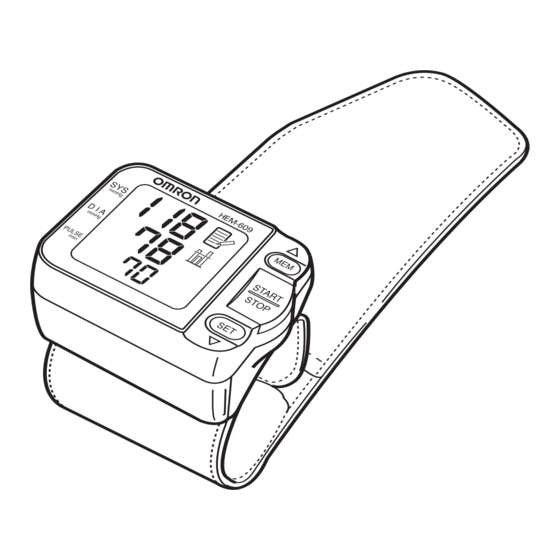Table of Contents
Advertisement
Available languages
Available languages
Advertisement
Chapters
Table of Contents

Summary of Contents for Omron HEM-609
- Page 1 Instruction Manual Automatic Wrist Blood Pressure Monitor with HEM-609 Model...
-
Page 2: Table Of Contents
Before Using the Monitor Introduction ........3 Important Safety Notes . -
Page 3: Introduction
Thank you for purchasing the Omron HEM-609 Portable Wrist Blood Pressure Monitor. Fill-in for future reference DATE PURCHASED: ________________ SERIAL NUMBER: __________________ Staple your purchase receipt here. The monitor is compact and easy-to-use at home, at work, and during travel. Perfect for people who frequently monitor their own blood pressure. -
Page 4: Important Safety Notes
Do not use on infants. Do not use a cellular phone near the unit. It may result in operational failure. Changes or modifications not approved by Omron Healthcare will void the user warranty. Do not disassemble or attempt to repair the unit or components. -
Page 5: Before Taking A Measurement
BEFORE TAKING A MEASUREMENT 1. Avoid eating, smoking, and exercising for 30 minutes before taking a measurement. Rest for at least 15 minutes before taking the measurement. 2. Stress raises blood pressure. Avoid taking measurements during stressful times. 3. The cuff can be applied to your left or right wrist. 4. -
Page 6: Know Your Unit
KNOW YOUR UNIT Main Unit Wrist Cuff Display MEM Button START/STOP Button SET Button Battery Compartment Components Two “AAA” Alkaline Batteries Storage Case... -
Page 7: Unit Display
Display Systolic Blood Pressure Diastolic Blood Pressure Heart Symbol Battery Low Symbol Cuff Deflation Symbol IRREGULAR HEARTBEAT SYMBOL When the monitor detects an irregular rhythm two or more times during the measurement, the Irregular Heartbeat Symbol ( will appear on the display with the measurement values. The irregular heartbeat rhythm is defined as a rhythm that varies by more than or less than 25% from the average... -
Page 8: Battery Installation
BATTERY INSTALLATION 1. Press both sides of the battery cover and slide the cover off in the direction of the arrow. 2. Install 2 “AAA” size batteries so the + (positive) and - (negative) polarities match the polarities of the battery compartment as indicated. -
Page 9: Setting The Date And Time
SETTING THE DATE AND TIME The Blood Pressure Monitor stores up to 90 measurement values with the date and time. The monitor also calculates an average reading based on the last three measurement values. Set the monitor to the current date and time before taking a measurement for the first time. - Page 10 SETTING THE DATE AND TIME 3. SETTING THE MONTH Press the MEM button to advance by increments of one month. Press the SET button to set the current month. The day flashes on the display. SETTING THE DAY Press the MEM button to advance by increments of one day. Press the SET button to set the current day.
-
Page 11: Applying The Wrist Cuff
APPLYING THE WRIST CUFF 1. Wrap the cuff directly against your skin. Do not apply over clothing. Make sure your sleeve is not rolled up too tightly on your arm. This may constrict the flow of blood in your arm. 2. -
Page 12: Taking A Measurement
TAKING A MEASUREMENT 1. Sit comfortably in a chair with your feet flat on the floor. 2. Hold your arm across your chest at heart level. Hold your elbow firmly to avoid body movement. Sit still and do not talk or move during the measurement. - Page 13 TAKING A MEASUREMENT 4. After the monitor has detected your blood pressure and pulse rate, the cuff automatically deflates. Your blood pressure and pulse rate are displayed. NOTE: The time and date of the measurement are displayed alternately. IRREGULAR HEARTBEAT FEATURE The irregular heartbeat feature automatically determines if the measurement is usable.
-
Page 14: Using The Memory Function
USING THE MEMORY FUNCTION Every time you complete a measurement the monitor stores the blood pressure and pulse rate in the memory. The Blood Pressure Monitor automatically stores up to 90 measurement values. When 90 sets of measurement values are stored in the memory, the oldest record is deleted to save the most recent measurement values. - Page 15 USING THE MEMORY FUNCTION 2. Press the MEM button to display the measurement values stored in the memory beginning with the most recent value to the oldest value. NOTES: • The date and time are alternately displayed. • Press the button repeatedly to display the next values. •...
-
Page 16: Care And Maintenance
CARE AND MAINTENANCE To keep your digital blood pressure monitor in the best condition and protect the unit from damage follow the directions listed below: Clean the monitor with a soft dry cloth. Do not use any abrasive or volatile cleaners. Do not attempt to clean the cuff. Never immerse the monitor or any components in water. -
Page 17: Error Indicators
ERROR INDICATORS SYMBOL Movement during measurement. The cuff is not wrapped securely. Batteries are worn. Cuff over-inflated. Abnormal unit function. CAUSE Press the START/STOP button to turn the unit off. Remove the monitor from your wrist. Refer to “Taking a Measurement” on page 12. -
Page 18: Troubleshooting Tips
TROUBLESHOOTING TIP PROBLEM No power. No display appears on the unit. Measurements values appear too high or too low. CAUSE Replace worn batteries. Check the battery installation for proper placement of the battery polarities. Blood pressure varies constantly. Many factors including stress, time of day, how you wrap the cuff, may affect your blood pressure. -
Page 19: Fcc Statement
FCC STATEMENT NOTE: POTENTIAL FOR RADIO/TELEVISION INTERFERENCE (for U.S.A. only) This product has been tested and found to comply with the limits for a Class B digital device, pursuant to part 15 of the FCC rules. These limits are designed to provide reasonable protection against harmful interference in a residential installation. -
Page 20: Warranty Information
Repair or replacement is our only responsibility and your only remedy under the above warranties. To obtain warranty service contact Omron Healthcare for the address of the repair location. Shipping instructions and repair information is available by calling 1-800-634-4350 or visiting our website at www.omronhealthcare.com. -
Page 21: Specifications
UPC: These specifications, to improve performance, are subject to change without notice. SPECIFICATIONS OMRON Automatic Wrist Blood Pressure Monitor HEM-609 Digital Display Oscillometric method Range: Pressure: 0 to 299 mmHg 40 to 180 beats/min Pressure; Within ±3 mmHg Pulse rate; Within ±5% of reading... -
Page 22: Notes
NOTES... - Page 23 NOTES...
- Page 24 Manufactured for: OMRON HEALTHCARE, INC. 1200 Lakeside Drive Bannockburn, Illinois 60015 www.omronhealthcare.com Copyright © 2005 Omron Healthcare, Inc. 609INST Rev A...
- Page 25 Manual de instrucciones Monitor de presión arterial automático de muñeca HEM-609 Modelo...
- Page 26 Antes de usar el monitor Introducción ........S3 Notas de seguridad importantes .
-
Page 27: Introducción
El monitor portátil de presión arterial de muñeca Omron, modelo HEM-609, ha sido diseñado para uso residencial. GUARDE ESTAS INSTRUCCIONES INTRODUCCIÓN... -
Page 28: Notas De Seguridad Importantes
NOTAS DE SEGURIDAD IMPORTANTES Para asegurar el uso correcto del producto, deben tomarse medidas de seguridad básicas, entre ellas las precauciones listadas a continuación: Consulte al médico antes de medir la presión arterial en la muñeca si presenta alguna de las siguientes condiciones: enfermedades renales, arteriosclerosis, diabetes o hipertensión graves o enfermedades vasculares que puedan comprometer la circulación. -
Page 29: Antes De Medir La Presión Arterial
ANTES DE MEDIR LA PRESIÓN ARTERIAL 1. Evite comer, fumar y hacer ejercicios los 30 minutos anteriores a la medición. Descanse por lo menos 15 minutos antes de la medición. 2. El estrés aumenta la presión arterial. Evite realizar mediciones durante momentos de estrés. -
Page 30: Conozca Su Unidad
CONOZCA SU UNIDAD Unidad principal Pantalla Compartimiento de las pilas Componentes Dos pilas alcalinas “AAA” Pulsera Estuche de almacenamiento Botón MEM El botón START/STOP (inicio/paro) Botón SET... -
Page 31: Pantalla De La Unidad
PANTALLA DE LA UNIDAD Pantalla Presión arterial sistólica Presión arterial distólica Símbolo del corazón Símbolo de pilas bajas Símbolo de desinflado de la pulsera SÍMBOLO DE LATIDOS IRREGULARES DEL CORAZÓN Cuando el monitor detecta un ritmo irregular dos o más veces durante la medición, el símbolo de latidos irregulares del corazón ) aparecerá... -
Page 32: Instalación De Las Pilas
INSTALACIÓN DE LAS PILAS 1. Presione ambos lados de la tapa del compartimiento para pilas y deslice la tapa en dirección de la flecha para extraerla. 2. Coloque 2 pilas “AAA” de modo que las polaridades positiva (+) y negativa (-) coincidan con las polaridades indicadas en el compartimiento de las pilas. -
Page 33: Ajuste De La Fecha Y La Hora
AJUSTE DE LA FECHA Y LA HORA El monitor de la presión arterial almacena hasta 90 valores de medición con la fecha y hora. El monitor también calcula una lectura promedio basada en los últimos tres valores de medición. Ajuste el monitor con la fecha y hora actual antes de realizar la primera medición. - Page 34 AJUSTE DE LA FECHA Y LA HORA 3. AJUSTE DEL MES Presione el botón MEM para avanzar en incrementos de un mes. Presione el botón SET para fijar el mes actual. El día parpadea en la pantalla. 4. AJUSTE DEL DÍA Presione el botón MEM para avanzar en incrementos de un día.
-
Page 35: Colocación De La Pulsera
COLOCACIÓN DE LA PULSERA 1. Coloque la pulsera directamente sobre la piel. No lo coloque encima de la ropa. Asegúrese que su manga arremangada no ajuste demasiado su brazo. Esto puede dificultar la circulación de la sangre en su brazo. 2. - Page 36 Cómo realizar una medición 1. Siéntese en una silla con los pies apoyados sobre el suelo. 2. Apoye su brazo sobre el pecho a la altura del corazón. Sostenga su codo firmemente para evitar movimientos corporales. Siéntese quieto, sin hablar ni moverse durante la medición. 3.
- Page 37 Cómo realizar una medición 4. Luego de que el monitor detecta su presión arterial y la frecuencia de pulsos, la pulsera se desinfla automáticamente. Aparece en la pantalla su presión arterial y frecuencia de pulsos. NOTA: La fecha y la hora de las mediciones se muestran alternadamente.
-
Page 38: Uso De La Función De Memoria
USO DE LA FUNCIÓN DE MEMORIA Cada vez que usted realiza una medición, el monitor almacena los valores de presión arterial y frecuencia de pulsos en la memoria. El monitor de presión arterial automáticamente almacena hasta 90 valores de medición. Cuando se han almacenado 90 conjuntos de valores de medición en la memoria, el registro más antiguo se elimina para guardar el registro más reciente. - Page 39 USO DE LA FUNCIÓN DE MEMORIA 2. Presione el botón MEM para ver los valores de medición almacenados en la memoria, comenzando con el valor más reciente hasta el valor más antiguo. NOTAS: • La fecha y la hora se muestran alternadamente. •...
-
Page 40: Cuidado Y Mantenimiento
CUIDADO Y MANTENIMIENTO Para mantener su monitor digital de presión arterial en buen estado y proteger la unidad contra daño, siga las instrucciones siguientes: Limpie el monitor con un paño suave seco. No use limpiadores abrasivos ni volátiles. No trate de limpiar el brazalete. Nunca sumerja el monitor ni ninguno de los componentes en agua. -
Page 41: Indicadores De Error
INDICADORES DE ERROR SÍMBOLO Movimiento durante la medición. La pulsera no está ajustada correcta- mente. Las pilas están ago- tadas. Brazalete inflado excesivamente Desperfecto de funcionamiento de la unidad. CAUSA Presione el botón START/STOP (inicio/paro) para apagar el monitor. Retire el monitor de su muñeca. - Page 42 CONSEJOS PARA LA SOLUCIÓN DE PROBLEMAS PROBLEMA No hay alimentación. No aparece ninguna pantalla en la unidad. Los valores de medición aparecen demasiado altos o demasiado bajos. CAUSA Reemplace las pilas. Verifique la instalación de las pilas para asegurar la ubicación correcta de las polaridades de las pilas.
-
Page 43: Declaración De La Fcc
DECLARACIÓN DE LA FCC NOTA: POSIBILIDAD DE INTERFERENCIA EN RADIO / TELEVISIÓN (para los EE.UU. solamente) Las pruebas a las que se sometió este producto comprobaron que cumple con las limitaciones establecidas para dispositivos digitales Clase B, conforme a lo estipulado en la sección 15 de las Normas FCC. - Page 44 ® , modelo HEM-609, sin incluir la pulsera, está garantizado contra defectos de materiales y mano de obra que surjan en un período de 5 años contados a partir de la fecha de compra, siempre y cuando se lo utilice según las instrucciones suministradas con el monitor.
-
Page 45: Especificaciones
Estas especificaciones técnicas, destinadas a mejorar el funcionamiento, están sujetas a cambios sin previo aviso. ESPECIFICACIONES Monitor de presión arterial automático de muñeca OMRON HEM-609 Pantalla digital Método oscilométrico Presión: de 0 a 299 mmHg de 40 a 180 latidos por minuto Presión: dentro de ±3 mmHg. -
Page 46: Notas
NOTAS... - Page 47 NOTAS...
- Page 48 Fabricado para: OMRON HEALTHCARE, INC. 1200 Lakeside Drive Bannockburn, Illinois 60015 www.omronhealthcare.com Copyright © 2005 Omron Healthcare, Inc. 609INST Rev A...