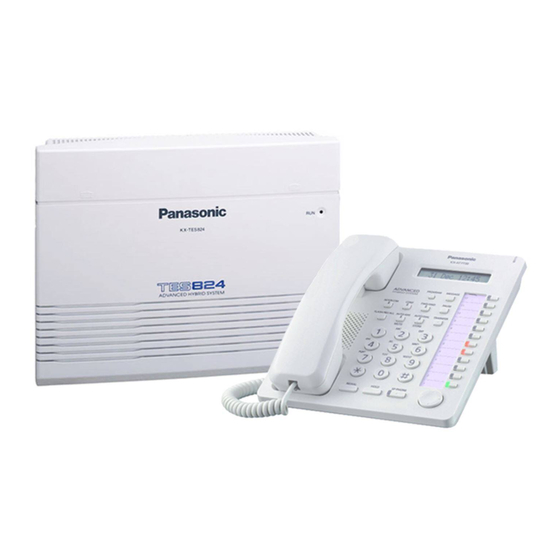
Panasonic KX-TES824 Getting Started
Advanced hybrid system
Hide thumbs
Also See for KX-TES824:
- Features manual (298 pages) ,
- User manual (172 pages) ,
- Installation manual (90 pages)
Table of Contents
Advertisement
Advertisement
Table of Contents

Summary of Contents for Panasonic KX-TES824
-
Page 1: Getting Started
Getting Started KX-TES824 KX-TEM824 Model Thank you for purchasing a Panasonic Advanced Hybrid System. This manual shows you how to install and programme this product so that you can operate the basic features. For detailed information, refer to the Installation Manual. -
Page 2: System Components
System Components System Components Table Model Description Main Unit KX-TES824 Advanced Hybrid System: 3 to 8 Outside (CO) Lines, 8 to 24 Extensions KX-TEM824 Advanced Hybrid System: 6 to 8 Outside (CO) Lines, 16 to 24 Extensions Optional Service Cards... - Page 3 Expandability of Outside (CO) Lines and Extensions KX-TE82483 KX-TE82480 KX-TE82474 Expanded Outside (CO) Line: 3 Outside (CO) Line: 2 Outside (CO) Line: 0 System Extension: 8 Extension: 8 Extension: 8 KX-TES824 – – Outside (CO) Line: 3 – – Extension: 8 – – – – –...
-
Page 4: Important Safety Instructions
Important Safety Instructions When using your telephone equipment, basic safety precautions should always be followed to reduce the risk of fire, electric shock and injury to persons, including the following: Read and understand all instructions. Follow all warnings and instructions marked on the product. Unplug the product from the wall outlet before cleaning. - Page 5 SLT is connected to. Contact your telephone company. If all SLTs operate properly, there may be a problem with your PBX. Do not reconnect the PBX to the outside (CO) lines until it has been serviced by an authorised Panasonic Factory Service Centre.
- Page 6 Notice Regarding removing or replacing a battery in the circuit board, consult your dealer. For users in Finland, Norway and Sweden only • This unit may only be installed in a room or space with restricted access, and equipotential bonding must be applied. For information on earthing, refer to "2.7 Connecting Frame Earth". WARNING •...
- Page 7 If you lose the fuse cover, the plug must not be used until a replacement cover is obtained. A replacement fuse cover can be purchased from your local Panasonic dealer. IF THE FITTED MOULDED PLUG IS UNSUITABLE FOR THE AC OUTLET IN YOUR PREMISES, THEN THE FUSE SHOULD BE REMOVED AND THE PLUG CUT OFF AND DISPOSED OF SAFELY.
-
Page 8: Extension
How to replace the fuse: Open the fuse compartment with a screwdriver and replace the fuse and fuse cover. The equipment must be connected to direct extension lines, and a payphone should not be connected as an extension. 999 and 112 can be dialled on the apparatus after accessing the Exchange line for the purpose of making outgoing calls to the BT emergency services. -
Page 9: Table Of Contents
Table of Contents Before Installation.................10 Unpacking ........................10 System Connection Diagram..................11 Installation .....................12 Opening Covers......................12 Connecting Outside (CO) Lines ..................12 Connecting Extensions ....................13 Securing Cords....................... 13 Closing Covers ....................... 14 Wall Mounting ......................... 15 2.6.1 Mounting on a Wooden Wall..................... 15 2.6.2 Mounting on a Concrete or Mortar Wall ................ -
Page 10: Before Installation
Before Installation Unpacking Check the package contents. Main Unit × 1 CD-ROM (including manuals, etc.) × 1 *AC Cord × 1 Screw × 3 Washer × 3 Mini Plug (for pager and music Strap × 1 Rivet × 1 source) × 2 * The type of the AC cord may vary depending on the country/area of use. -
Page 11: System Connection Diagram
System Connection Diagram Outside (CO) Line Remote PC Doorphone Door Opener/Doorbell/ Batteries Door Chime BGM/Music on Hold (MOH) Printer Pager/Amplifier&Speaker FAX/Telephone Answering Machine DSS Console Wireless Phone Voice Processing System • Connect a display-equipped proprietary telephone (PT) to extension jack 01, as this extension is automatically designated as the manager extension. -
Page 12: Installation
Installation Opening Covers Loosen the top cover screw. Remove the top front cover. Top front cover Screw Connecting Outside (CO) Lines Insert the modular plugs of the telephone line cords (2-conductor wiring) into the outside (CO) line jacks. Connect the line cords to the terminal board or the modular jacks from the telephone company. TEL Jack for Outside (CO) Line T: Tip R: Ring... -
Page 13: Connecting Extensions
Connecting Extensions Extension jacks can be used for proprietary telephones (PTs), Direct Station Selection (DSS) Consoles, single line telephones (SLTs), and Voice Processing Systems. Insert the modular plugs of the telephone line cords (2- or 4-conductor wiring) into the modular jacks on the PBX. -
Page 14: Closing Covers
Closing Covers Replace the top front cover and tighten the screw. Top front cover Screw Note For safety reasons, keep the front covers closed while the PBX is in operation. CAUTION Tighten the above screw firmly to prevent the main unit from falling when the PBX is carried. Tie together all of the connected cords and secure them to the wall so that they cannot be pulled out of the PBX. -
Page 15: Wall Mounting
Wall Mounting The PBX is designed for wall mounting only. The wall where the PBX is to be mounted must be able to support the weight of the PBX. When wall mounting the main unit, use either the included screws, or screws of the same size. -
Page 16: Mounting On A Concrete Or Mortar Wall
2.6.2 Mounting on a Concrete or Mortar Wall The included screws may be used when mounting the main unit on a concrete or mortar wall. User- supplied anchor plugs are also necessary. Place the template (found on the last page of this manual) on the wall to mark the 3 screw positions. -
Page 17: Connecting Frame Earth
• Be careful not to drop the cabinet. Connecting Frame Earth IMPORTANT Connect the frame of the PBX to earth. Loosen the screw. Earthing wire Insert an earthing wire (user-supplied)*. Tighten the screw. Connect the earthing wire to earth. To earth Screw * Use an earthing wire that has a conductor with a cross-sectional area of at least 0.75 mm or 18... -
Page 18: Starting The Advanced Hybrid System
Starting the Advanced Hybrid System Starting the Advanced Hybrid System This section explains the procedure for starting the PBX for the first time, with default values, or when you wish to re-initialise the PBX. Make sure that all outside (CO) lines you use are connected to the PBX. Set the Power Switch to the "OFF"... - Page 19 • The power supply cord is used as the main disconnect device. Ensure that the AC outlet is located/installed near the equipment and is easily accessible. Notes • If the outside (CO) lines you use are not connected to the PBX, outside (CO) line type can not be automatically detected.
-
Page 20: Pc Programming
PC Programming PC Programming PBX features and settings can be customised using a PC and the KX-TE Maintenance Console software. Customisation and maintenance can be done easily and efficiently using Windows-based PC programming software, with graphical icons to guide you. Programming can be performed both on-site, using a PC connected directly to the PBX, and off-site, by accessing the PBX via modem. -
Page 21: Pt Programming
PT Programming Programming Instructions The PBX can be programmed by entering 3-digit programming numbers with a PT. In this manual, how to programme some features through PT is explained. Required Telephone PBX settings can be customised through system programming by using a proprietary telephone (PT) with a display, such as the KX-T7730. -
Page 22: Programming Procedures
Fixed Button (KX-T7730/KX-T7735) Function SELECT FLASH CLEAR Entering System Programming Mode To enter system programming mode, the system password is required. System Password for Programming No. Administrator—for PT Programming 3 digits 1234 Note means default value throughout these programming instructions. Programming Procedures Notes •... - Page 23 The PT's dialling buttons can be used to enter characters when storing a name or message. The following tables depict the available characters: Table 1 (Alphabet mode)/Table 2 (Numeral mode) Getting Started...
- Page 24 Table 3 (Cyrillic alphabet mode for RU [Russia]/UA [Ukraine] model) * This character is only available for the KX-T7735RU. [Example of Entering Characters] To enter "Ann": (5 times) (5 times) Notes • To toggle between "Alphabet mode" and "Numeral mode" or between "Alphabet mode", "Cyrillic alphabet mode (assignable only in Extension Name in Cyrillic [616] )", and "Numeral mode", press SELECT.
-
Page 25: Basic Features
5.2.1 Basic Features Date & Time [000] ➞ ➞ ➞ year NEXT SELECT (00 … 99) (Jan. … Dec.) (1 … 31) ➞ ➞ ➞ minute hour SELECT SELECT STORE (Sun … Sat) (1 … 12) (00 … 59) (AM/PM) Notes •... - Page 26 We strongly recommend that you change the default password value to something else for reasons of system security. It is best to use a password of 7 digits. Please change the password periodically. If a system password is forgotten, it can be found by loading a backup of the system data into a PC, and checking the password using the KX-TE Maintenance Console software.
- Page 27 System Speed Dialling Name [011] NEXT PREV To continue speed dialling no. name* NEXT STORE (00 … 99) Max. 16 characters To continue SELECT Note * A name can be stored using a PT's dialling buttons. The displayed character varies depending on the number of times that the dialling button is pressed.
- Page 28 Extension Name [604] NEXT PREV To continue extension jack no. extension name* NEXT STORE (01 … 24) Max. 10 characters To continue SELECT Note * An extension name can be stored using a PT's dialling buttons. The displayed character varies depending on the number of times that the dialling button is pressed.
-
Page 29: Toll Restriction (Trs) Features
5.2.2 Toll Restriction (TRS) Features Toll Restriction (TRS) can prohibit certain extension users from making unauthorised outside (CO) line calls. Every extension is assigned to one of 5 classes of service (COSs) for each time service mode (TRS-COS—Day/Night/Lunch [601-603]); COS 1 grants the highest level of authorisation, allowing all outside (CO) line calls to be made, and COS 5 grants the lowest level of authorisation. - Page 30 TRS—COS 2-5 Denied Code [302-305] NEXT PREV To continue code no. phone no. NEXT STORE (01 … 20) Max. 11 digits (02 … 05) (0 … 9, , #, x) To continue 02: for Class 2 03: for Class 3 04: for Class 4 SELECT 05: for Class 5...
- Page 31 169 mm 92.5 mm 185 mm...
- Page 32 Copyright: This material is copyrighted by Panasonic Communications Co., Ltd., and may be reproduced for internal use only. All other reproduction, in whole or in part, is prohibited without the written consent of Panasonic Communications Co., Ltd. © 2004 Panasonic Communications Co., Ltd. All Rights Reserved.













