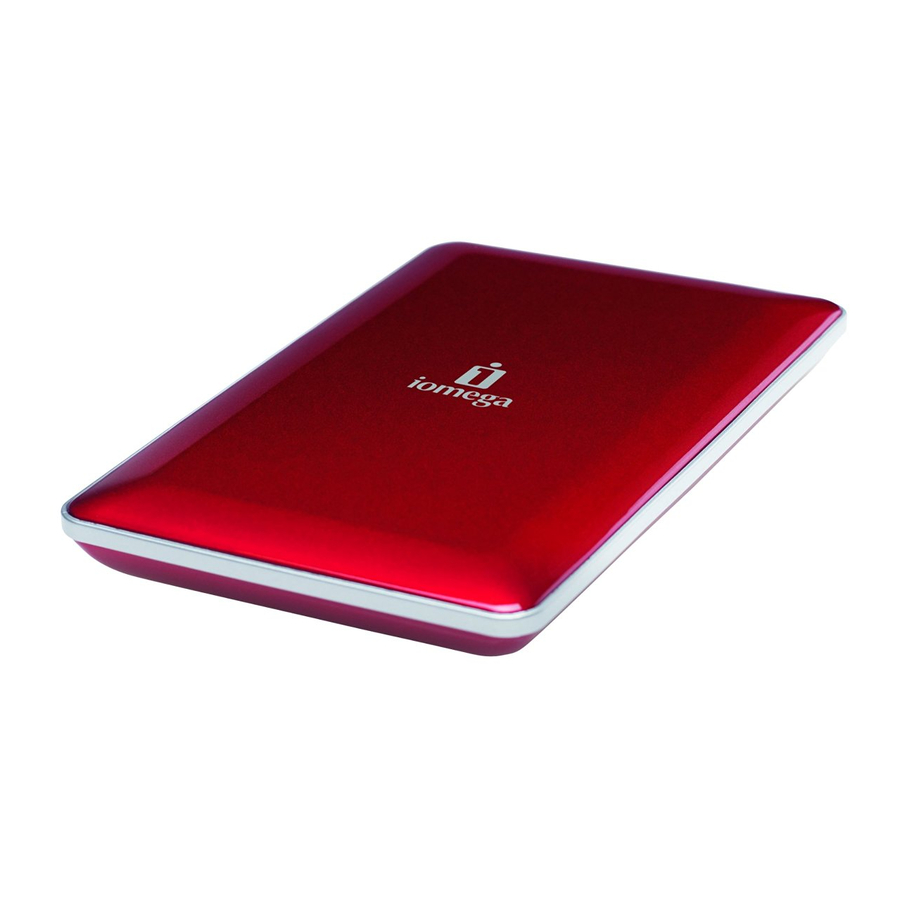
Iomega eGo Quick Start Manual
Hide thumbs
Also See for eGo:
- Quick start manual (41 pages) ,
- Quick start manual (49 pages) ,
- Quick start manual (36 pages)
Table of Contents
Advertisement
Quick Links
Download this manual
See also:
Quick Start Manual
eGo
Portable Hard Drive
™
Quick Start Guide
Guide de démarrage rapide
Schnellstart-Handbuch
Guida di installazione rapida
Guía de instrucciones rápidas
Guia de uso rápido
Snel aan de slag
Snabbstartguide
Introduktion
Hurtigreferanse
Pikaopas
Stručná příručka
*
Wprowadzenie
Gyors útmutató
Οδηγός γρήγορης εκκίνησης
快速入門指南
Advertisement
Table of Contents

Summary of Contents for Iomega eGo
- Page 1 Portable Hard Drive ™ Quick Start Guide Guide de démarrage rapide Schnellstart-Handbuch Guida di installazione rapida Guía de instrucciones rápidas Guia de uso rápido Snel aan de slag Snabbstartguide Introduktion Hurtigreferanse Pikaopas Stručná příručka Wprowadzenie Gyors útmutató Οδηγός γρήγορης εκκίνησης 快速入門指南...
- Page 2 In caso di problemi, noi possiamo fornire assistenza. NON restituire questo prodotto al rivenditore! La risposta è sul Web. Sito di supporto sul Web premiato www.iomega.com. Selezionare la propria regione, quindi scegliere Supporto tecnico e download. Si tiene algún problema, podemos ayudar. ¡Por favor, NO devuelva este producto a la tienda! Su respuesta está...
-
Page 3: Table Of Contents
Contents • Matières • Inhalt • Sommario • Contenido • Conteúdo Inhoudsopgave • Innehåll • Indhold • Innhold • Sisällys Tartalom • Obsah • Spis treści • Περιεχόµενα • 內容 Quick Install..............4 Installation rapide . -
Page 4: Quick Install
Quick Install • Installation rapide • Schnellstart Installazione rapida • Instalación rápida • Instalação rápida 1. Connect the mini connector on the USB cable to 1. Connectez le mini-connecteur du câble USB à the back of the drive. l’arrière du lecteur. - Page 5 1. Collegare il connettore mini al cavo USB situato sul 1. Schließen Sie den Ministecker des USB-Kabels an retro dell’unità. der Rückseite des Laufwerks an. 2. Collegare alle porte USB del computer i connettori 2. Schließen Sie die Standardstecker des USB-Kabels USB standard presenti sul cavo.
-
Page 6: Snelle Installatie
Snelle installatie • Snabbinstallation • Hurtig installation Rask installering • Pika-asennus • Gyors telepítés 1. Sluit de miniconnector van de USB-kabel aan 1. Anslut minikontakten till USB-kabeln på op de achterkant van de drive. baksidan av enheten. 2. Sluit de standaard USB-connectoren van de 2. - Page 7 1. Tilslut ministikket på USB-kablet på drevets 1. Koble til minikontakten på USB-kabelen på bagside. baksiden av stasjonen. 2. Slut USB-standardstikkene på kablet til USB- 2. Koble USB-standardkontaktene på kabelen til portene på computeren. USB-porter på datamaskinen. MERK: Ledningen som er merket med symbolet BEMÆRK! Linjen med symbolet giver ekstra strøm og er kun nødvendigt, hvis...
-
Page 8: Skrócona Instrukcja Insalacji
Rychlá instalace • Skrócona instrukcja insalacji 1. Podłącz mini złącze kabla USB do tylnej części 1. Připojte mini konektor kabelu USB do zadní části napędu. jednotky. 2. Podłącz standardowe złącza kabla USB do portów 2. Připojte konektory USB na kabelu k libovolným USB w komputerze. -
Page 9: Γρήγορη Εγκατάσταση
Το εικονίδιο του δίσκου πρέπει να εµφανίζεται • 嘗試將電腦重新開機。 στο φάκελο Ο Υπολογιστής µου (My Computer), • 檢查所有的連接情形。 στην Εξερεύνηση των Windows (Windows • 確定使用 Iomega 磁碟機隨附的 USB 纜線。 Explorer) ή στο γραφείο του Mac. • 將資料纜線直接連接到電腦上的連接埠或是 USB 介面卡。 若磁碟機仍然沒有指定的磁碟機代號,請造訪... -
Page 10: Using The Drive
Mac Users: Drag the disk icon to the Trash (Eject) icon on the Mac Desktop. Backing Up with Your Drive Iomega recommends periodic system backups and more frequent data backups to ensure that your critical data is always protected. The frequency of your backup should depend on the importance of your data. To protect your data, you can simply drag and drop copies of your critical files onto the drive. -
Page 11: Utilisation Du Lecteur
Utilisateurs de Mac : Faites glisser l’icône du disque sur l’icône Corbeille (Ejecter) sur le bureau Mac. Sauvegarde sur le lecteur Iomega conseille de procéder à des sauvegardes plus fréquentes de données afin de s’assurer que vos données importantes soient toujours protégées. La fréquence des sauvegardes dépend de l’importance des données. -
Page 12: Das Laufwerk Verwenden
Leitungen des USB-Kabels am Computer angeschlossen sind. • Verwenden Sie andere USB-Anschlüsse, sofern vorhanden. Weitere Tipps zur Fehlerbehebung erhalten Sie im Supportbereich unter www.iomega.com. Benutzerhandbuch (vollständig) Im Bereich “Support & Downloads” unter www.iomega.com steht Ihnen ein vollständiges Benutzerhandbuch im HTML-Format zur Verfügung. -
Page 13: Uso Dell'unità
Utenti Mac: Trascinare l’icona del disco nel Cestino (Espelli) sulla Scrivania Mac. Esecuzione di backup con l’unità Iomega consiglia di eseguire backup di dati più frequenti per garantire la protezione dei dati critici. La frequenza di esecuzione dei backup dovrebbe dipendere dall’importanza dei dati. Per proteggere i dati, è... -
Page 14: Solución De Problemas
Realizar copias de seguridad con su unidad Iomega recomienda que se realicen copias copias de seguridad frecuentes de los datos para garantizar que la información importante esté siempre protegida. La frecuencia con la que se realicen dichas copias de seguridad dependerá... - Page 15 Your sole and exclusive remedy for a covered defect is repair or replacement of the defective product, at Iomega’s sole option and expense (shipping may be charged), and Iomega may use new or refurbished parts or products to do so. The replaced part/product will be warranted for the remainder of the original warranty or three (3) months from the date of shipment of such parts/products, whichever is longer.
- Page 16 Iomega garantit que ce produit est exempt de tout vice de fabrication ou de malfaçon pendant toute la période de garantie. Cette garantie limitée n’est pas transférable et ne s’applique qu’à l’utilisateur final. La garantie est effective à partir de la date d’achat et reste ensuite valable pendant une période de un (1) an à...
- Page 17 à Iomega, avec son identification détaillée, un numéro d’autorisation de retour obtenu à partir de notre site Web ou fourni par votre représentant Iomega et une preuve d’achat. Iomega ne protège, ne récupère ni ne retourne des données pendant le service de garantie ; assurez-vous donc de copier vos données avant d’expédier le matériel.
- Page 18 (3) Monate ab Versanddatum solcher Teile/Produkte Garantie geleistet, je nachdem, welcher Zeitraum länger ist. Falls die Reparatur bzw. der Ersatz eines defekten Produkts durch Iomega nicht möglich ist, ist Ihr einziges alternatives Rechtsmittel die Erstattung des ursprünglichen Kaufpreises. Die obigen Angaben stellen sämtliche Verpflichtungen dar, die Iomega Ihnen gegenüber im Rahmen dieser Garantie hat.
- Page 19 Europea. La presente garanzia non è da ritenersi valida per: (a) i prodotti software Iomega; (b) i materiali di consumo, come ad esempio i fusibili o le lampadine; o (c) i prodotti di terze parti, hardware o software, forniti in dotazione con il prodotto coperto da garanzia.
- Page 20 Su única y exclusiva compensación por un defecto cubierto es la reparación o sustitución del producto defectuoso, a elección y cargo de Iomega (el porte puede ser cobrado); Iomega puede utilizar piezas o productos nuevos o reparados para tal fin. La garantía de la pieza o producto repuesto tendrá...
- Page 21 Iomega en Europa, visite nuestra página Web de asistencia: www.iomega.com/europe/support. Si tiene derecho a que su producto reciba servicio de garantía, se le pedirá que lo devuelva a Iomega, junto con la identificación adecuada, un número de autorización de devolución obtenido del sitio Web de Iomega o proporcionado por el representante, y una prueba de compra.
- Page 22 3 (três) meses a serem contados a partir da data de envio do mesmo, prevalecendo o tempo mais longo. Se a Iomega não puder reparar ou substituir um produto defeituoso, o único recurso alternativo exclusivo será...
-
Page 23: Regulatory Information
Regulatory Information Informations relatives à la réglementation Gesetzliche Bestimmungen Informazioni sulle regolamentazioni Información reglamentaria • Regulatieve informatie This equipment complies with Part 15 of the FCC Rules. Operation is subject to the following conditions: (1) This device may not cause harmful interference, and (2) this device must accept any interference received, including interference that may cause undesired operation. - Page 24 CE (Union européenne) Ce produit Iomega est certifié conforme aux normes et directives européennes suivantes : Applications des directives du Conseil : 73/23/EEC, 89/336/EEC. Conformité déclarée pour les normes suivantes : EN60950, EN55022, EN55024, EN61000-3-2, EN61000-3-3. Nom de l’importateur : Iomega International, S.A. Type d’équipement : matériel informatique.
- Page 25 CE (Unione Europea) Questo prodotto Iomega è conforme alle direttive e agli standard europei: Applicazione delle direttive comunitarie: 73/23/EEC, 89/336/EEC. Dichiarazione di conformità agli standard: EN60950, EN55022, EN55024, EN61000-3-2, EN61000-3-3. Nome importatore: Iomega International, S.A. Tipo di apparecchiatura: dispositivo informatico.
- Page 26 CE (Comunidad Europea) Este producto Iomega se ajusta a las siguientes directivas y estándares europeos: Aplicación de Directivas del Consejo: 73/23/EEC, 89/336/EEC. Estándares con los que se declara Conformidad: EN60950, EN55022, EN55024, EN61000- 3-2, EN61000-3-3. Nombre del importador: Iomega International, S.A. Tipo de equipo: Equipo de tecnología de la información.
- Page 27 客戶支援 For service and support for your Iomega product, visit us at www.iomega.com. Pour obtenir du service et de l’assistance pour votre produit Iomega, visitez notre site à l’adresse suivante : www.iomega.com. Servicedienstleistungen und Kundendienst für Ihr Iomega Produkt finden Sie unter www.iomega.com.
- Page 28 Modellen kunnen verschillen. 不同機型之間有所差異。 Copyright © 2007 Iomega Corporation. All rights reserved. Iomega, the stylized “i” logo, eGo, and all Iomega brand blocks are either registered trademarks or trademarks of Iomega Corporation in the United States and/or other countries. Microsoft and Windows are either registered trademarks or trademarks of Microsoft Corporation in the United States and/ or other countries.




