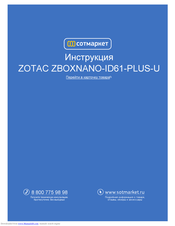Zotac ZBOX nano ID61 PLUS Manuals
Manuals and User Guides for Zotac ZBOX nano ID61 PLUS. We have 2 Zotac ZBOX nano ID61 PLUS manuals available for free PDF download: User Manual
Advertisement
Advertisement