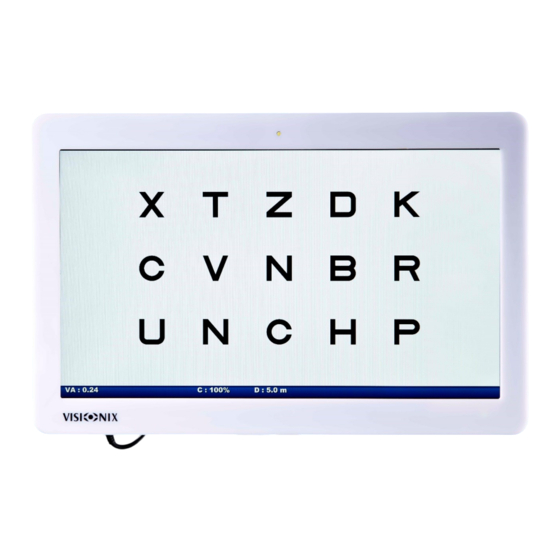
Visionix VX22NP Manuals
Manuals and User Guides for Visionix VX22NP. We have 1 Visionix VX22NP manual available for free PDF download: User Manual
Advertisement
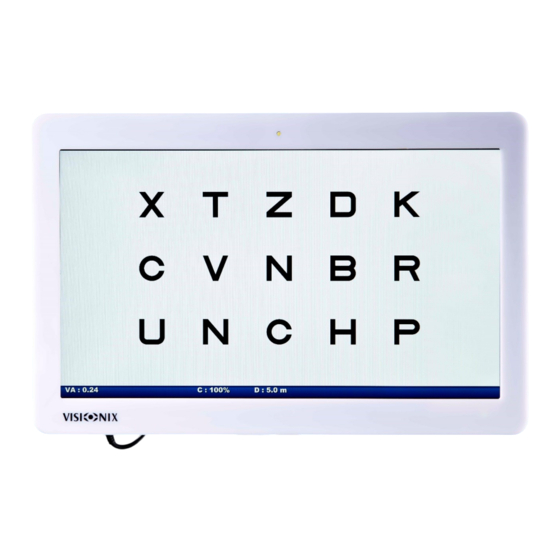
Advertisement