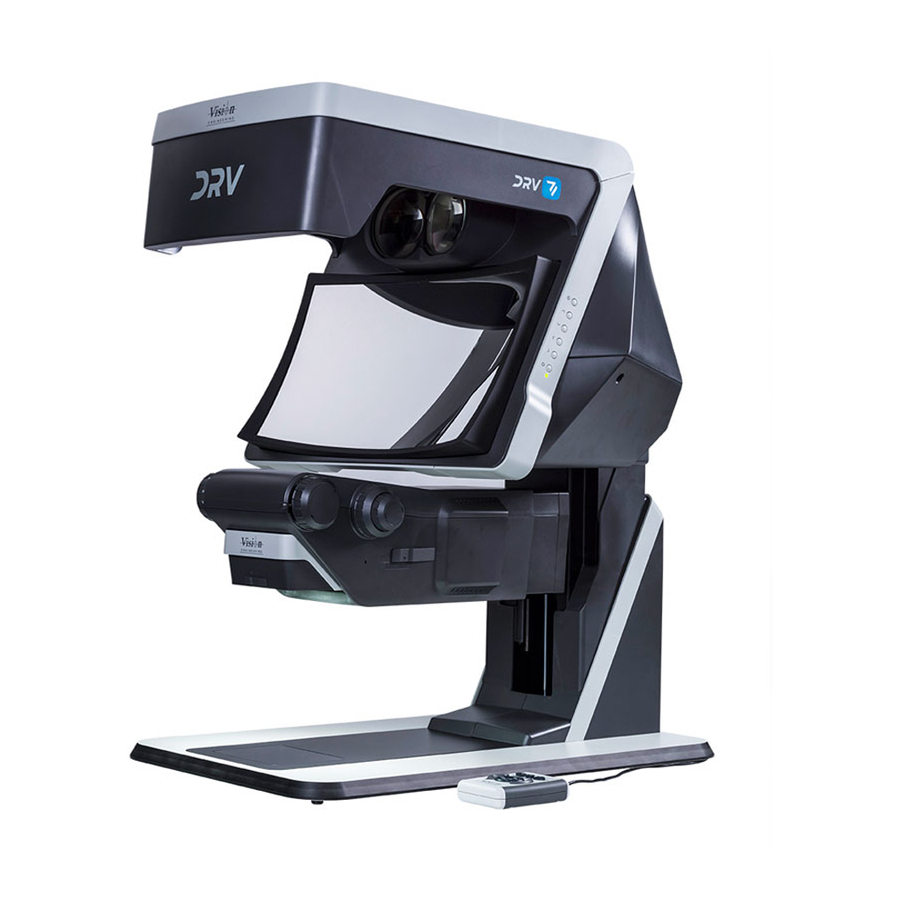
Vision Engineering DRV-Z1 Manuals
Manuals and User Guides for Vision Engineering DRV-Z1. We have 1 Vision Engineering DRV-Z1 manual available for free PDF download: User Manual
Vision Engineering DRV-Z1 User Manual (32 pages)
Unique ergonomic digital stereo 3D full high definition viewer with zoom
Brand: Vision Engineering
|
Category: Digital Photo Frame
|
Size: 7 MB
Table of Contents
Advertisement
