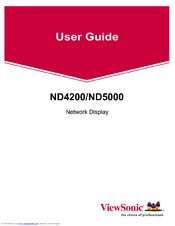ViewSonic CD4200 - 42" LCD Flat Panel Display Manuals
Manuals and User Guides for ViewSonic CD4200 - 42" LCD Flat Panel Display. We have 4 ViewSonic CD4200 - 42" LCD Flat Panel Display manuals available for free PDF download: User Manual, Specifications
ViewSonic CD4200 - 42" LCD Flat Panel Display User Manual (149 pages)
ViewSonic LCD Commercial Display User Guide
Table of Contents
Advertisement
ViewSonic CD4200 - 42" LCD Flat Panel Display User Manual (149 pages)
LCD Commercial Display
Table of Contents
ViewSonic CD4200 - 42" LCD Flat Panel Display User Manual (43 pages)
ViewSonic Network Display User Guide
Table of Contents
Advertisement
ViewSonic CD4200 - 42" LCD Flat Panel Display Specifications (2 pages)
42" COMMERCIAL LCD DISPLAY
Advertisement