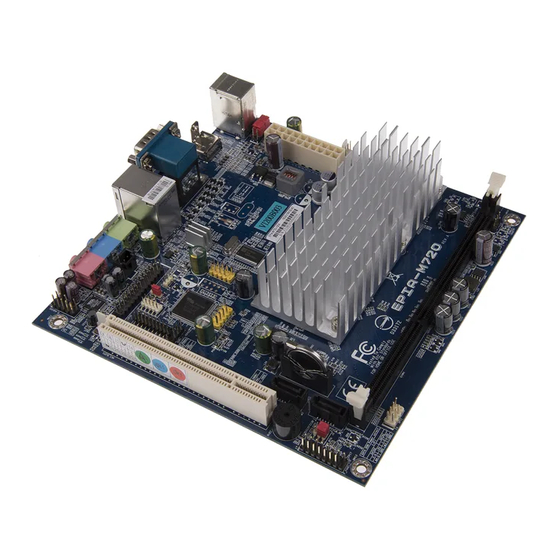
VIA Technologies EPIA-M720 Manuals
Manuals and User Guides for VIA Technologies EPIA-M720. We have 1 VIA Technologies EPIA-M720 manual available for free PDF download: User Manual
VIA Technologies EPIA-M720 User Manual (103 pages)
Mini-ITX embedded board
Brand: VIA Technologies
|
Category: Motherboard
|
Size: 2 MB
Table of Contents
Advertisement
Advertisement
Related Products
- VIA Technologies EPIA-M700
- VIA Technologies EPIA-ML8000AG - VIA Motherboard - Mini ITX
- VIA Technologies EPIAML8000A - C3 DDR266 6CH Dolby 5.1
- VIA Technologies EPIA MII-Series Mini-ITX
- VIA Technologies EPIA M-Series Mini-ITX
- VIA Technologies EPIA-M Mini-ITX
- VIA Technologies EPIA-M840
- VIA Technologies EPIA-M900
- VIA Technologies EPIA-M910
- VIA Technologies epia-m860
