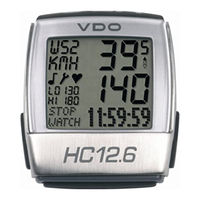VDO Cyclecomputing HC12.6 Manuals
Manuals and User Guides for VDO Cyclecomputing HC12.6. We have 2 VDO Cyclecomputing HC12.6 manuals available for free PDF download: Instruction Manual
VDO Cyclecomputing HC12.6 Instruction Manual (37 pages)
Brand: VDO Cyclecomputing
|
Category: Bicycle Accessories
|
Size: 0 MB
Table of Contents
Advertisement
VDO Cyclecomputing HC12.6 Instruction Manual (36 pages)
Brand: VDO Cyclecomputing
|
Category: Bicycle Accessories
|
Size: 0 MB
Table of Contents
Advertisement