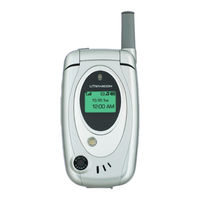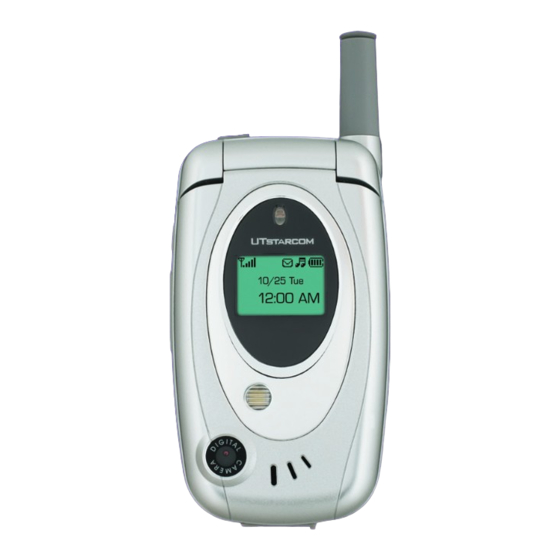
UTStarcom CDM-8915 - annexe 1 Manuals
Manuals and User Guides for UTStarcom CDM-8915 - annexe 1. We have 3 UTStarcom CDM-8915 - annexe 1 manuals available for free PDF download: User Manual
UTStarcom CDM-8915 - annexe 1 User Manual (66 pages)
Audiovox Cell Phone Owner's Manual
Brand: UTStarcom
|
Category: Cell Phone
|
Size: 1 MB
Table of Contents
Advertisement
UTStarcom CDM-8915 - annexe 1 User Manual (78 pages)
Color Display Camera Phone
Brand: UTStarcom
|
Category: Cell Phone
|
Size: 2 MB
Table of Contents
UTStarcom CDM-8915 - annexe 1 User Manual (77 pages)
Color Display Camera Phone
Brand: UTStarcom
|
Category: Cell Phone
|
Size: 2 MB
Table of Contents
Advertisement
Advertisement