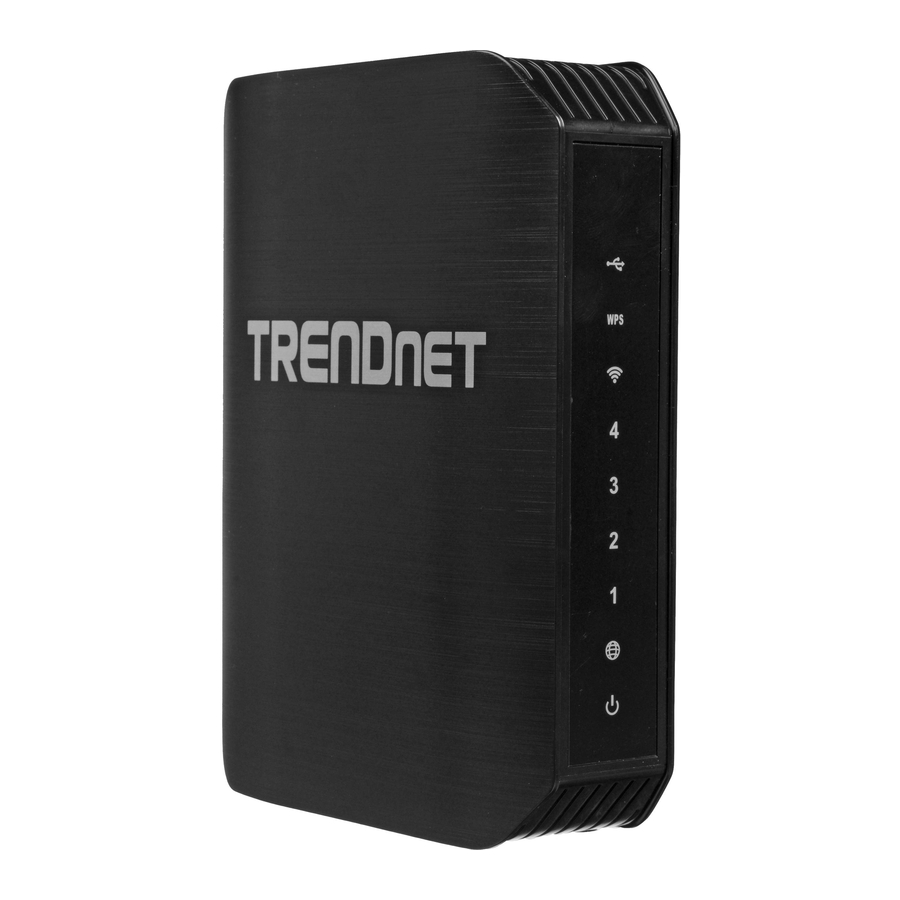
TRENDnet TEW-752DRU Manuals
Manuals and User Guides for TRENDnet TEW-752DRU. We have 5 TRENDnet TEW-752DRU manuals available for free PDF download: User Manual, Quick Installation Manual, Brochure & Specs
TRENDnet TEW-752DRU User Manual (68 pages)
Brand: TRENDnet
|
Category: Wireless Router
|
Size: 4 MB
Table of Contents
Advertisement
TRENDnet TEW-752DRU User Manual (58 pages)
N600 Dual Band Wireless Router
Brand: TRENDnet
|
Category: Network Router
|
Size: 1 MB
Table of Contents
TRENDnet TEW-752DRU Quick Installation Manual (11 pages)
N600 Dual Band Wireless Router
Brand: TRENDnet
|
Category: Wireless Router
|
Size: 3 MB
Table of Contents
Advertisement
TRENDnet TEW-752DRU Quick Installation Manual (11 pages)
N600 Dual Band Wireless Router
Brand: TRENDnet
|
Category: Wireless Router
|
Size: 0 MB
Table of Contents
TRENDnet TEW-752DRU Brochure & Specs (3 pages)
N600 Dual Band Wireless Router
Brand: TRENDnet
|
Category: Wireless Router
|
Size: 1 MB




