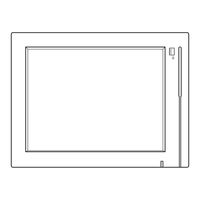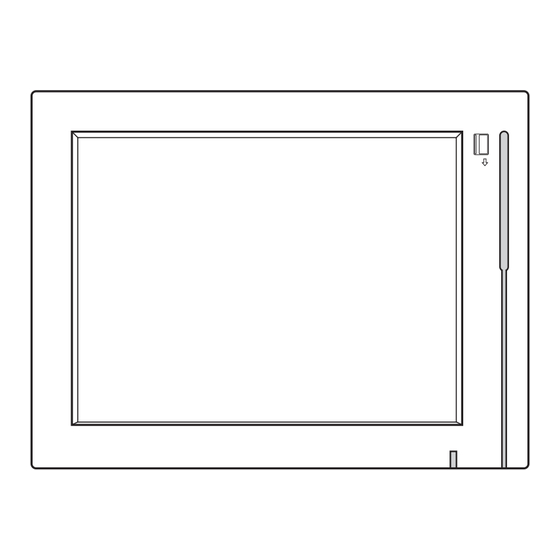
User Manuals: Touch Dynamic Saturn All-in-one Terminal
Manuals and User Guides for Touch Dynamic Saturn All-in-one Terminal. We have 1 Touch Dynamic Saturn All-in-one Terminal manual available for free PDF download: User Manual
Touch Dynamic Saturn All-in-one User Manual (25 pages)
Hardware system
Brand: Touch Dynamic
|
Category: Touch terminals
|
Size: 2 MB
Table of Contents
Advertisement