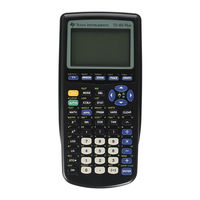Texas Instruments Topics in Algebra 1 Manuals
Manuals and User Guides for Texas Instruments Topics in Algebra 1. We have 1 Texas Instruments Topics in Algebra 1 manual available for free PDF download: Manual Book
Texas Instruments Topics in Algebra 1 Manual Book (200 pages)
Software Application for the TI-83 Plus and the TI-73
Brand: Texas Instruments
|
Category: Software
|
Size: 2 MB
Table of Contents
Advertisement
Advertisement
Related Products
- Texas Instruments 15TK - Class Set
- Texas Instruments 16 Series
- Texas Instruments ADC 120EVM-PDK Series
- Texas Instruments DLP LightCrafter 160CP
- Texas Instruments TA 5 1 Q15B5EVM-K Series
- Texas Instruments Studio 1000 CC3200
- Texas Instruments Cabri Geometry II
- Texas Instruments CellSheet
- Texas Instruments Conic Graphing
- Texas Instruments Decimal Defender