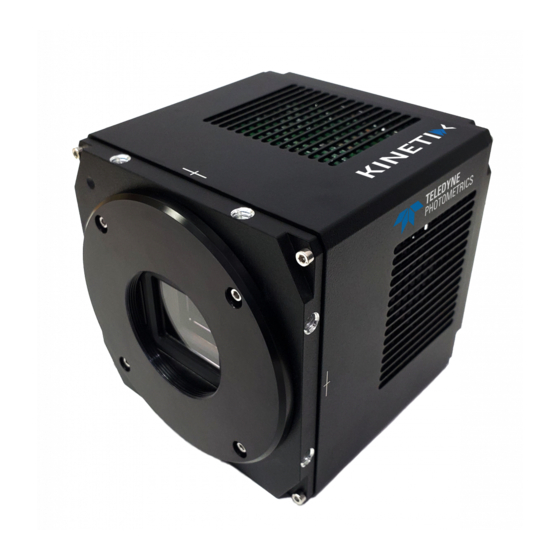
Teledyne Photometrics KINETIX Manuals
Manuals and User Guides for Teledyne Photometrics KINETIX. We have 1 Teledyne Photometrics KINETIX manual available for free PDF download: Manual
Teledyne Photometrics KINETIX Manual (48 pages)
10 Megapixel 6.5 um Pixel Size 500 Frames Per Second 29.4 mm Field Of View 95% Quantum Efficiency
Brand: Teledyne Photometrics
|
Category: Digital Camera
|
Size: 2 MB
Table of Contents
Advertisement
Advertisement
Related Products
- Teledyne Photometrics Everywhereyoulook KINETIX
- Teledyne Photometrics Iris 15
- Teledyne Photometrics Iris 9
- Teledyne Photometrics Moment
- Teledyne Photometrics PRIME 95B
- Teledyne Photometrics RETIGA R Series
- Teledyne Photometrics RETIGA R1
- Teledyne Photometrics RETIGA R3
- Teledyne Photometrics RETIGA R6
