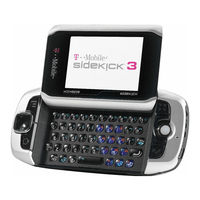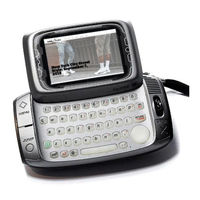User Manuals: T-Mobile Sidekick Cell Phone
Manuals and User Guides for T-Mobile Sidekick Cell Phone. We have 6 T-Mobile Sidekick Cell Phone manuals available for free PDF download: User Manual, Reference Manual, Manual
T-Mobile Sidekick User Manual (281 pages)
T-Mobile Sidekick: User Guide
Brand: T-Mobile
|
Category: Cell Phone
|
Size: 5 MB
Table of Contents
Advertisement
T-Mobile Sidekick User Manual (259 pages)
T-Mobile Sidekick: User Manual
Brand: T-Mobile
|
Category: Cell Phone
|
Size: 6 MB
Table of Contents
T-Mobile Sidekick Reference Manual (103 pages)
Brand: T-Mobile
|
Category: Cell Phone
|
Size: 7 MB
Table of Contents
Advertisement
T-Mobile Sidekick Reference Manual (59 pages)
Brand: T-Mobile
|
Category: Cell Phone
|
Size: 1 MB
Table of Contents
T-Mobile Sidekick Reference Manual (50 pages)
Brand: T-Mobile
|
Category: Cell Phone
|
Size: 2 MB
Table of Contents
T-Mobile Sidekick Manual (4 pages)
Brand: T-Mobile
|
Category: Cell Phone
|
Size: 1 MB
Table of Contents
Advertisement