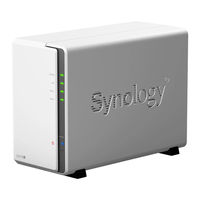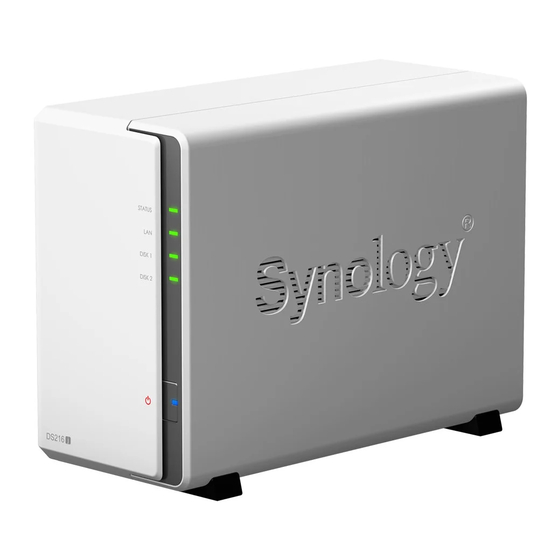
Synology DiskStation DS216j Manuals
Manuals and User Guides for Synology DiskStation DS216j. We have 1 Synology DiskStation DS216j manual available for free PDF download: Quick Installation Manual
Advertisement