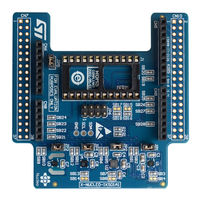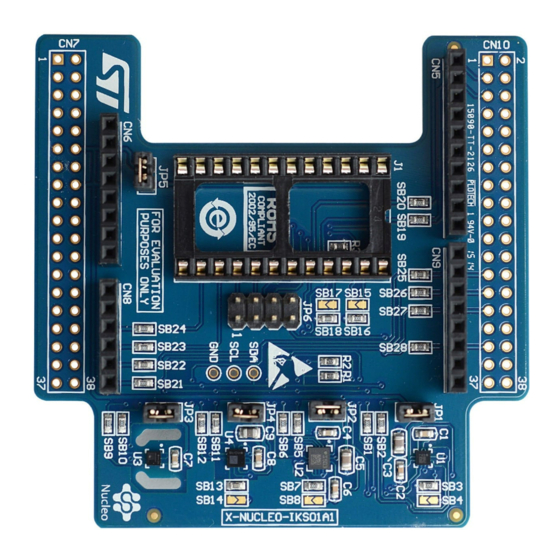
User Manuals: ST X-CUBE-MEMS1 Application Development
Manuals and User Guides for ST X-CUBE-MEMS1 Application Development. We have 5 ST X-CUBE-MEMS1 Application Development manuals available for free PDF download: User Manual, Getting Started
ST X-CUBE-MEMS1 User Manual (25 pages)
motion MEMS and environmental sensor software expansion for STM32Cube
Brand: ST
|
Category: Computer Hardware
|
Size: 3 MB
Table of Contents
Advertisement
ST X-CUBE-MEMS1 Getting Started (24 pages)
MotionFX sensor fusion library
Brand: ST
|
Category: Computer Hardware
|
Size: 2 MB
Table of Contents
ST X-CUBE-MEMS1 User Manual (24 pages)
Getting started with MotionFX sensor fusion library in expansion for STM32Cube
Brand: ST
|
Category: Accessories
|
Size: 1 MB
Table of Contents
Advertisement
ST X-CUBE-MEMS1 User Manual (17 pages)
MotionPE real-time pose estimation library
Brand: ST
|
Category: Computer Hardware
|
Size: 1 MB
Table of Contents
ST X-CUBE-MEMS1 Getting Started (15 pages)
Brand: ST
|
Category: Computer Hardware
|
Size: 0 MB
Table of Contents
Advertisement