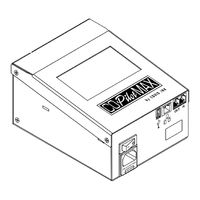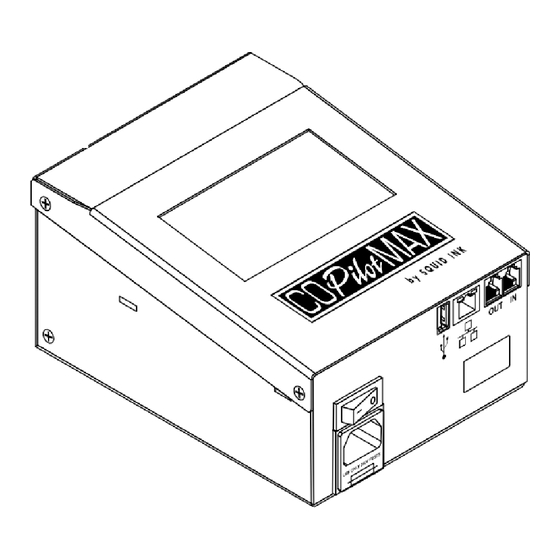
Squid Ink CoPilot Max Manuals
Manuals and User Guides for Squid Ink CoPilot Max. We have 2 Squid Ink CoPilot Max manuals available for free PDF download: User Manual, Quick Start Manual
Advertisement
Advertisement