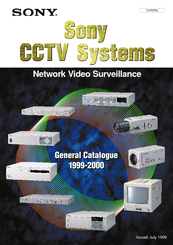Sony UP-5600MDP Manuals
Manuals and User Guides for Sony UP-5600MDP. We have 2 Sony UP-5600MDP manuals available for free PDF download: Instructions For Use Manual, Catalog
Sony UP-5600MDP Catalog (75 pages)
Network Video Surveillance CCTV Systems
Brand: Sony
|
Category: Security System
|
Size: 2 MB
Table of Contents
Advertisement
Advertisement