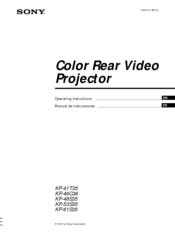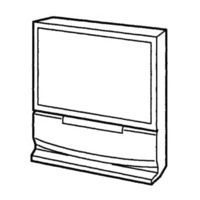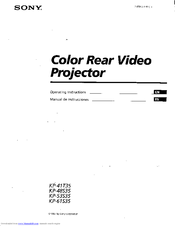Sony KP-61S35 Manuals
Manuals and User Guides for Sony KP-61S35. We have 6 Sony KP-61S35 manuals available for free PDF download: Service Manual, Operating Instructions Manual
Sony KP-61S35 Operating Instructions Manual (84 pages)
Color Rear Video Projector
Brand: Sony
|
Category: Projection TV
|
Size: 2 MB
Table of Contents
Advertisement
Advertisement
Sony KP-61S35 Service Manual (88 pages)
Color Rear video projector
Sony KP-61S35 Operating Instructions Manual (84 pages)
Color Rear Video Projector
Brand: Sony
|
Category: Projection TV
|
Size: 7 MB
Advertisement