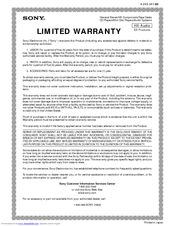Sony AVD-S500ES - Dvd Player/receiver Manuals
Manuals and User Guides for Sony AVD-S500ES - Dvd Player/receiver. We have 5 Sony AVD-S500ES - Dvd Player/receiver manuals available for free PDF download: Operating Instructions Manual, Dimensions, Supplementary Manual, Limited Warranty, Notes
Sony AVD-S500ES - Dvd Player/receiver Operating Instructions Manual (184 pages)
Super Audui CD/DVD Receiver
Table of Contents
Advertisement
Sony AVD-S500ES - Dvd Player/receiver Limited Warranty (1 page)
General Stereo/Hifi Components/Tape Decks CD Players/Mini Disc Players/Audio Systems
Brand: Sony
|
Category: Music Equipment
|
Size: 0 MB
Table of Contents
Advertisement
Sony AVD-S500ES - Dvd Player/receiver Supplementary Manual (1 page)
Sony BDV-T11: Supplementary Guide
Brand: Sony
|
Category: Home Theater System
|
Size: 0 MB
Table of Contents
Sony AVD-S500ES - Dvd Player/receiver Notes (1 page)
Note about progressive output; Note on placement
Advertisement