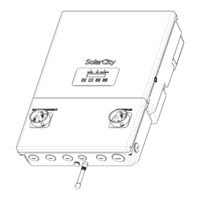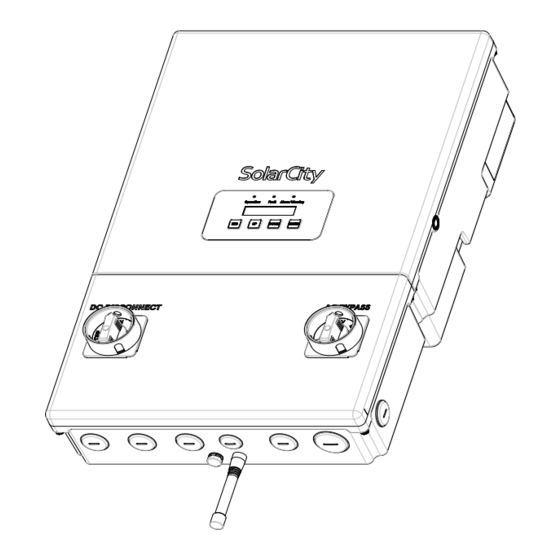
SolarCity H6 Manuals
Manuals and User Guides for SolarCity H6. We have 1 SolarCity H6 manual available for free PDF download: Installation & Operation Manual
SolarCity H6 Installation & Operation Manual (146 pages)
Hybrid Inverter
Table of Contents
-
1 Welcome
11 -
3 Overview
27-
Layout27
-
24" Wall34
-
-
PV Interface38
-
-
-
-
-
AC Voltage77
-
-
-
-
Specifications101
-
General101
-
Mechanical102
-
PV Input102
-
AC Output103
-
-
Communication105
-
-
-
FCC Compliance110
-
UL Certificate111
-
-
-
-
Intended Uses113
-
-
Fuses125
-
Fan126
-
PLC Transmitter126
-
Zigbee Chip128
-
9-Volt Battery130
-
-
A - Glossary
133 -
-
Warning Label143
-
Self-Test143
-
Specifications144
-
Mechanical144
-
Ratings144
-
Compliance145
-
Advertisement
Advertisement