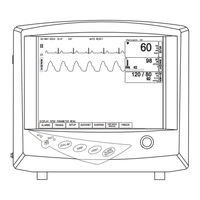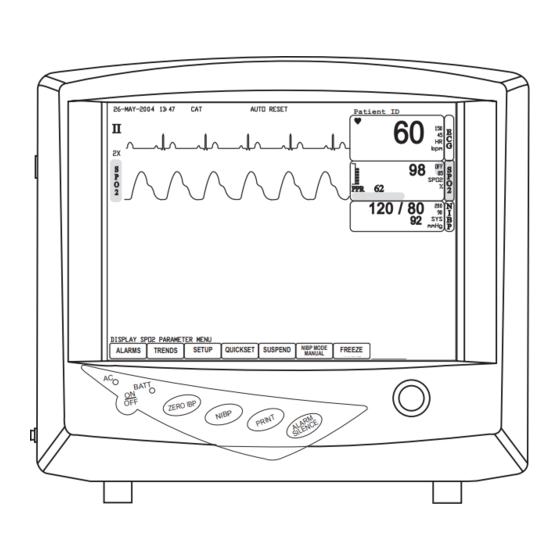
Smiths Medical SurgiVet Advisor WWV9230 Manuals
Manuals and User Guides for Smiths Medical SurgiVet Advisor WWV9230. We have 1 Smiths Medical SurgiVet Advisor WWV9230 manual available for free PDF download: Operation Manual
Smiths Medical SurgiVet Advisor WWV9230 Operation Manual (122 pages)
Veterinary 3 Parameter Vital Signs Monitor
Brand: Smiths Medical
|
Category: Pet Care Product
|
Size: 1 MB
Table of Contents
Advertisement