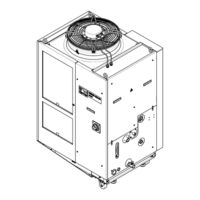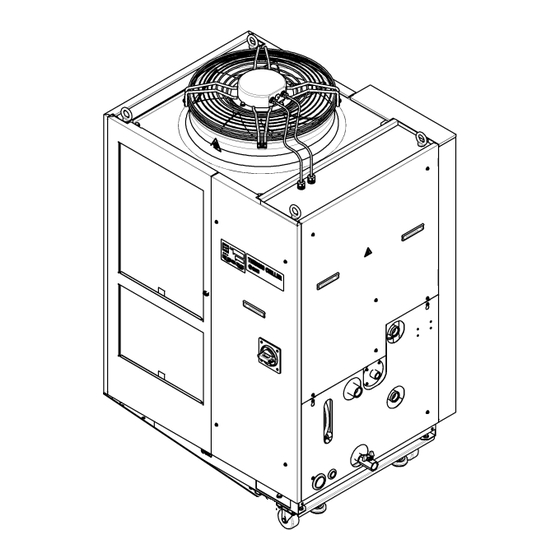
SMC Networks HRSF150-A 40 Series Manuals
Manuals and User Guides for SMC Networks HRSF150-A 40 Series. We have 1 SMC Networks HRSF150-A 40 Series manual available for free PDF download: Operation Manual
SMC Networks HRSF150-A 40 Series Operation Manual (196 pages)
Thermo Chiller
Brand: SMC Networks
|
Category: Chiller
|
Size: 7 MB
Table of Contents
Advertisement
Advertisement
Related Products
- SMC Networks HRSF150-W 40 Series
- SMC Networks HRSF200-A 40 Series
- SMC Networks HRSF200-W 40 Series
- SMC Networks HRSF012-A 20 Series
- SMC Networks HRSF012-W 20 Series
- SMC Networks HRSF018-A 20 Series
- SMC Networks HRSF018-W 20 Series
- SMC Networks HRSF024-A 20 Series
- SMC Networks HRSF030-A 20 Series
- SMC Networks HRSF030-W 20 Series