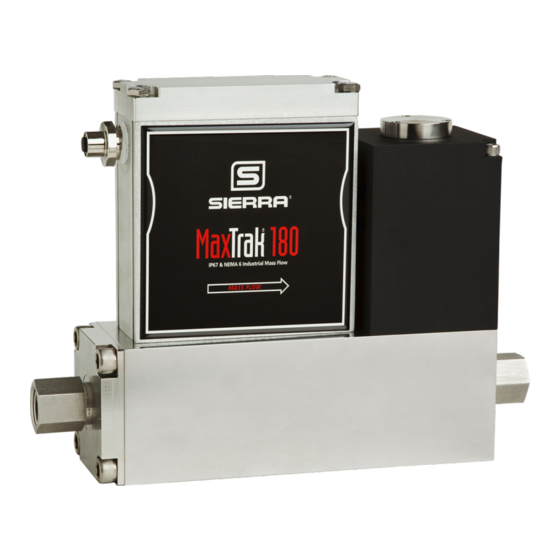
Sierra MaxTrak 180 Series Manuals
Manuals and User Guides for Sierra MaxTrak 180 Series. We have 3 Sierra MaxTrak 180 Series manuals available for free PDF download: Instruction Manual, Quick Start Manual, Installation Instructions
Sierra MaxTrak 180 Series Instruction Manual (55 pages)
Mass Flow Meters & Controllers
Brand: Sierra
|
Category: Measuring Instruments
|
Size: 4 MB
Table of Contents
Advertisement
Sierra MaxTrak 180 Series Quick Start Manual (4 pages)
Brand: Sierra
|
Category: Measuring Instruments
|
Size: 0 MB
Table of Contents
Sierra MaxTrak 180 Series Installation Instructions (2 pages)
Mass Flow Controllers
Brand: Sierra
|
Category: Controller
|
Size: 0 MB
Table of Contents
Advertisement


