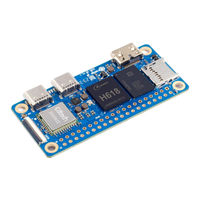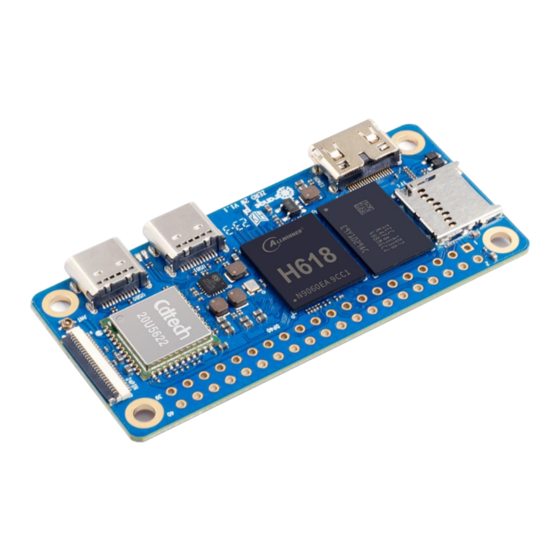
Shenzhen Xunlong Software Orange Pi Zero 2w Manuals
Manuals and User Guides for Shenzhen Xunlong Software Orange Pi Zero 2w. We have 1 Shenzhen Xunlong Software Orange Pi Zero 2w manual available for free PDF download: User Manual
Shenzhen Xunlong Software Orange Pi Zero 2w User Manual (331 pages)
Brand: Shenzhen Xunlong Software
|
Category: Single board computers
|
Size: 17 MB
Table of Contents
Advertisement
Advertisement