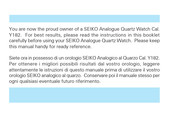Seiko Pulsar Y182 Manuals
Manuals and User Guides for Seiko Pulsar Y182. We have 4 Seiko Pulsar Y182 manuals available for free PDF download: Instruction, Instructions Manual, Manual, User Manual
Advertisement
Advertisement
Advertisement