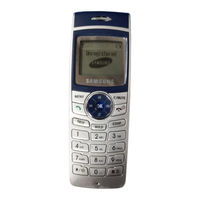Samsung WIP-5000M Manuals
Manuals and User Guides for Samsung WIP-5000M. We have 1 Samsung WIP-5000M manual available for free PDF download: User Manual
Samsung WIP-5000M User Manual (109 pages)
Enterprise IP Solutions OfficeServ WIP Phone
Table of Contents
Advertisement
Advertisement