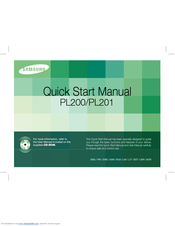User Manuals: Samsung Vluu PL200 Digital Camera
Manuals and User Guides for Samsung Vluu PL200 Digital Camera. We have 12 Samsung Vluu PL200 Digital Camera manuals available for free PDF download: Quick Start Manual, User Manual, Manual Del Usuario, Quick Manual
Samsung Vluu PL200 Quick Start Manual (142 pages)
PL90 Digital Camera SAMSUNG PL90 Quick Guide
Brand: Samsung
|
Category: Digital Camera
|
Size: 18 MB
Table of Contents
Advertisement
Samsung Vluu PL200 User Manual (106 pages)
Samsung Digital Camera User Manual
Brand: Samsung
|
Category: Digital Camera
|
Size: 18 MB
Table of Contents
Samsung Vluu PL200 Quick Start Manual (102 pages)
Quick Guide (easy Manual) (ver.1.0) (English, Danish, Estonian, Finnish, Latvian, Lithuanian, Russian, Swedish, Ukrainian)
Brand: Samsung
|
Category: Digital Camera
|
Size: 11 MB
Table of Contents
Advertisement
Samsung Vluu PL200 User Manual (100 pages)
Samsung Digital Camera User Manual
Brand: Samsung
|
Category: Digital Camera
|
Size: 4 MB
Table of Contents
Samsung Vluu PL200 Quick Start Manual (72 pages)
Quick Guide (easy Manual) (ver.1.0) (English, Dutch, French, German, Italian, Portuguese, Spanish)
Brand: Samsung
|
Category: Digital Camera
|
Size: 8 MB
Table of Contents
Samsung Vluu PL200 Quick Start Manual (72 pages)
Quick Guide (easy Manual) (ver.1.0) (English, Arabic, Chinese, French, Indonesian, Persian, Thai)
Brand: Samsung
|
Category: Digital Camera
|
Size: 8 MB
Table of Contents
Samsung Vluu PL200 User Manual (40 pages)
Samsung PL200: User Guide
Brand: Samsung
|
Category: Digital Camera
|
Size: 3 MB
Table of Contents
(Spanish) Samsung Vluu PL200 Manual Del Usuario (105 pages)
User Manual (user Manual) (ver.1.0) (Spanish)
Brand: Samsung
|
Category: Digital Camera
|
Size: 9 MB
Table of Contents
(Spanish) Samsung Vluu PL200 Manual Del Usuario (99 pages)
User Manual (user Manual) (ver.1.0) (Spanish)
Brand: Samsung
|
Category: Digital Camera
|
Size: 4 MB
Table of Contents
(Korean) Samsung Vluu PL200 User Manual (103 pages)
User Manual (user Manual) (ver.1.0) (Korean)
Brand: Samsung
|
Category: Digital Camera
|
Size: 21 MB
Table of Contents
(Korean) Samsung Vluu PL200 User Manual (97 pages)
User Manual (user Manual) (ver.1.0) (Korean)
Brand: Samsung
|
Category: Digital Camera
|
Size: 4 MB
Table of Contents
(Korean) Samsung Vluu PL200 Quick Manual (12 pages)
Quick Guide (easy Manual) (ver.1.0) (Korean)
Brand: Samsung
|
Category: Digital Camera
|
Size: 1 MB
Table of Contents
Advertisement